Community resources
Community resources
- Community
- Products
- Jira Service Management
- Questions
- Jira Service Desk Mobile App missing SLA
Jira Service Desk Mobile App missing SLA

Hello,
I have a fully set up Jira Service Desk on the cloud for my company. It all works great.
Recently I installed a new plugin that does automation and it created a new Jira Service Desk Project with CODE = AUTO, which is great, as I have been able to test it fully without messing up existing automation rules on my default JSD project.
I set up some rules on the CODE project based around tickets with priorities = Critical. Everything is good. I've created a Critical priority ticket via the customer portal and I can see it in the queue.
I logged another ticket through my default Jira Service Desk / Customer Portal (CODE = SESD).
Below are the Jira mobile app screenshots of the AUTO request on the left and the SESD request on the right.
Why do they show different information or fields in different locations? How can I get the SESD project to show the following:
- SLA Time to resolution and time to first response at the top underneath the status.
- The Priority underneath the SLA.
- How do I set up the screens or fields to show in the Mobile app?
Any help or pointers on this matter will be much appreciated.
- Mike
1 answer
G'day Mike,
Robert Smart here, one of the developers of the iOS and Mac app.
I suspect the missing SLAs for the SESD project because that project doesn't have SLAs configured for the issue types you are looking at in that project. If you go to Project Settings -> SLAs and check that there is a Goal that would cover the request type you are posting (for the type of SLA you want to display) the whole panel should start to show (it wont show if there are no slas defined for that request).
The Priority field could have been hidden in the SESD project either in the "Request types" project admin page OR the screens project admin page (if its a classic project).
Let me know if you have any questions.
Rob.

Hi Rob,
Thanks for your response.
I've definitely got a goal for all my SESD (working project) requests regardless of Issue Type.
But your second suggestion is interesting, because I do have a hidden priority field behind every issue type in my customer portal as I don't want users picking the priority. However they can select the priority if the issue is Critical or Major, but there are dedicated request types for those two priorities.
But as you can see in the screenshots above for SESD project the priority is shown be it a little further down in the ticket screen.
This is why this is a little puzzling.
-Mike
You must be a registered user to add a comment. If you've already registered, sign in. Otherwise, register and sign in.

Was this helpful?
Thanks!
Atlassian Community Events
- FAQ
- Community Guidelines
- About
- Privacy policy
- Notice at Collection
- Terms of use
- © 2024 Atlassian





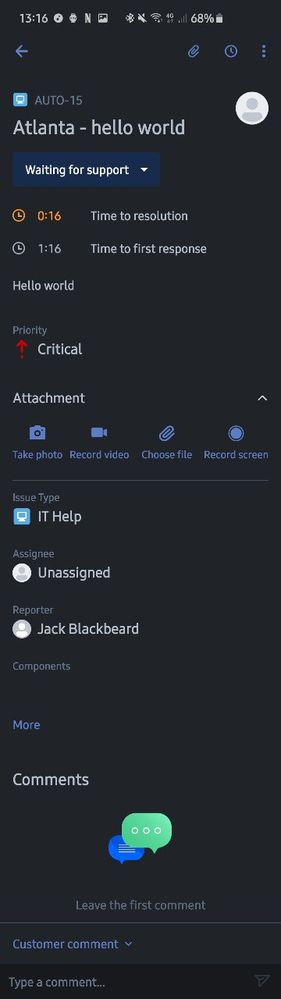
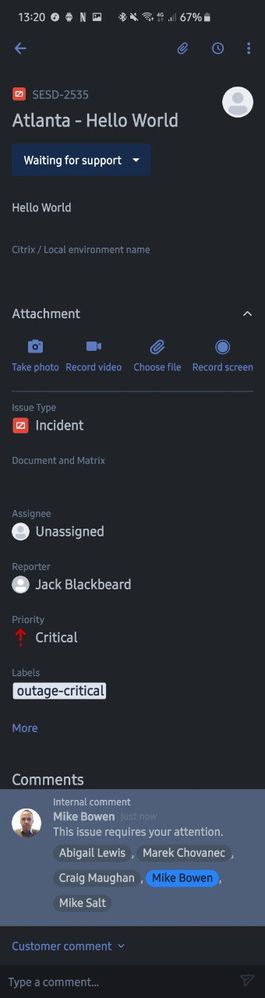
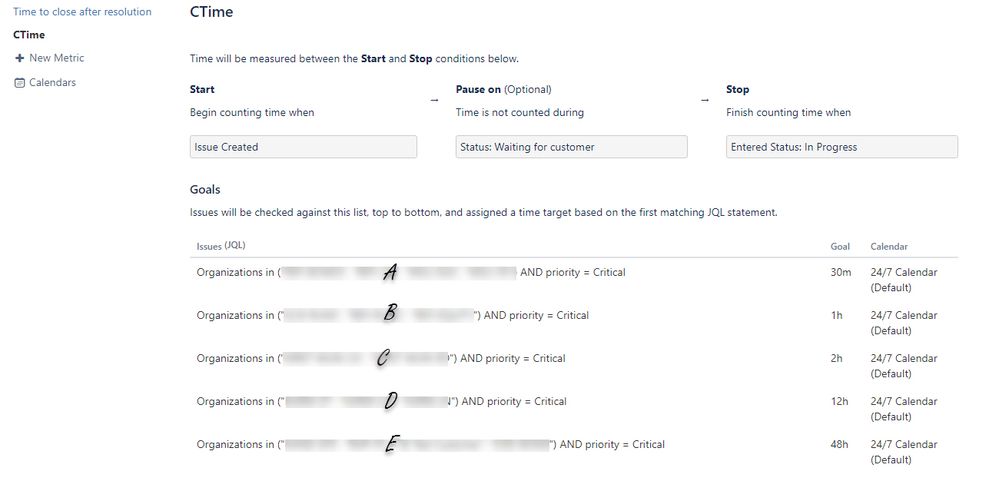
You must be a registered user to add a comment. If you've already registered, sign in. Otherwise, register and sign in.