Community resources
Community resources
- Community
- Products
- Jira Service Management
- Questions
- Jira Service Desk Automation - Automatically close incoming ticket
Jira Service Desk Automation - Automatically close incoming ticket
Hey everyone,
I'm probably being a real dolt here. I've set up Jira SD and Confluence on my server and it's all working fine, but I'm having some issues with automation rules.
Scenario: My remote management software (RMM) sends a notification by email to my support address about all sorts of stuff. Some of this is not ticket-worthy, but since reporting can't be customised in the RMM software, I keep the notifications enabled so an audit trail can be kept of these events. Software and Hardware changes (add/remove/install/uninstall) come with the subject header "activity notification" and come from the noreply@rmmvendor.com email address.
My Solution:
I've set up the following automation rule:
When: Issue Created
If: Issue matches reporter in ("noreply@rmmvendor.com") Issue matches: summary ~ "activity"
Then: Transition Issue: Resolve
The rule is set to run as myself, and as an administrator and service desk user I have the correct permissions to resolve an issue.
However, the rule fails to transition the status:
I've made sure that my user groups do have the permission to resolve, and they do. I also tried to add my account explicitly to the permissions, but still no go.
I'm obviously doing something wrong, but my Google-fu is failing me. Any ideas?
1 answer
Looks to be obvious...
I think the problem was that for this type of issue, there was no workflow to go from "Waiting on Support" (where the ticket lands) straight to "Resolved".
I added this in the workflow and it now seems to work. So it wasn't a permissions issue but a workflow issue.
Is there any way to make the errors more verbose?

@Anthony Murdoch, welcome to the community. Glad you figured it out. This was my suspicion and I was going to ask if you could manually make the transition occur. There is a log that you can look at but I don't think it would give you any more details in the case TBH. In this case given all conditions passed (green checkmark) then it had to be in the transition itself so that would key me to go to the workflow and look at the transition.
You must be a registered user to add a comment. If you've already registered, sign in. Otherwise, register and sign in.
Thanks Jack - I think I just need to get a little more used to the eco-system and how things work in Atlassian-land. It'll just take some hands on experience!
You must be a registered user to add a comment. If you've already registered, sign in. Otherwise, register and sign in.

Was this helpful?
Thanks!
Atlassian Community Events
- FAQ
- Community Guidelines
- About
- Privacy policy
- Notice at Collection
- Terms of use
- © 2024 Atlassian





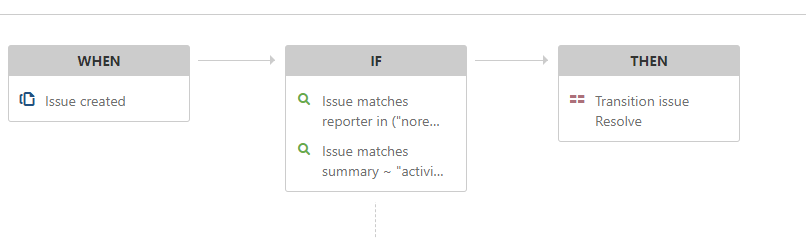
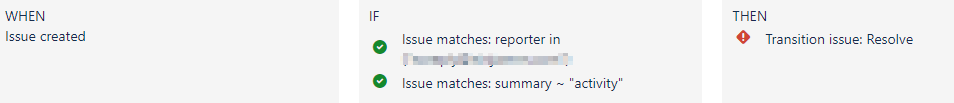
You must be a registered user to add a comment. If you've already registered, sign in. Otherwise, register and sign in.