Community resources
Community resources
- Community
- Products
- Jira Service Management
- Questions
- Jira Cloud - Ticket History Showing Incorrect User on Status Change
Jira Cloud - Ticket History Showing Incorrect User on Status Change
We've set up a new Jira Service Desk project on our Jira Cloud account and it's pretty much out-of-the-box settings as far as workflow is concerned. We're seeing that when a ticket status changes, it's putting my user as the one to have changed the status and not the user that actually changed it.
For example, a ticket came in and co-worker of mine decided to work on it. He changed the Assignee to himself, he asked the customer a question in the comments, and then changed the status to "Waiting for Customer". In the ticket history, it shows that he is the assignee, that he made a comment, but that I changed the ticket status. I'm not seeing why this is happening. Can anyone point me in the right direction?
1 answer
1 accepted

This is because you have some automation rule(s) that are set to "run as" your user name. You can avoid this be selecting person triggering the event or use a 'system' user. I have used one of my addon users as a way to distinguish it.
Thanks Jack. When I look at the workflow, I see the status "Waiting For Support" has a transition of "Respond to Customer" which has a destination status of "Waiting for Customer". That transition has 5 Post Functions: 1. Set Issue Status to the linked status of the destination workslow step 2. Add a comment to an issue if one is entered 3. Update change history of an issue and store the issue in the database 4. Re-index an issue to keep indexes in sync 5. Fire a Generic Event that can be processed by the listeners. Steps 1 and 3 is where I would assume this is happening, but I can't edit either of those functions (I'm guessing because these were auto-generated?). Am I looking in the right spot?
You must be a registered user to add a comment. If you've already registered, sign in. Otherwise, register and sign in.

please check project > project settings > automation.
You must be a registered user to add a comment. If you've already registered, sign in. Otherwise, register and sign in.
You must be a registered user to add a comment. If you've already registered, sign in. Otherwise, register and sign in.
UPDATE:
noticed that the settings in the lagacy automation overwrite the settings of the new automation and could now help me :-)
---
I found this thread because I currently have the same problem. For me, only my own account is displayed in the option of the above solution. Since legacy automation is being superseded by automation, I'm not sure where to change this now.
I've selected the rule "When a comment is added → update the status". I thought, the "Actor" field should do the trick, but on every status change, my User is used as actor.
How is it possible to switch it to the user who is triggering the event? Or is it only possible by creating a new user for this?
You must be a registered user to add a comment. If you've already registered, sign in. Otherwise, register and sign in.

Was this helpful?
Thanks!
Atlassian Community Events
- FAQ
- Community Guidelines
- About
- Privacy policy
- Notice at Collection
- Terms of use
- © 2024 Atlassian





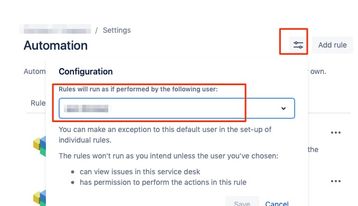
You must be a registered user to add a comment. If you've already registered, sign in. Otherwise, register and sign in.