Community resources
Community resources
- Community
- Products
- Apps & Integrations
- Questions
- JEMH and Service desk SLA + Fields
JEMH and Service desk SLA + Fields
Installed JEMH and setup incoming emails for service desk.
Now, the tickets created in jira service desk through JEMH are not kicking-off the SLAs and also not updating the due date. Everytime I go to project settings, I keep getting this link to update SLAs. Has anyone come across such issue before?
Everything works fine when Creating an issue via portal, or using the default mail handler from JIRA.
Note: I have setup the Due date to be set to current date on issue create even using the "Automation for JIRA" plugin
Appreciate if anyone can point me in the right direction.
1 answer
Hi Ankit,
I have just run a simple test with the default JSD SLA configuration and a basic JEMH profile configured to create issues in a JSD project, I found that the configured SLA's applied during issue creation as we would expect.
To diagnose this further we will require more information from you, please create an issue via our vendor Jira: The Plugin People - Jira
Once we have some more information from you we can attempt to replicate the behaviour you are seeing.
Kind Regards,
Reece

Was this helpful?
Thanks!
TAGS
Atlassian Community Events
- FAQ
- Community Guidelines
- About
- Privacy policy
- Notice at Collection
- Terms of use
- © 2024 Atlassian





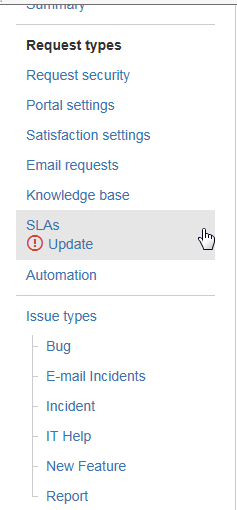
You must be a registered user to add a comment. If you've already registered, sign in. Otherwise, register and sign in.