Community resources
Community resources
- Community
- Products
- Jira Service Management
- Questions
- Is there a way to customize the information that appears in the backlog?
Is there a way to customize the information that appears in the backlog?
Actually, in the backlog, I see the description of the issue, the issuekey and the estimated time, the priority and the assignee user.
Is there a way that I could add columns that I need to see in order to manage the next sprint.
I attached an image to show what I see now and the columns I want to add.
2 answers
1 accepted

not as a column but you can display it. just go to the backlog, board settings and select Card Layout and then for Backlog add Story Points or whatever field you want. Note I'm on Cloud so if you are on Server your milage may vary. Example below...

@Daisy Gaona, have you had a chance to assess this further?
You must be a registered user to add a comment. If you've already registered, sign in. Otherwise, register and sign in.
I would love to see a column feature as well. Adding fields to the cards vertically makes each issue too tall, so you can't see as many items per page. Salesforce Agile Accelerator allows you to do this. Would love to see it in Jira.
You must be a registered user to add a comment. If you've already registered, sign in. Otherwise, register and sign in.

Was this helpful?
Thanks!
- FAQ
- Community Guidelines
- About
- Privacy policy
- Notice at Collection
- Terms of use
- © 2024 Atlassian





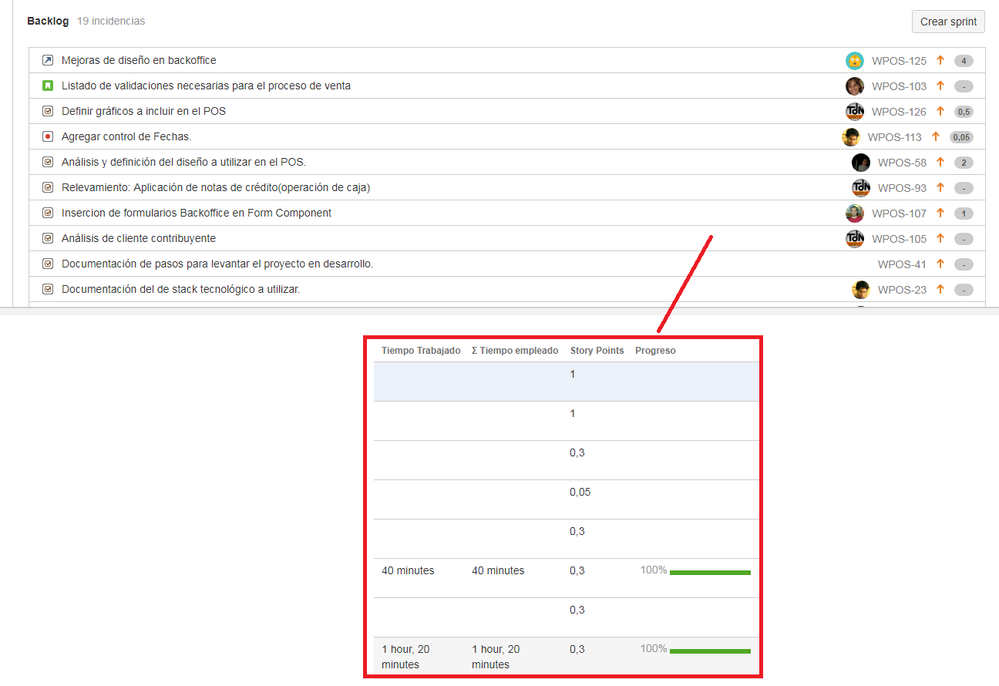
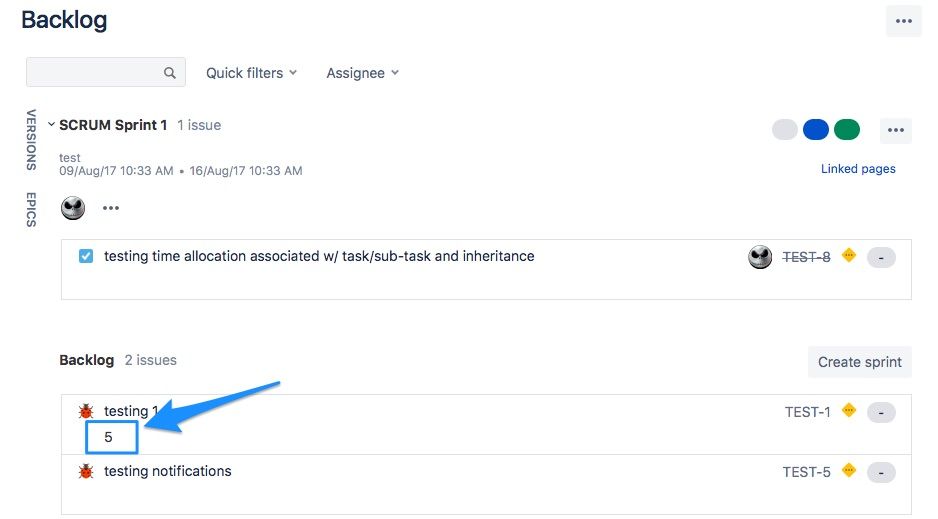
You must be a registered user to add a comment. If you've already registered, sign in. Otherwise, register and sign in.