Community resources
Community resources
- Community
- Products
- Jira Service Management
- Questions
- Is it possible to have the Customer Request Type field show on the customer portal?
Is it possible to have the Customer Request Type field show on the customer portal?
Is it possible to have the Customer Request Type field appear on the customer portal view of an issue? Sometimes our Service Desk Agents will need to change the Customer Request Type (typically in the event that the Requester chooses the wrong type during submission) so it would be helpful to always show the current Customer Request Type on the customer's view of the request. Thanks.
3 answers

Hi Gaston,
Found another one that's specific to the missing tool tip:
https://jira.atlassian.com/browse/JSDSERVER-1458
Please chime in

Done!
You must be a registered user to add a comment. If you've already registered, sign in. Otherwise, register and sign in.

Hi Gaston,
Weirdly, if you hover over the icon in the "requests list" it will let you know what the request type is. However if you hover over the icon in the request view it does not.
There is a feature request for this
https://jira.atlassian.com/browse/JSDSERVER-4803
But it's not getting much attention. Wish they would just fix the hover ability at the very least.
Susan
You must be a registered user to add a comment. If you've already registered, sign in. Otherwise, register and sign in.
Thanks Susan. I had also noticed the hover difference between the icons in the request list vs the request view. Seems like it should be a simple fix. The request view will carry over the request's icon, so carrying the name over as well shouldn't be difficult. I've added a comment to your linked suggestion in the hopes that it gets some attention. Appreciate you taking the time to respond.
You must be a registered user to add a comment. If you've already registered, sign in. Otherwise, register and sign in.

Yes, that was what i notice reviewing the sd interface to answer patrick's question.
It should be clear which request type was raised
I voted for the issue
thanks!
You must be a registered user to add a comment. If you've already registered, sign in. Otherwise, register and sign in.

Patrick,
May be i didn't understand you request, but it's usually the first column of the request list of the customer, it appears by default.
You must be a registered user to add a comment. If you've already registered, sign in. Otherwise, register and sign in.
I may not have used the correct terminology. I'm referring to the page a customer sees when they are viewing a request that has already been submitted. See screenshot below.
You must be a registered user to add a comment. If you've already registered, sign in. Otherwise, register and sign in.

It's implicit by the icon, i think there's no standard way to achieve this
You must be a registered user to add a comment. If you've already registered, sign in. Otherwise, register and sign in.
That's what I was afraid of. We have about 40 different request types so using a unique icon for each isn't very helpful. Thanks for taking the time to respond though.
You must be a registered user to add a comment. If you've already registered, sign in. Otherwise, register and sign in.

Was this helpful?
Thanks!
- FAQ
- Community Guidelines
- About
- Privacy policy
- Notice at Collection
- Terms of use
- © 2024 Atlassian





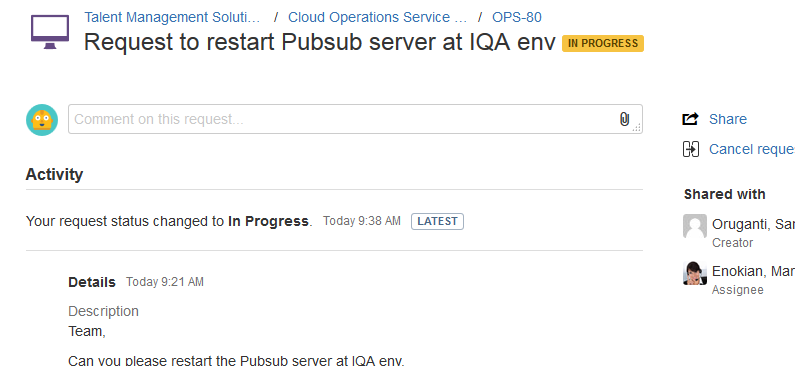
You must be a registered user to add a comment. If you've already registered, sign in. Otherwise, register and sign in.