Community resources
Community resources
- Community
- Products
- Jira Service Management
- Questions
- Is it possible to edit the customer confirmation of issue number screen
Is it possible to edit the customer confirmation of issue number screen
I need to edit this text on the customer reference screen but cannot see how to do it
Thanks!
Your reference is SCVRSD-57. Check CCay@.....l.com for a confirmation and updates.
1 answer

Hi @ccassidy , where exactly are you seeing this text? Can you please share a screenshot example.
if this is in the email notification for example then you would change it under project settings > customer notifications.
Hi Jack thatks for the quick response
It isnt an email notification so I cant modify in the settings you suggested I did try there. It is when a customer logs a ticket/bug and that it the generic response. I want to edit the response. This is the path.
servicedesk/customer/portal/8/create/110/confirm
You must be a registered user to add a comment. If you've already registered, sign in. Otherwise, register and sign in.

Thanks. The reason I was asking for this is that I never have seen a 'confirmation screen' on the portal. Below is what I am used to which basically illustrates that I my customers are taken directly to the issue view screen for the issue just created. I'm wondering if maybe you are on Server or maybe you have an addon? I tried two different instances that I have access to w/ the same results but both are Cloud.
You must be a registered user to add a comment. If you've already registered, sign in. Otherwise, register and sign in.
Thanks Jack. My instance is cloud as well.
The difference could be that my customer isnt logged in. I'm using an Incognito browser to test what a customer would see when they get that confirmation screen. The result is a very limited response.
You must be a registered user to add a comment. If you've already registered, sign in. Otherwise, register and sign in.

aha! yep that is the case for sure. I confirmed that if not logged in I do receive that. I don't know of any way to edit that confirmation but will poke around a bit more to see if I find anything.
You must be a registered user to add a comment. If you've already registered, sign in. Otherwise, register and sign in.
You must be a registered user to add a comment. If you've already registered, sign in. Otherwise, register and sign in.

Was this helpful?
Thanks!
- FAQ
- Community Guidelines
- About
- Privacy policy
- Notice at Collection
- Terms of use
- © 2024 Atlassian





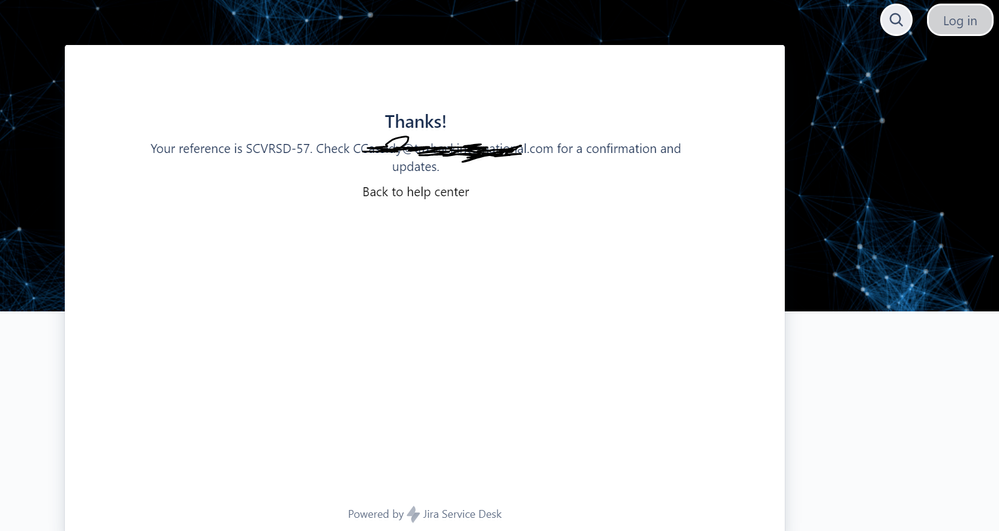
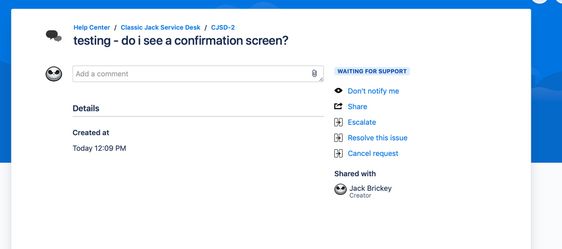
You must be a registered user to add a comment. If you've already registered, sign in. Otherwise, register and sign in.