Community resources
Community resources
- Community
- Products
- Jira Service Management
- Questions
- How to "Track success with percent of SLAs met"
How to "Track success with percent of SLAs met"
Hey guys, I'm Malik
I'm new at JIRA Service Desk so bear with me :D
On this article :
https://confluence.atlassian.com/servicedeskcloud/reporting-on-slas-732528981.html
I want to make the same thing from this article in our JIRA, but when i want create "New Report" then i want to choose the Series : "Time to first response % met"
There is no series called the "Time to first response % met", there's only time to first response (avg.) by hours, time to first response - breached, time to first response - met.
Our JIRA version are JIRA v7.1.9 and JIRA Service Desk v3.1.9.
Sorry for my bad english, Who can help?
1 answer
1 accepted

@Arif Maulana, please ensure that you actually have the Time to first response SLA configured. If you do not then you will not see the series in the selection list when creating a report.
also, note that the doc link you provided is for Cloud so it may be that this is not available in your version of Server. I recommend checking the documentation for you version if the above suggestion does not bear fruit.
@Jack Brickey, i already configured the Time to first response metric based on this picture and same goes to the Time to Resolution:
the selection list when creating the report still the same only showing this :
Oh and the doc link from that article and for the server almost the same thing, I forgot to change it to Server Documentation
It's there maybe a wrong configuration from the administration page? or there is another configuration beside from the administration page? i logged in with sysadmin.
or maybe our JIRA Service desk version is out-of-date? and needs to be upgrade to the latest version to able to this report?
Thanks!
You must be a registered user to add a comment. If you've already registered, sign in. Otherwise, register and sign in.

@Arif Maulana, I looked at server documentation and it appears to be introduced in 3.11. See this document
You must be a registered user to add a comment. If you've already registered, sign in. Otherwise, register and sign in.
ah i see then....
That's mean our JIRA need at least to be on that version to be able to make that kind of report?
if that answers all then i'm satisfied, much Thanks @Jack Brickey !
You must be a registered user to add a comment. If you've already registered, sign in. Otherwise, register and sign in.

if you consider the issue closed click the checkmark so the answer will be accepted and thread updated.
You must be a registered user to add a comment. If you've already registered, sign in. Otherwise, register and sign in.

Was this helpful?
Thanks!
- FAQ
- Community Guidelines
- About
- Privacy policy
- Notice at Collection
- Terms of use
- © 2024 Atlassian





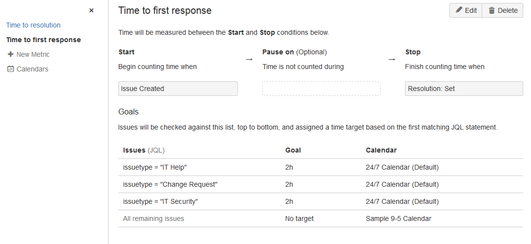
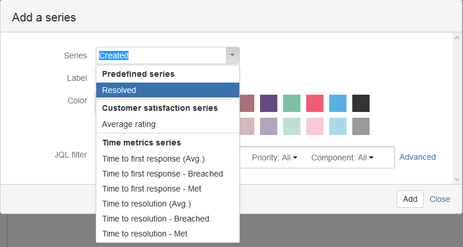
You must be a registered user to add a comment. If you've already registered, sign in. Otherwise, register and sign in.