Community resources
Community resources
- Community
- Products
- Jira Service Management
- Questions
- How to enable gsuite authorization on customer portal?
How to enable gsuite authorization on customer portal?
Hello)
There is such a problem with managing our customers.
Gsuite has been successfully connected and our users are added automatically.
But, when I add users to customers in Service Desk Project, they've got the email latter with the link for registration.
How to configure customers for access the Service Desk Portal for using GSuite authorization itself without any registration?
1 answer
1 accepted
Hello ehor,
Welcome to Atlassian Community!
The customer portal, currently, doesn't work with SSO. Customer accounts are stored locally and it's not possible to sync their accounts with GSuite.
There is a feature request suggesting the implementation of this ability:
Please, click on vote and watch to receive updates about the feature.
As a workaround, for them to also be synced with GSuite, it would be necessary to migrate their accounts to Atlassian account. For that, first, it's necessary to remove the product access, so customers won't count as a license or access private information.
Go to Administration > Product access and uncheck all the products. After migrating the customers, you can enable it again.
Then, on Administration, go to Jira Service Desk and click on "Migrate to Atlassian account" for each customer.
After that, customers will also be listed under Users.
Regards,
Angélica

Was this helpful?
Thanks!
DEPLOYMENT TYPE
CLOUDPRODUCT PLAN
STANDARDPERMISSIONS LEVEL
Site AdminTAGS
Atlassian Community Events
- FAQ
- Community Guidelines
- About
- Privacy policy
- Notice at Collection
- Terms of use
- © 2024 Atlassian





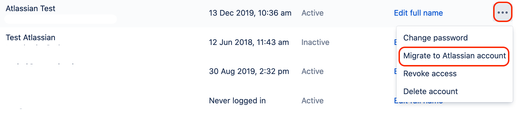
You must be a registered user to add a comment. If you've already registered, sign in. Otherwise, register and sign in.