Community resources
Community resources
- Community
- Products
- Jira Service Management
- Questions
- How to download/view all Jira Service Desk Issues?
How to download/view all Jira Service Desk Issues?
I'm trying to do some analysis on all the service desk issues for a project that my team has done this yaer, but I cannot find where to do it. Does anyone know how?
1 answer

you simply need to export to CSV. Run a report and export using the export button on the top right. You can choose to export the current fields or all fields. I beleive there is a limitation of 1000 to export, at lease in cloud. So you may need to do multiple and combine.
Can you be more clear on the steps? I haven't used the reporting much. I just created a new report, but I'm not seeing an export option. here is a screen shot. I would like to be able to export a csv of all issues. Thanks!
You must be a registered user to add a comment. If you've already registered, sign in. Otherwise, register and sign in.

on your report view. Look like a box w/ no bottom and an arrow downward.
You must be a registered user to add a comment. If you've already registered, sign in. Otherwise, register and sign in.

On the main menu, issues -> search
You must be a registered user to add a comment. If you've already registered, sign in. Otherwise, register and sign in.

Was this helpful?
Thanks!
- FAQ
- Community Guidelines
- About
- Privacy policy
- Notice at Collection
- Terms of use
- © 2024 Atlassian





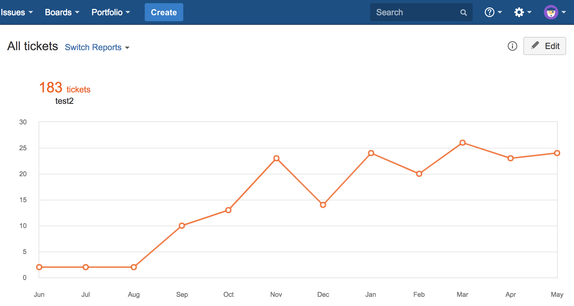
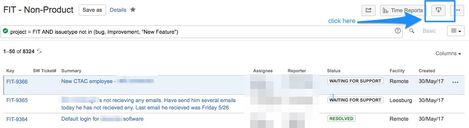
You must be a registered user to add a comment. If you've already registered, sign in. Otherwise, register and sign in.