Community resources
Community resources
- Community
- Products
- Jira Service Management
- Questions
- How to allow customer close / reopen issue
5 answers
Hi,
you can open the workflow and create a new transition from resolved to reopen and make sure to chose the "Show transition in the customer portal" flag and you can open the configure tab and clear the resolution,
this will make a link opened in the customer portal to response on the tasks
Regards,
You must be a registered user to add a comment. If you've already registered, sign in. Otherwise, register and sign in.
Hello,
When I create a transition, I don't get this "Show Transition in Customer portal" flag at all.
Is there another way to edit this?
Thanks
You must be a registered user to add a comment. If you've already registered, sign in. Otherwise, register and sign in.
You must be a registered user to add a comment. If you've already registered, sign in. Otherwise, register and sign in.
Haven't found how to do it on next gen cloud service desk. Reopen closed ticket, yes via automation rules however, allowing customer to close ticket through customer portal seems to not be available in next gen cloud project
You must be a registered user to add a comment. If you've already registered, sign in. Otherwise, register and sign in.
I managed to do it by adding a new transition from Resolved to Waiting for Support then check the Show transition in the customer portal box.
You must be a registered user to add a comment. If you've already registered, sign in. Otherwise, register and sign in.
Thank you!! This was a big help. The key is clicking the transition, not the status in order to see the checkbox. Thanks for the highlight
You must be a registered user to add a comment. If you've already registered, sign in. Otherwise, register and sign in.
May be outdated now..But still adding a link so that future viewers find some helpful info.
Please see the automation rules for JIRA service desk below
You must be a registered user to add a comment. If you've already registered, sign in. Otherwise, register and sign in.
Hello Jerome,
In additional to Arthur response, you can add a new Automation rule to re-open an issue when a user comments on the issue.
About a customer close the issue, notice that you can't go ahead with this goal right now, but we have this open suggestion request: https://jira.atlassian.com/browse/JSD-40 and you can even try the Service Pack for this goal: https://marketplace.atlassian.com/plugins/com.intenso.jira.plugins.jsd-extender
You must be a registered user to add a comment. If you've already registered, sign in. Otherwise, register and sign in.
We are in search of the way for reopening a ticket, currently we are following automation rule, which re opens on customer comment, here the problem is when customer type something like Thank you or some thing else the ticket is getting re opened.
In one of your service desk portal
https://getsupport.atlassian.com/servicedesk/customer/portal/3/SDS-25209
we see you have a link Re-Open the Resolved ticket, can you please help us in providing some information on the link set up, so that will be very helpful for our implementation.
Regards,
Balraj Kokkanti
You must be a registered user to add a comment. If you've already registered, sign in. Otherwise, register and sign in.
Hey Balraj,
Notice that after Service Desk 3.2, it's possible to display the transition on the customer portal. So as your customers are adding new comments to closed issues, I believe the best approach to proceed with is to display the transition to reopen in the customer portal rather than having the automation rule.
However, I can only see this working when you're managing your Service Desk without email since it your users can reply to a specific notification with the intended behavior to re-create the ticket and this won't occur.
This will depend pretty much on the way your organization is running, but trying to think in another possibility to go for it, I can also see another configuration as below:
- Create a new SLA that is fired when the issue is reopened and gets breached after ~2 days (according to your working hours and organization).
- Create an automation rule that is fired when this SLA gets breached, to then transition to closed
- Create a specific queue in your Service Desk and just filter for issues that were reopened and ensure to display the content of the last comment (that you can configure by clicking on columns)
Of course the scenario ahead will need to have at least a person to monitor after X days, but it would provide the ability to double check which issue is reopened where the customer still needs assistance. And the issues that are reopened with just a "Thank you" will transition to a closed status when the SLA we've added gets breached.
You must be a registered user to add a comment. If you've already registered, sign in. Otherwise, register and sign in.
You must be a registered user to add a comment. If you've already registered, sign in. Otherwise, register and sign in.
The Option is just visible if you add your work flow to a service desk Projekt.
Think this could be the issue cause the *copy* in its name.
You must be a registered user to add a comment. If you've already registered, sign in. Otherwise, register and sign in.

Was this helpful?
Thanks!
Atlassian Community Events
- FAQ
- Community Guidelines
- About
- Privacy policy
- Notice at Collection
- Terms of use
- © 2024 Atlassian





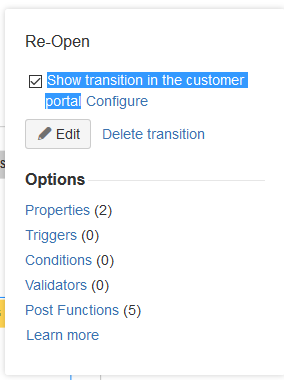
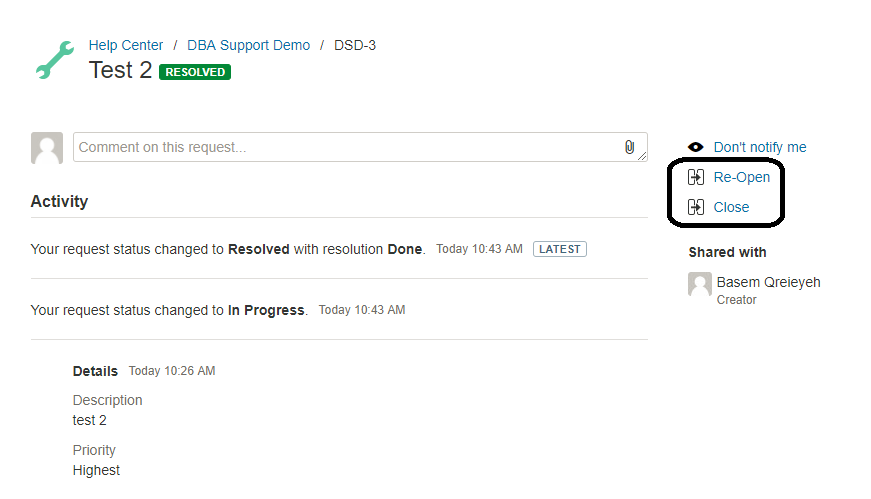
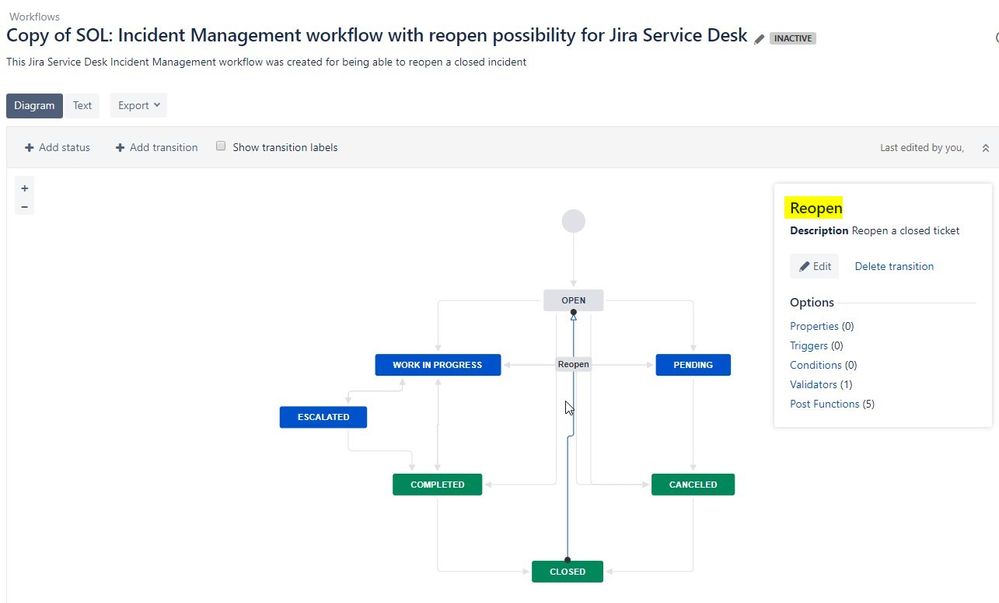
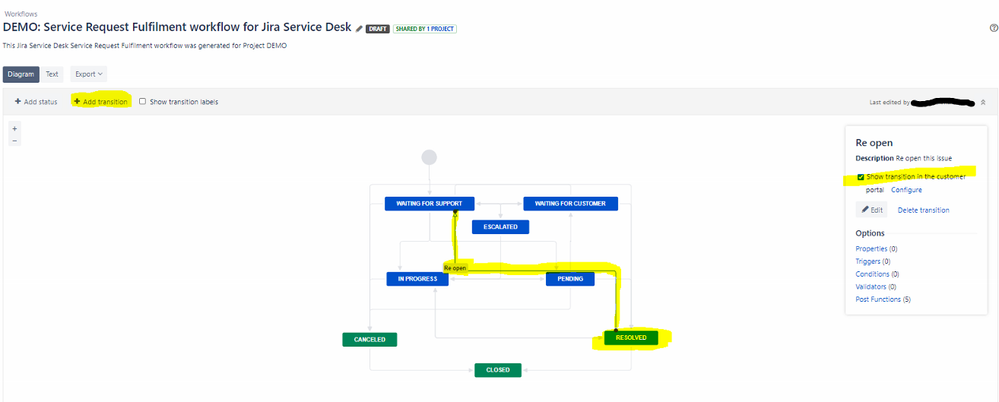
You must be a registered user to add a comment. If you've already registered, sign in. Otherwise, register and sign in.