Community resources
Community resources
- Community
- Products
- Jira Service Management
- Questions
- How to Resolve Service Desk Issues
How to Resolve Service Desk Issues
I'm using Jira Service Desk, Next Gen Project and I cannot find how to edit or set the resolution status or field. I've tried editing the workflow and I have done and completed statuses, most of which came out of the box and I have not altered those. When I set an issue to be "done" or "complete" it is removed from the open issues list but not actually classified as resolved.
I cannot find any documentation on how to set this. Thanks!
1 answer

You may need to explain this a bit - you have said "resolution status", which is nonsense in Jira - resolution and status are very different things.
I am going to guess that you mean "resolution". This is a field you will need to set and clear in your workflow.
It should be set to something when you take the issue into a "closed" type status, and cleared when you come out of one back to an "open" type. When closing, you could set it with a post-function, or put a "transition screen" on the closing transition, one that includes the resolution field. To clear it, use a post function.
There is a simple example of this - if you copy the jira default workflow, edit the copy, and have a look at the transitions into and out of the closed status.
here is a screenshot from my service desk. Note the areas in the RED boxes. There are resolution and resolved fields that I can add to this filter but cannot find how to actually update them. You can see from both my screenshots below that even with the completed status, that is the OOTB "closed" status from Jira it does not mark anything as resolved.
You must be a registered user to add a comment. If you've already registered, sign in. Otherwise, register and sign in.

You update the resolution in the workflow, by using post-functions or screens as above.
For some workflows, there is a simple tick-box for "resolution set when I get into this status".
You must be a registered user to add a comment. If you've already registered, sign in. Otherwise, register and sign in.
I cannot find anything in Jira documentation that talks about "post-functions" for the next gen service desk project.
When I look at the workflows to edit them I am not able to add anything that resembles the resolution or resolved fields.
Do you have any documentation, video or can you give me screenshots that take me step by step to do this in the Next Gen service desk project?
You must be a registered user to add a comment. If you've already registered, sign in. Otherwise, register and sign in.

Next-gen projects don't expose the underlying workflow as much as classic projects, so, no, you don't get to see that quite so much.
You should be able to go to the project admin though, and see the workflow, which gives you an edit option.
You must be a registered user to add a comment. If you've already registered, sign in. Otherwise, register and sign in.

Was this helpful?
Thanks!
DEPLOYMENT TYPE
CLOUDPRODUCT PLAN
STANDARDPERMISSIONS LEVEL
Site AdminTAGS
Atlassian Community Events
- FAQ
- Community Guidelines
- About
- Privacy policy
- Notice at Collection
- Terms of use
- © 2024 Atlassian





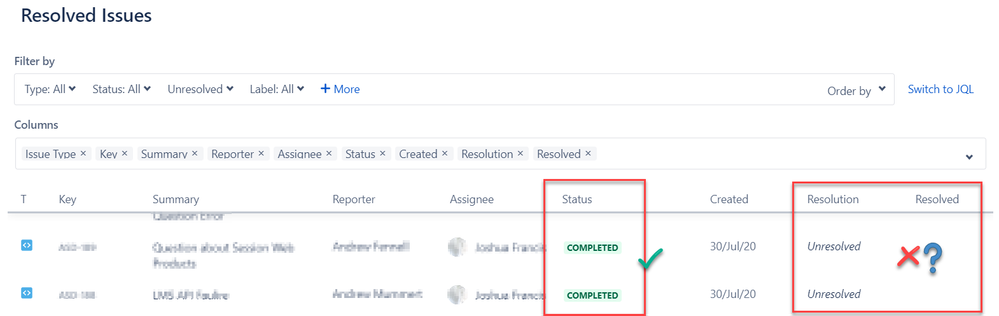
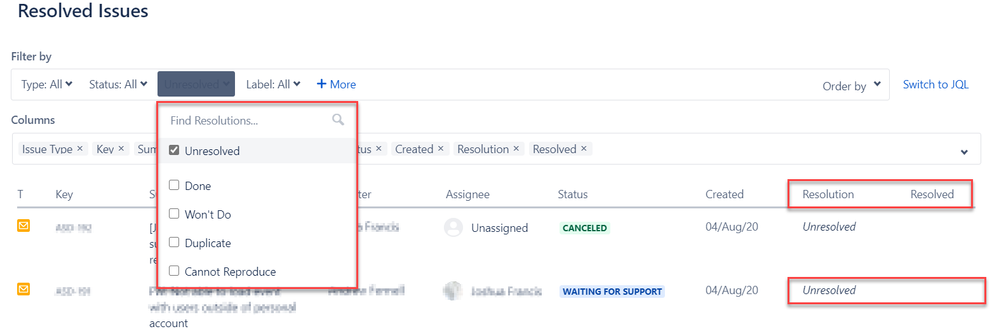
You must be a registered user to add a comment. If you've already registered, sign in. Otherwise, register and sign in.