Community resources
Community resources
- Community
- Products
- Jira Service Management
- Questions
- How do you set the "from" address for JIRA Service Desk
How do you set the "from" address for JIRA Service Desk
We have set up Jira Service Desk, and have configured IMAP with a particular address, however sent messages come from our @company.atlassian.net address, which does not represent our company. How do we change the "from" address to our @company.com address?
1 answer

Hello,
in the Outgoing Mail administration menu, you can configure a "From" address. It is explained in this guide: https://confluence.atlassian.com/adminjiraserver071/configuring-jira-s-smtp-mail-server-to-send-notifications-802592930.html
The option you're looking for is the third field as shown in this image:
What is currently configured here for you instance ?
Cheers,
--Alexis
Hi Alexis, we are on Jira Cloud, there is no option for SMTP, only enable/disable outgoing mail.
You must be a registered user to add a comment. If you've already registered, sign in. Otherwise, register and sign in.

Hi Ross,
if you're using Jira Cloud then I'm afraid this option is not configurable if you look at this table.
However it seems that you can authorize your cloud instance to send emails on behalf of your company domain if you look at this page, might be worth a try
Cheers,
--Alexis
You must be a registered user to add a comment. If you've already registered, sign in. Otherwise, register and sign in.

Was this helpful?
Thanks!
- FAQ
- Community Guidelines
- About
- Privacy policy
- Notice at Collection
- Terms of use
- © 2024 Atlassian





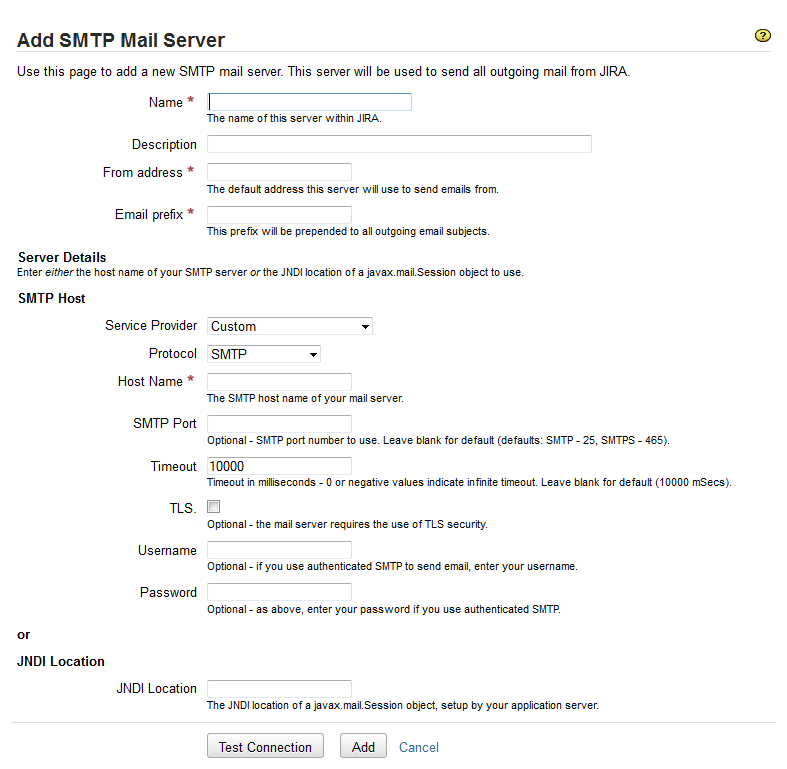
You must be a registered user to add a comment. If you've already registered, sign in. Otherwise, register and sign in.