Community resources
Community resources
- Community
- Products
- Jira Service Management
- Questions
- How do we hide the service desk on the portal from customers and just show the Help desk
How do we hide the service desk on the portal from customers and just show the Help desk

On the portal page I would like to hide the service desk tab from the customers and only allow them to access and see the help desk tab. Is there a place I can make this adjustment
1 answer
Hi Aaron,
Thanks for reaching out to Atlassian Community!
Just to make sure that we are on the same page when you say Tabs you mean the projects?
If so, for a customer do not see the Service Desk tab, you must remove them from the project. Note that, as you are in the project, when you go to the portal you will see, but when the customer login they will only see the projects they have permission.
Regards,
Angélica

So we have a Help Desk and Service Desk project on our portal, So we can remove one of them. I believe the Help desk is a service desk project we just happen to have two service desk projects on the portal. We can just remove on of those service desk projects from the list of projects we have? Or limit users associate to that project?
You must be a registered user to add a comment. If you've already registered, sign in. Otherwise, register and sign in.

Was this helpful?
Thanks!
Atlassian Community Events
- FAQ
- Community Guidelines
- About
- Privacy policy
- Notice at Collection
- Terms of use
- © 2024 Atlassian





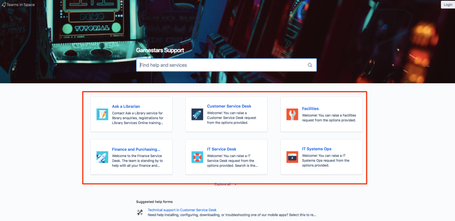
You must be a registered user to add a comment. If you've already registered, sign in. Otherwise, register and sign in.