Community resources
Community resources
- Community
- Products
- Jira Service Management
- Questions
- How do i edit the "People" dropdown?
How do i edit the "People" dropdown?
The Assisted By field by default does not have a user/value associated with it so it does not show up under the people drop down, see screenshot.
I can create a custom user named "None" and set the default value of the field to show it how I would like it. However, I'm just wondering if there is a way of just having the Assisted By: field show up without a value.
1 answer
1 accepted

Hi Darrell, this is not possible to do without some hacky scripting. The relevant feature request can be found here if you want to put in your vote: JRASERVER-2997.
Somebody open sourced a Groovy script that works for multi select fields (https://github.com/theschles/JIRA_ScriptRunner_AlwaysDisplaySelectList) but that would not work with a user picker without some significant modification.
For now I think your best bet will be to use your hack, unless you want to get bold with some groovy. If you do, please share the results here ;-)

Was this helpful?
Thanks!
Atlassian Community Events
- FAQ
- Community Guidelines
- About
- Privacy policy
- Notice at Collection
- Terms of use
- © 2024 Atlassian





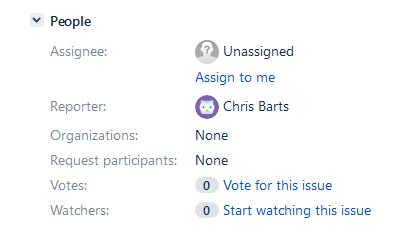
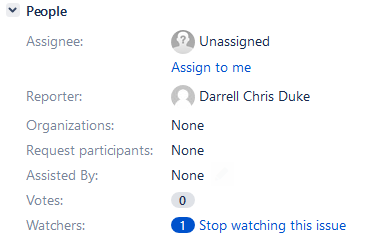
You must be a registered user to add a comment. If you've already registered, sign in. Otherwise, register and sign in.