Community resources
Community resources
- Community
- Products
- Jira Service Management
- Questions
- How do I ensure "reporters" get the comments notifications and not the "creator"?
How do I ensure "reporters" get the comments notifications and not the "creator"?
We are setup so that each group within our department has a different project. Our Service Desk fields all the first level calls and then creates an issue in the correct project. The issue we are having is when an agent creates an issue for a customer, they change the reporter to the customer. But the agent is still the creator, so all of the comment notifications and issue updates go to my service desk agents not the actual customer. Is there any way I can make sure that the customer actually gets everything even though they are not the creator? This also happens when we move an issue from the service desk project to another project. Even though it was submitted through the portal and moved, the notifications/comments do not work even though on that particular issue the customer is still the creator.
So I'm not sure if we are just approaching this wrong, or if I'm missing a setting. If I could get any ideas. I'd appreciate it.
Thanks
1 answer
1 accepted
Hello Peter,
Thank you for reaching out to Atlassian Community!
When an agent creates a ticket using the + button in Jira, the request type gets empty, that's why when we add a customer as the reporter, they won't receive notifications, because what triggers customer notification in Service Desk, is the request type.
It also happens when we move a ticket from one project to another. The request type is something that we can't set when moving a ticket, so after the ticket is moved, the agent must manually change the request type.
With the recent changes in Jira Cloud, now we can create a ticket on behalf of the customer and also create a ticket selecting the request type instead of the issue type only:
So, when the agent creates a ticket, if they don't use the option above to automatically create on the customer’s behalf and set the request type, they will have to manually set that after the ticket is created.
It's also possible to create an automation to prevent this, please check the documentation below for more details:
When the ticket is moved, then the agent must manually change the request type.
Hope this helps!
If you have any other question regarding this matter, please let us know.
Regards,
Angélica
Hi Angelica, thanks for your response. Just to make sure I understand.
- Notifications are sent when request type is selected, NOT Issue type.
So, our issue is that we are not selecting a Request Type when creating using the +, we only select the issue type.
So possible solutions from what I understand.
- Use "Raise a request" from within the project.
- Use the new feauture that lists requests types when using the +
- Or use automation to change the request type after the fact.
Does that sum it up correctly?
You must be a registered user to add a comment. If you've already registered, sign in. Otherwise, register and sign in.
That’s correct, Peter!
When using “Raise a request”, it will open the customer portal and as an agent, it’s possible to create a ticket on the customer’s behalf. Using this option, the ticket will be created with the request type already filled.
Using the new option will automatically fill the request type and customers will receive all notifications as well.
Using the automation, sometimes customers don’t receive the first notification informing that the ticket was created, because the automation runs after the ticket is created, but all future updates, they will receive.
You must be a registered user to add a comment. If you've already registered, sign in. Otherwise, register and sign in.
You must be a registered user to add a comment. If you've already registered, sign in. Otherwise, register and sign in.

Was this helpful?
Thanks!
Atlassian Community Events
- FAQ
- Community Guidelines
- About
- Privacy policy
- Notice at Collection
- Terms of use
- © 2024 Atlassian





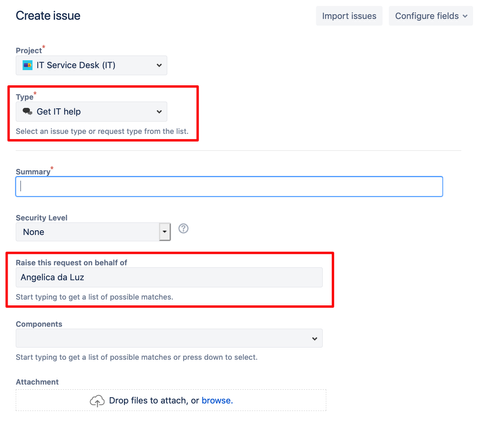
You must be a registered user to add a comment. If you've already registered, sign in. Otherwise, register and sign in.