Community resources
Community resources
- Community
- Products
- Jira Service Management
- Questions
- How do I add a https link to a field in next-gen service desk request type?
How do I add a https link to a field in next-gen service desk request type?
Trying to add a link to a How to.. article into a next-gen service desk report template. This is to ensure the article is always accessible in relation to specific questions on the template. I have tried using a paragraph field because it has an insert link command. I complete the the link and text to display details, and in the project settings it looks like this:
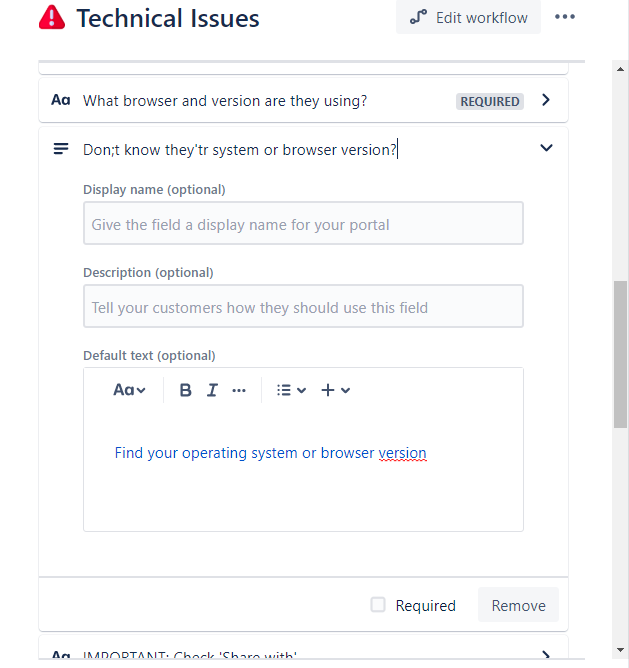
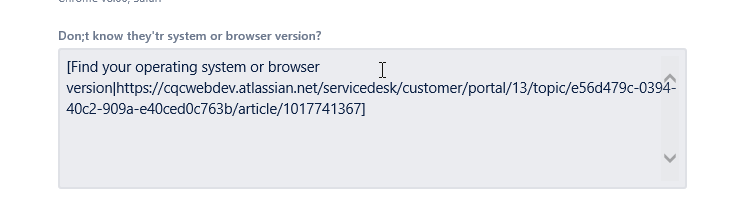
1 answer
1 accepted
Hello Marie,
Thank you for reaching out to Atlassian Community!
Testing on my local site, I was able to replicate the same issue and it happens because the editor for the Description fields in the portal is a simple text box and it's not possible to format any text.
The editor that customers see after the ticket is created and also the one we see when configuring the request type, it's the markdown editor. That's why it shows normally if we see this field internally.
Here is how it shows after the ticket is created:
There is a feature suggesting to add Markdown for Description fields in the portal. If this feature is implemented, it would fix this issue:
Please, click on vote and watch to receive updates about the feature.
As a workaround, you can add an announcement in the portal with the link to the article.
Regards,
Angélica

Was this helpful?
Thanks!
DEPLOYMENT TYPE
CLOUDPRODUCT PLAN
STANDARDTAGS
Atlassian Community Events
- FAQ
- Community Guidelines
- About
- Privacy policy
- Notice at Collection
- Terms of use
- © 2024 Atlassian







You must be a registered user to add a comment. If you've already registered, sign in. Otherwise, register and sign in.