Community resources
Community resources
- Community
- Products
- Jira Service Management
- Questions
- How can a customer view all the issues s/he created?
How can a customer view all the issues s/he created?
Is there a way for a customer to see all the issues s/he has created, whether still in progress or resolved?
We're using Jira service desk to track internal requests. Once an issue is resolved, the customer can find the issue in the portal.
Bonus question:
How can team members (people under the same domain) view all requests, whether they are the reporter or not?
Thanks!
1 answer

Shephard,
every user should be able to see the tickets they created by accessing the requests in the upper right hand corner of the portal. JSD doesn't yet support domains in the manner you asked. However, as an admin you can create an Organization and place all customers into that organization then you can share all issues with the organization. In this way any user in the org can see any tickets created by another user in the org.
Thanks for the pointer, Jack!
Sorry, I'm a newbie here. Could you please show me how to create an organization? And I assume it's accessible via the "Share" pop-up (see below)? Thanks!
You must be a registered user to add a comment. If you've already registered, sign in. Otherwise, register and sign in.

@Shepherd Yang, glad to help. As an admin you can create Organizations as follows:
- select the project in question
- click on Customers icon -
- click on Add organization -
- give the organzation a name and save it
- click on the org which should be at the top and then Add customers to the org.
Now the next thing you will likely want to do is to ensure that you do not have notifications turned on such that everyone in the org gets an email everytime an issue is created or updated so...
- click on the project setting gear
- select Customer Notifications
- disable Organization Added
Finally the way this works is that any customer can view all requests opened by others in the org by going to the portal as below:
- select the requests icon in upper right and then All requests -
One final note - if memory serves, this is not retroactive. that is requests opened by customer before being added to the org will not be visable to all.
one final final note - as customers come on board you will need to add to the org. It would be nice if you could automate that, e.g. any customer added to the project is assigned to an org. of course that only works well if there is a single org. Sigh...give me my domain feature. :-)
You must be a registered user to add a comment. If you've already registered, sign in. Otherwise, register and sign in.
Thank again, Jack! Please bear with me...
I think I'm an admin, but I don't see the "Add Organization" in the Customer screen. Am I at the right place? Please see screen shot below.
You must be a registered user to add a comment. If you've already registered, sign in. Otherwise, register and sign in.

ah...it appears you are running server not cloud? I do not beleive they have added the Organization feature to server yet but it is supposed to be coming. I recommend checking the documentation and release notes.
Let's see if any 'server' champions have some input on this too.
Regardless, going back to your original question, your customers should at least be able to see all of their own issues, right? The only missing piece is all customers w/in an org can not see each others unless they are specifically shared.
You must be a registered user to add a comment. If you've already registered, sign in. Otherwise, register and sign in.
Yes! Customers can see their own requests.
As for the cloud/server question, I have no clue. :p I was made admin by another admin (who turns out can add organizations). Perhaps some boxes weren't checked when my role was being set up?
You must be a registered user to add a comment. If you've already registered, sign in. Otherwise, register and sign in.

quick way - you can determine by looking at the URL if it is yourcompany.atlassian.net then it is hosted by Atlassian, i.e. cloud version otherwize it will be an IP or domain name w/in your company.
However, just looking at your image I'm sure it is server based upon what i see in my cloud instance. I would check with the "system admin" to see if organization is availble but expect not. If it is there then certainly they can add the org or give you access.
You must be a registered user to add a comment. If you've already registered, sign in. Otherwise, register and sign in.
Yes, It's ".net" :)
Currently, I've been asking my system admin to set up the organizations for me. I'm guessing perhaps somewhat he forgot to give me the permission to create organizations.
You must be a registered user to add a comment. If you've already registered, sign in. Otherwise, register and sign in.

cool...keep me posted.
You must be a registered user to add a comment. If you've already registered, sign in. Otherwise, register and sign in.

Hi,
You have to be a jira-admin in order to add Organizations. This is because Organizations are global and can be shared across more than 1 service desk. I found that out the hard way!!
Cheers
You must be a registered user to add a comment. If you've already registered, sign in. Otherwise, register and sign in.
Thanks, Susan! Any advice on how to become a jira-admin (as opposed to project admin, if there's such thing)?
You must be a registered user to add a comment. If you've already registered, sign in. Otherwise, register and sign in.

@Shepherd Yang, whoever is you system admin would need to grant that access. Note this is not something done lightly. It isn't so much about a persons ability as it is about too many cooks in the kitchen. If all you need to do is to create an org then this is something your system admin can easily do for you including adding users into the org. if this is something that changes frequently and they are unwilling or unable to then that is a reason to discuss admin access.
BTW, one feature that Atlassian is rolling out is the concept of Project Admins. Can't recall if that is for all applications, i.e. includes JSD but expect so. Organizations may fit into that role. We shall see.
You must be a registered user to add a comment. If you've already registered, sign in. Otherwise, register and sign in.
You must be a registered user to add a comment. If you've already registered, sign in. Otherwise, register and sign in.

Was this helpful?
Thanks!
- FAQ
- Community Guidelines
- About
- Privacy policy
- Notice at Collection
- Terms of use
- © 2024 Atlassian





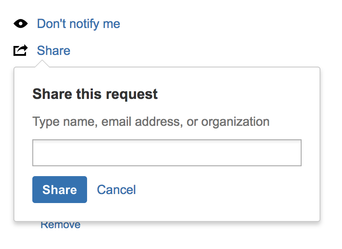
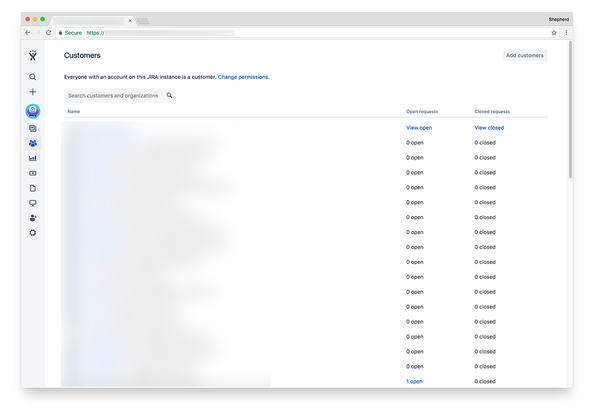
You must be a registered user to add a comment. If you've already registered, sign in. Otherwise, register and sign in.