Community resources
Community resources
- Community
- Products
- Jira Service Management
- Questions
- How can I troubleshot Jira Service Desk?
How can I troubleshot Jira Service Desk?
I installed JIRA Service Desk 3.6.2 on my self-hosted server that runs JIRA Software 7.4.2.
When I tried to create a project. I can't find the Service Desk Basic project type!!
Here is the application page:
Here is the application access page :
and Also, I have only a one group for "jira-servicedesk-users".
I don't know how to check the missing part?!!
1 answer

What do you see under Projects?
You must be a registered user to add a comment. If you've already registered, sign in. Otherwise, register and sign in.

here is a similar thread, i'm wondering if you are having a similar issue? The install may be flawed.
while the below may help it doesn't seem to address everyones issue.
You must be a registered user to add a comment. If you've already registered, sign in. Otherwise, register and sign in.
Yes I have the same problem. But I removed it then reinstalled it again with the same issue.
You must be a registered user to add a comment. If you've already registered, sign in. Otherwise, register and sign in.

Are you able to take a business project and change it to a Service Desk one?
You must be a registered user to add a comment. If you've already registered, sign in. Otherwise, register and sign in.
Yes. I created a Business project then changed its type to Service Desk... But nothing changes in the project view, Just the type became Service desk and it appeared in the service desk projects list.
You must be a registered user to add a comment. If you've already registered, sign in. Otherwise, register and sign in.

Ok, so do you get all the service desk config stuff when you go into project adminstration for it?
You must be a registered user to add a comment. If you've already registered, sign in. Otherwise, register and sign in.
You must be a registered user to add a comment. If you've already registered, sign in. Otherwise, register and sign in.

Can you check who is an Agent in the roles in this project?
You must be a registered user to add a comment. If you've already registered, sign in. Otherwise, register and sign in.
You must be a registered user to add a comment. If you've already registered, sign in. Otherwise, register and sign in.

This is where I'm stuck.
What you are seeing is entirely consistent with your user not being a service desk agent OR with the SD application simply not being active.
But if you're in the global group (jira-servicedesk-user) and you are named as an agent in the Service Desk project, then you should be seeing all the SD stuff for this project.
I would want to check the expiration on the maintenance date (your first screenshot chopped it off) and renew if it's gone past (or get an evaluation, just as a test)
If it's not those things, then we'll need to look in the logs for errors, as there is definitely something wrong.
You must be a registered user to add a comment. If you've already registered, sign in. Otherwise, register and sign in.
You must be a registered user to add a comment. If you've already registered, sign in. Otherwise, register and sign in.

All the logs we need should be under <jira home>/logs.
Check the system information page under admin if you're not sure where <jira home> is on your system.
You must be a registered user to add a comment. If you've already registered, sign in. Otherwise, register and sign in.
Here is the atlassian-servicedesk.log:
https://drive.google.com/file/d/0B15x0UHGurB_UEVOUkJKZ0REcUU/view?usp=sharing
Could you please check?
You must be a registered user to add a comment. If you've already registered, sign in. Otherwise, register and sign in.

Was this helpful?
Thanks!
- FAQ
- Community Guidelines
- About
- Privacy policy
- Notice at Collection
- Terms of use
- © 2024 Atlassian





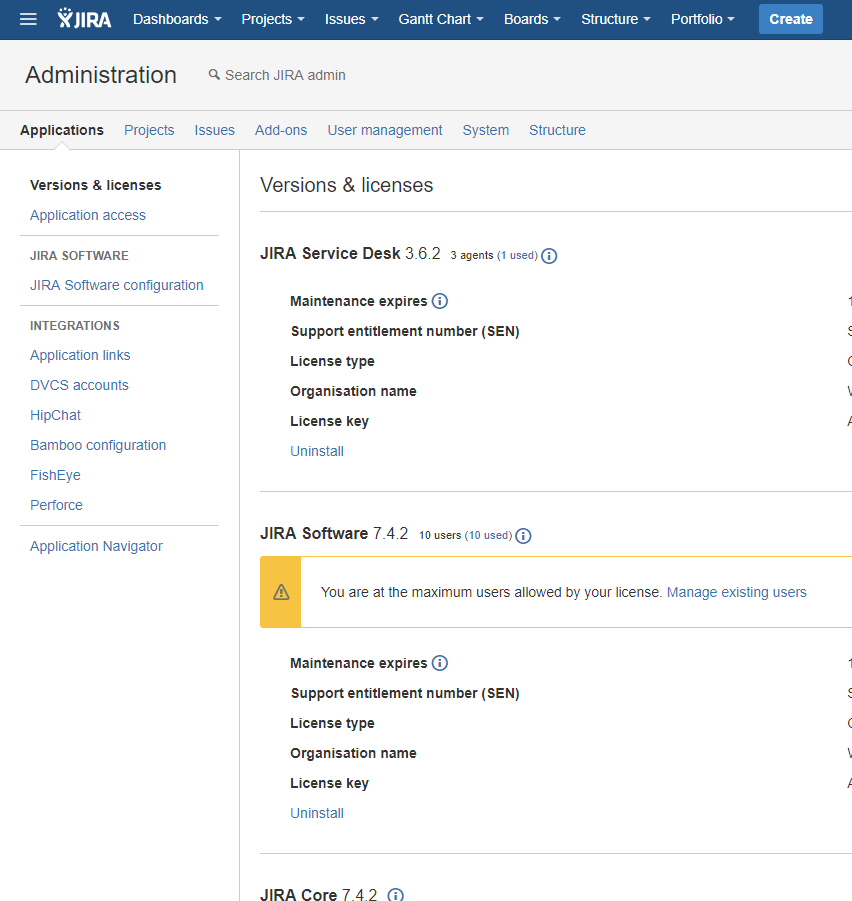
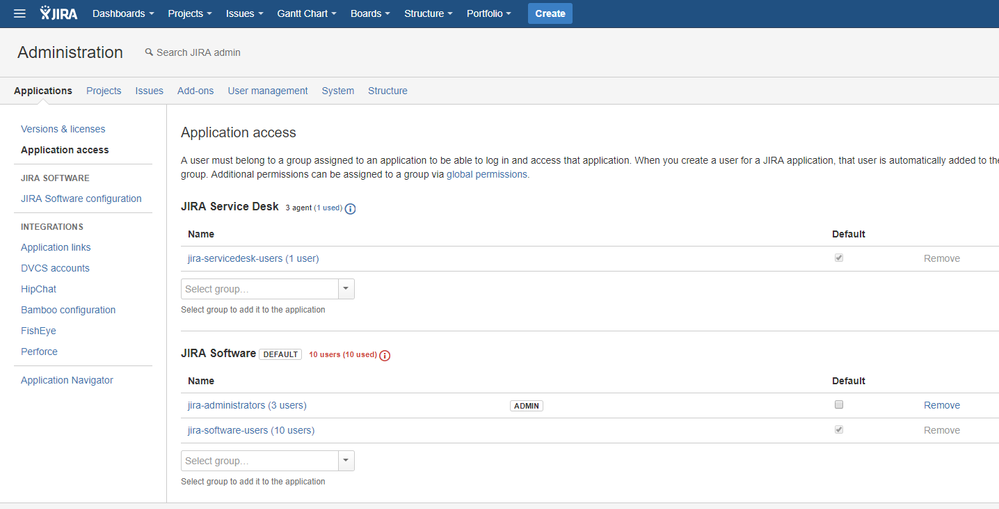
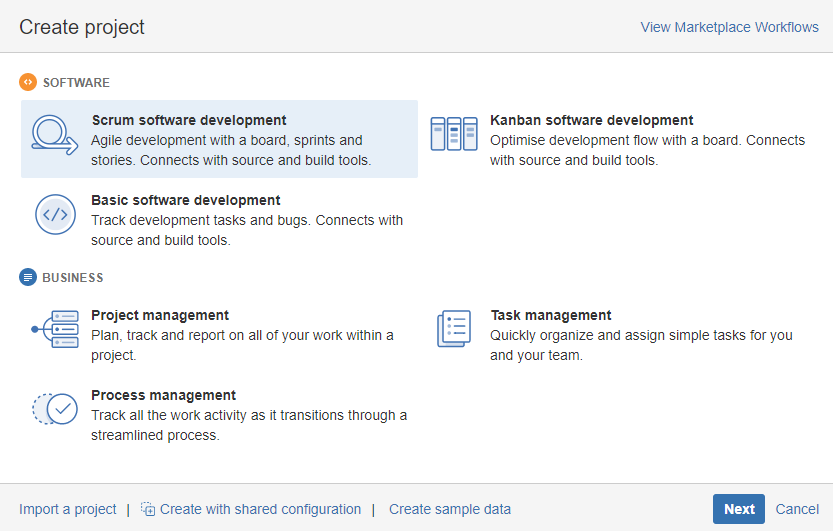
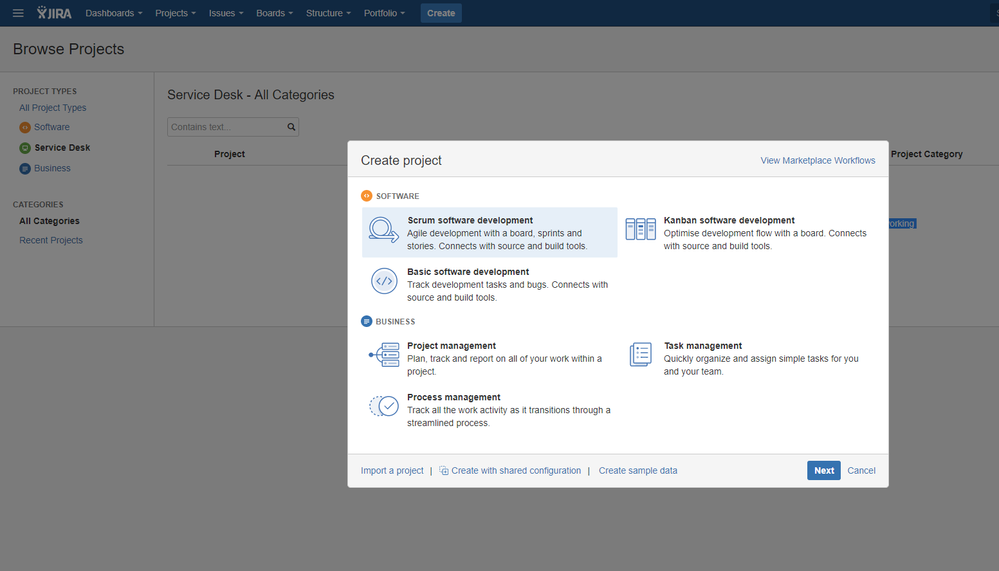
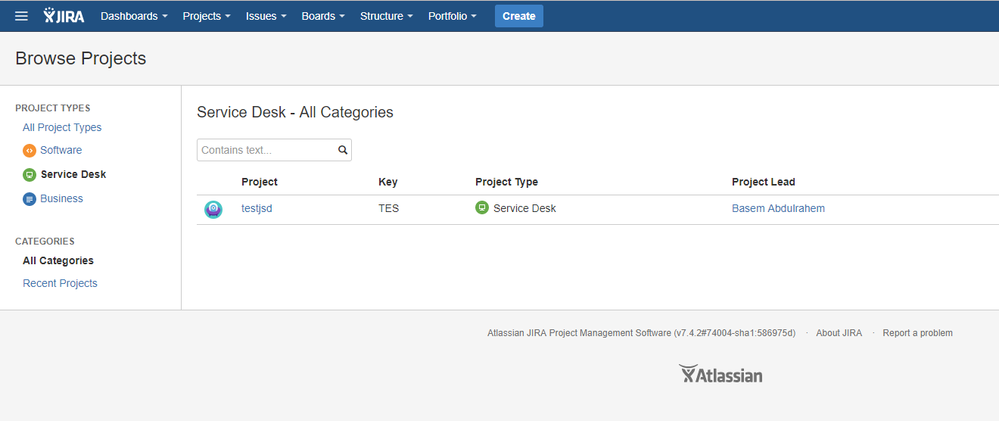
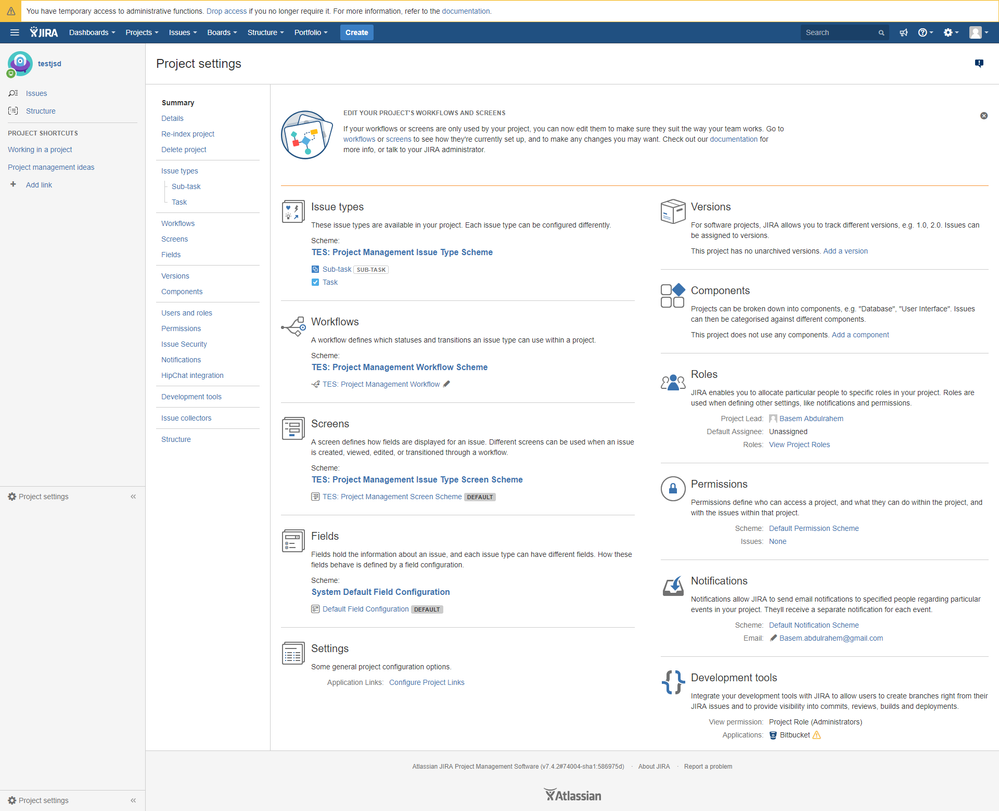
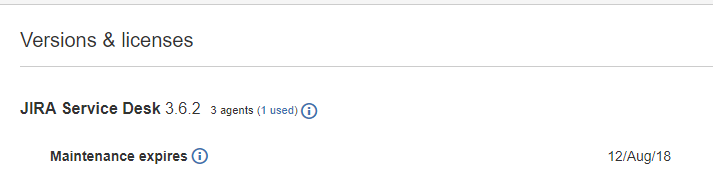
You must be a registered user to add a comment. If you've already registered, sign in. Otherwise, register and sign in.