Community resources
Community resources
- Community
- Products
- Jira Service Management
- Questions
- How can I remove the "close" option on the user's view
How can I remove the "close" option on the user's view
Hi,
We have recently set up a service portal.
When you log in as a user in to the portal on the top right corner there is an option to close a ticket.
We would like to remove it as we don't want the users to have this capability (and we do not mind doing some extra work if they came telling us that we can close it).
I assume there is a possibility to get rid of that.
Note: I am pretty familiar with Jira Software, not so much with the Servicedesk part.
Thanks for your suggestions.
3 answers
2 accepted

It is possible to configure the transition visibility to portal user.
Please go to workflow -> click the "Close" transition -> uncheck the following box.
You can also check the article.
Regards

Edit the workflow and click the close tranistion in the diagram view.
You will see a checkbox Show transition in the customer portal Configure on the right pane.
Here is the documentation for cloud but it's the same: https://support.atlassian.com/jira-service-desk-cloud/docs/show-a-workflow-transition-in-the-portal/
You must be a registered user to add a comment. If you've already registered, sign in. Otherwise, register and sign in.
You must be a registered user to add a comment. If you've already registered, sign in. Otherwise, register and sign in.

Was this helpful?
Thanks!
Atlassian Community Events
- FAQ
- Community Guidelines
- About
- Privacy policy
- Notice at Collection
- Terms of use
- © 2024 Atlassian





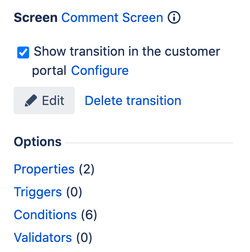
You must be a registered user to add a comment. If you've already registered, sign in. Otherwise, register and sign in.