Community resources
Community resources
- Community
- Products
- Jira Service Management
- Questions
- How can I enable the share button
How can I enable the share button
I have read the documentation about sharing an issue and I can't find the button to share an issue with another JIRA user of the same project.
Also I can't share a comment with the "@" option. When I type the "@" and the fist letters of the user name, it doesn't show the list, and doesn't mark as a link.
I attached an screen capture to explain better the button I can't see.
I'm using the cloud version.
1 answer

Hi Daisy
"Sharing" refers to the portal view for the customers. So a customer in the portal can share with another customer (as long as you have allowed for that in your configuration of service desk).
The @ not working in the comments usually indicates the user does not have access to that project.
The screenshot you showed doesn't really look like a service desk project? Is it?
Susan

Was this helpful?
Thanks!
- FAQ
- Community Guidelines
- About
- Privacy policy
- Notice at Collection
- Terms of use
- © 2024 Atlassian





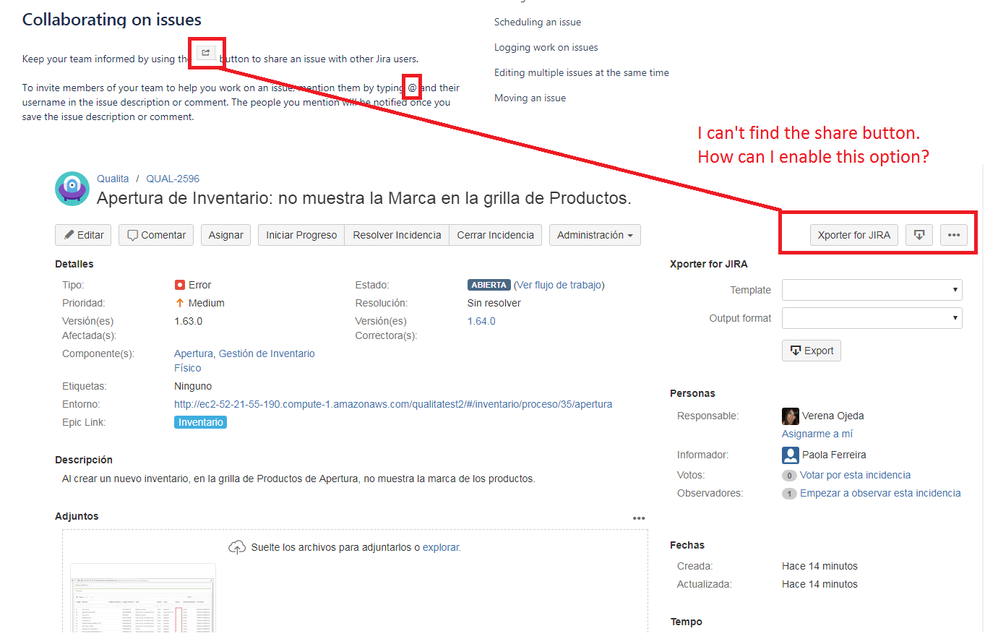
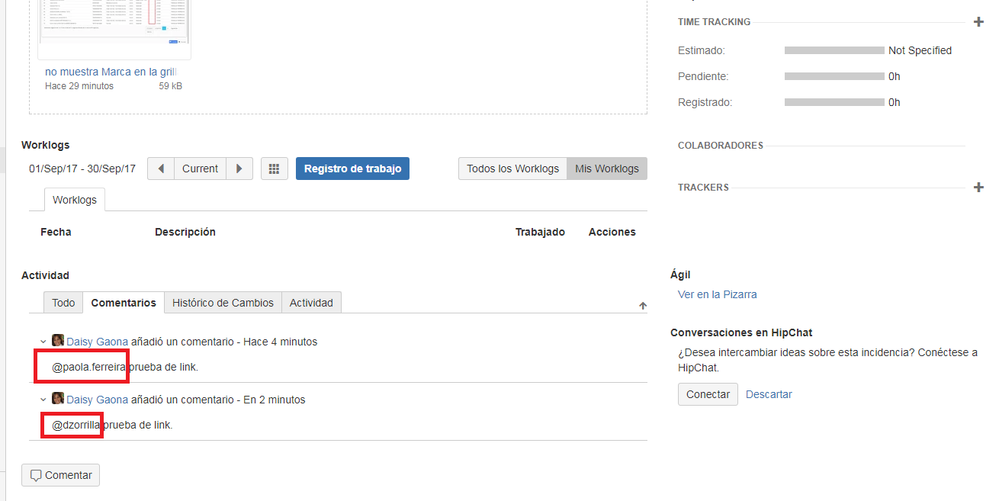
You must be a registered user to add a comment. If you've already registered, sign in. Otherwise, register and sign in.