Community resources
Community resources
- Community
- Products
- Jira Service Management
- Questions
- Grant request participants permission to "add comments"
Grant request participants permission to "add comments"
I have added a user to a service desk request as an request participant ("Michael Conz (Privat)" in attached screenshots). If an agent ("Michael Conz" in screenshots) comments something the participant gets an email notification and if he replies to it, the server won't process his answer as a comment because the participant has no rights to add comments to this request.
What configurations do I have to change, to grant request participants the required permissions? We are using JIRA Cloud. I will attach some Screenshots that hopefully provide enough information to show the current configuration and errors.
Best regards,
Michael Conz
2 answers
Hi,
This is a problem also if a customer wants to send a comment with an email. Jira mail handler thinks it is commenting on the Jira issue and not the "portal ticket". So if the people don't have browse permissions on a Jira project, they cannot comment with an email. This is often not possible due to security reasons. Is there a way to grant the Request participants browse permissions?
Cheers,
Marina
Hi Marina,
ServiceDesk has its own email configuration, separate to the mail handler.
While it's possible to route email to the Jira project using the mail handler, you will experience the issue you described.
It's frustrating that you can't use the mail handler, as it means you need to take up an additional email account for each ServiceDesk project.
More wasted $$
Cheers,
Ben
You must be a registered user to add a comment. If you've already registered, sign in. Otherwise, register and sign in.
Hi Ben,
I know about the service desk email configuration and it does allow curstomers to comment, but I cannot customize it. Or I just don't know how??
We have a lot of services that send mail in our Jira system and they require different tickets being produced. And after that, people still want to comment on them through email which is perfectly natural.
Cheers,
Marina
You must be a registered user to add a comment. If you've already registered, sign in. Otherwise, register and sign in.
Hi Marina
Reading this thread now because we have the same issue. Did you manage to find out what roles (if any) should be assigned to the "Add Comments" permission in order for external participants (e.g. the client) to be able to reply on a ticket and for Jira Service Desk to add that reply as a comment on the ticket?
We don't use the portal. Our clients want to be able to reply to tickets via email but currently if they do this it creates new tickets in Service Desk as opposed to just adding it as comments.
Regards
Andre
You must be a registered user to add a comment. If you've already registered, sign in. Otherwise, register and sign in.
Hi Andre,
Well, in your case the problem might also be a setting on your mail handler. Is it a Service desk mail handler, or a Jira mail handler? On Jira mail handler's there is a setting of how you wan't the emails to be processed. Maybe it is set to Create a new issue from each email message?
My problem was solved by using Service Desk mail handler in the service desk project (Settings --> Email notification) and then, after the issue was created, I did my "business magic" in a post-function on a create transition. It was a more complicated solution because you can only have one email handler attached to one service desk project.
Now, when people send emails, the Service desk mail handler processes them as if they went through the portal (whether it exists or not). Adds the comment or creates a new issue depending on the subject of the mail (has or hasn't an existing Jira issue number. That is the default SD mail handler setting.
Cheers,
Marina
You must be a registered user to add a comment. If you've already registered, sign in. Otherwise, register and sign in.
Hi Marina
So I managed to get it right with the mail handler. So essentially, comments are being added now as opposed to a new Request being created if the client responds to a Request with updated information.
However the problem I'm facing now is as follows:
If a client sends in an email and a new Request creates in SD, if I respond to the client via email (using the support mailbox as the sender in Outlook) and not via Service Desk, I have the option of keeping the support mailbox as part of the reponding mail's cc participants or to remove it. If I remove it then SD does not know I responded to the client and therefore does not log my response in SD. If I keep the mailbox in as cc then SD creates a new Request because now the reporter is different. The same issue exists if the client logs a Request with people in cc and after your initial response, one of the cc participants replies, a new Request is also created in SD because the reporter has changed. If I were to respond to the client using SD then SD automatically removes the cc participants to the initial mail and ONLY responds to the initial reporter.
In my opinion, SD should generate a unique ticket number when a Request is logged and whoever responds with the unique ticket number in the Subject of the mail should be treated as comments on the original Request and not a new Request.
Have you experienced this issue as well? Do you know if it is possible for SD to ignore it if a Reporter changes and just to look at the Subject of the mail to determine whether it should be a new Request or only comments to an existing request?
Thanks in advance.
Regards
Andre
You must be a registered user to add a comment. If you've already registered, sign in. Otherwise, register and sign in.
Hi Michael,
Looking at your screenshots, only the reporter, assignee or a user in one of that project roles, informed in the Permission Helper, have the ability to comment in the issues.
If you add the user to the "Service Desk Team" role, it should work and the user should be able to add comments.
You must be a registered user to add a comment. If you've already registered, sign in. Otherwise, register and sign in.
Really? the solution to allow request participants to comment on a request is to add them to the "Service Desk Team" role. That doesn't sound like a solution.
You must be a registered user to add a comment. If you've already registered, sign in. Otherwise, register and sign in.
Doesn't adding someone to the Service Desk team add a Service Desk cost?
@Ben Hart did you find a resolution other than this?
You must be a registered user to add a comment. If you've already registered, sign in. Otherwise, register and sign in.
Basically, the solution and explanation are as follows.
Atlassian doesn't intend for the ServiceDesk project to be accessed through Jira by the customer, Atlassian expects that customers should create/comment on tickets through the ServiceDesk portal only.
"Request participants" in Jira = "Shared with" in Jira Service Desk Portal.
Users who are added to the above fields should be able to comment on the incident through the Portal Only.
Personally, I think this is LAME! Since most employees are used to working within Jira, they shouldn't be forced to use the SD Portal.
Hopefully, this is addressed in a future update
You must be a registered user to add a comment. If you've already registered, sign in. Otherwise, register and sign in.

Was this helpful?
Thanks!
- FAQ
- Community Guidelines
- About
- Privacy policy
- Notice at Collection
- Terms of use
- © 2024 Atlassian





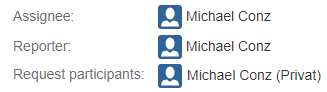
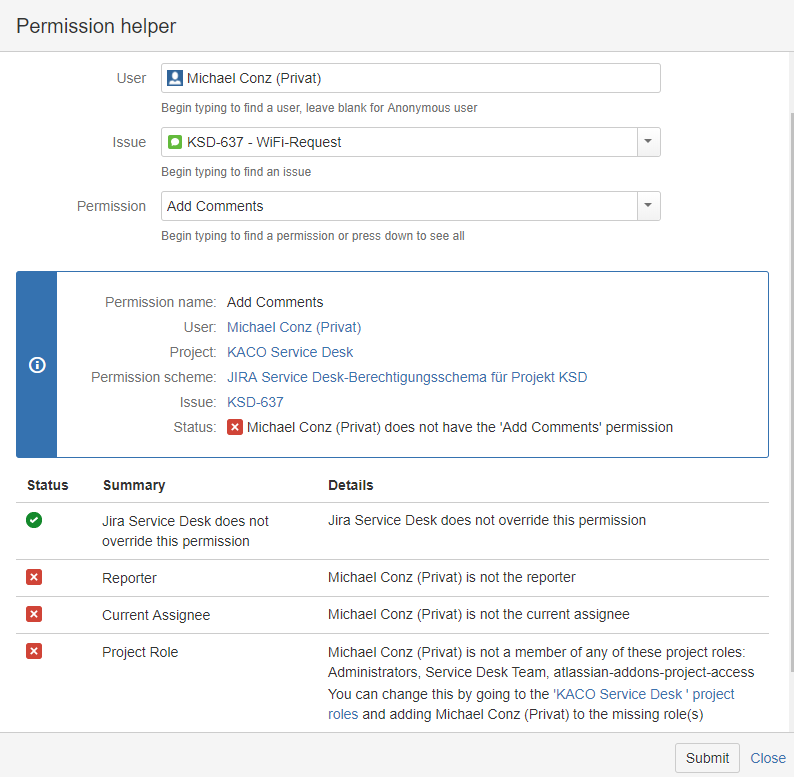
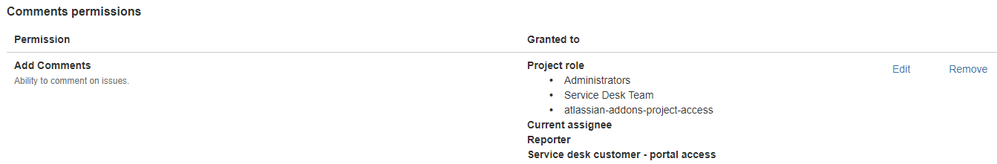
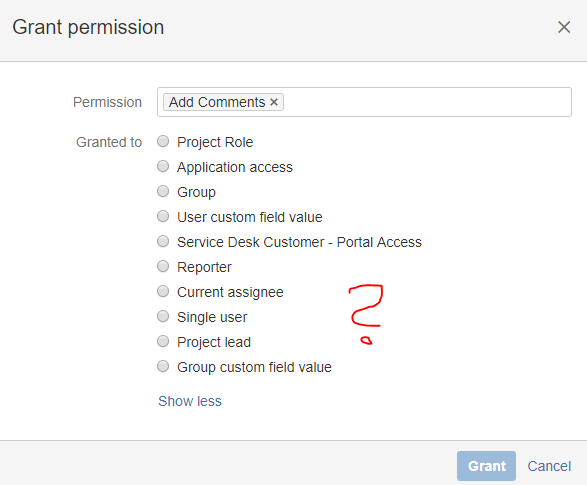
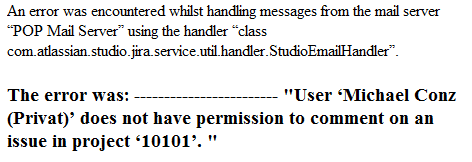
You must be a registered user to add a comment. If you've already registered, sign in. Otherwise, register and sign in.