Community resources
Community resources
- Community
- Products
- Jira Service Management
- Questions
- Error "Could not determine project or issue type id"
Error "Could not determine project or issue type id"
Hello. When our customers writing request via Jira Service Desk portal, they see an error message.
What can cause it?
Thank you.
7 answers
1 accepted
Now I get the answer - error happened because of plugin Issue Picker for Jira. I turned it off and error message disappeared.
You should upgrade the Issue Picker plugin to version 7.2.7.2 and do a full reindexing. And this bug will disappear.
You must be a registered user to add a comment. If you've already registered, sign in. Otherwise, register and sign in.

@Daniel HolzYou will need to check whether some addon's are causing this issue. have you recently installed some new plugins, if yes then you may need to disable to verify whether or not they are causing this error.
Best regards,
Moses
You must be a registered user to add a comment. If you've already registered, sign in. Otherwise, register and sign in.
I observe the same issue. The message appears for a lot of request types, but not for all. And it is different on TEST and PROD which request types are concerned.
You must be a registered user to add a comment. If you've already registered, sign in. Otherwise, register and sign in.
Is Issue Picker plugin installed on your JIRA instance? In my case this plugin caused the problem and after its uninstalling error messages disappeared.
You must be a registered user to add a comment. If you've already registered, sign in. Otherwise, register and sign in.

@Yuriy LozhkinThis error has been fixed by disabling the plugin Issue Picker for Jira in her own case , do you have the same case ?
You must be a registered user to add a comment. If you've already registered, sign in. Otherwise, register and sign in.
Still have this problem. I tried to create new Service Desk projects containing different issue types and this error message now appears in every project.
You must be a registered user to add a comment. If you've already registered, sign in. Otherwise, register and sign in.

@Nina ZolotovaDo you have license up too 10 users, if yes the create a ticket in atlassian support here https://support.atlassian.com/contact/#/
best!
You must be a registered user to add a comment. If you've already registered, sign in. Otherwise, register and sign in.
You must be a registered user to add a comment. If you've already registered, sign in. Otherwise, register and sign in.
I had re-indexed project and all system, but it didn't help.
You must be a registered user to add a comment. If you've already registered, sign in. Otherwise, register and sign in.

@Nina Zolotova If you have license for up to 10 users you may want to contact atlassian support on this one.
best!
You must be a registered user to add a comment. If you've already registered, sign in. Otherwise, register and sign in.

You must be a registered user to add a comment. If you've already registered, sign in. Otherwise, register and sign in.
Yes, I am. Actually, no problems with request creating.
But customers see this error message and think that portal doesn't work.
You must be a registered user to add a comment. If you've already registered, sign in. Otherwise, register and sign in.

@Nina ZolotovaIt probably could be issue with permission, please check permission scheme of you service desk project whether or not service desk customers have permission to create issues in Service Desk Customer - Portal.
Best!
You must be a registered user to add a comment. If you've already registered, sign in. Otherwise, register and sign in.
I checked it, they have permission to create issues, they can create tickets without any problem. But they think they cannot because of this error message.
You must be a registered user to add a comment. If you've already registered, sign in. Otherwise, register and sign in.

@Nina ZolotovaI could suggest another thing to do
- Perform project re-index if nothing change
- Perform full system(re -index back-ground, preferred) this could eventually fix issue. Note this could take time depending on how large is your Jira SD instance.
Best!.
You must be a registered user to add a comment. If you've already registered, sign in. Otherwise, register and sign in.

agree w/ @Moses Thomas on the re-index.
You must be a registered user to add a comment. If you've already registered, sign in. Otherwise, register and sign in.

Was this helpful?
Thanks!
Atlassian Community Events
- FAQ
- Community Guidelines
- About
- Privacy policy
- Notice at Collection
- Terms of use
- © 2024 Atlassian





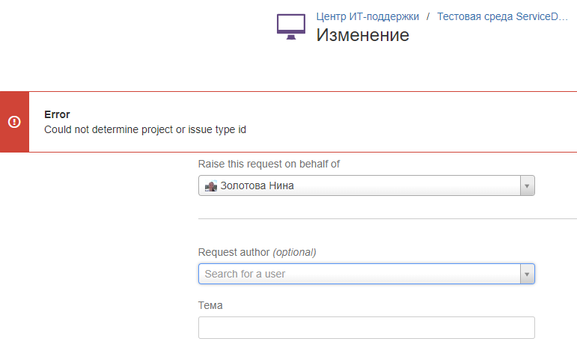
You must be a registered user to add a comment. If you've already registered, sign in. Otherwise, register and sign in.