Community resources
Community resources
- Community
- Products
- Jira Service Management
- Questions
- Enlarge the Description field for Request Type in Portal?
Enlarge the Description field for Request Type in Portal?
Hi everybody,
is it possible to enlarge the Description field for a Request Type in the Customer Portal?
We are using the Cloud Version of Jira Service Desk.
I am new to Jira, so please forgive me if that is a bad question...
Thanks in advance,
T
1 answer
1 accepted

Hi @[deleted] -
When you are entering issue description in the portal, you should be able to see three angular lines on the bottom right corner of the description field which means as you type in, the field grows to fit the text. Please let me know if that does not help.
Thanks,
Kris
I did not phrase the issue properly, sorry. You can type enough text, but it's cut off for the customer on the portal. You only see "..." at the end and there is no way to expand and read the rest of the text.
Greetings!
Tamara
You must be a registered user to add a comment. If you've already registered, sign in. Otherwise, register and sign in.

Can you please explain the context and the steps when this occurs? A screenshot would help.
I am just trying to make sure we are on the same page.
Thanks,
Kris
You must be a registered user to add a comment. If you've already registered, sign in. Otherwise, register and sign in.
You must be a registered user to add a comment. If you've already registered, sign in. Otherwise, register and sign in.

Generally, if the three dots appear that means the description is little longer and you should be able to click on the dots to see the full text.
If the three dots are not clickable, that is a problem. If that is the case, could you please let me know your JSD version ? I run JSD 3.14 and I can see full description.
Thanks,
Kris
You must be a registered user to add a comment. If you've already registered, sign in. Otherwise, register and sign in.
We are using the Cloud version. When I click the "..." it goes into the form.
You must be a registered user to add a comment. If you've already registered, sign in. Otherwise, register and sign in.

Thanks for the details, @Tamara Voss .
I tested this on my end and cannot see three dots on cloud JSD when the description is long.
Nevertheless, Atlassian expects the description to be short and to the point. If you still think you'll need to use the full description that needs to open upon clicking the dots, please contact Atlassian to report the problem.
My apologies that I could not be of much help.
best regards,
Kris
You must be a registered user to add a comment. If you've already registered, sign in. Otherwise, register and sign in.

Was this helpful?
Thanks!
- FAQ
- Community Guidelines
- About
- Privacy policy
- Notice at Collection
- Terms of use
- © 2024 Atlassian





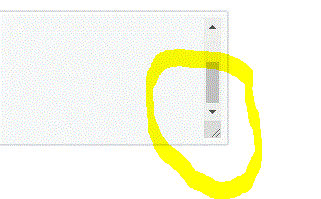
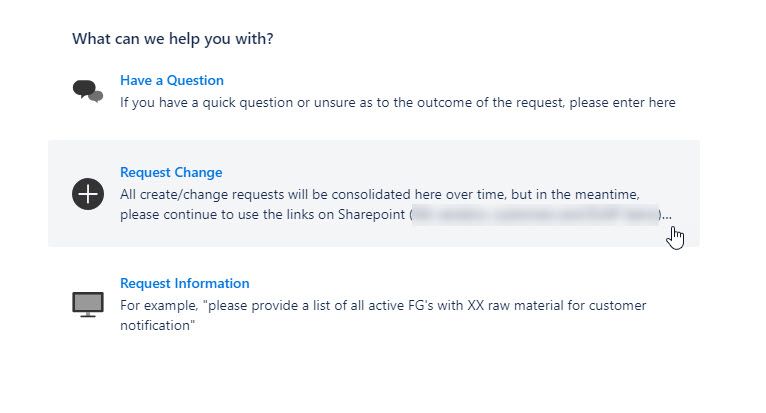
You must be a registered user to add a comment. If you've already registered, sign in. Otherwise, register and sign in.