Community resources
Community resources
- Community
- Products
- Jira Service Management
- Questions
- Domain Verify over DNS TXT - Not finding options as set out in Altassian documentation
Domain Verify over DNS TXT - Not finding options as set out in Altassian documentation
Good Day,
We are setting up the Jira Service Desk project, and have add a custom email account to be used for notifications and incoming tickets request under project setting > email request.
Also setup mail handler under Jira settings >mail >incoming mail
According to the documentation I need to :
To verify your domain using DNS:
- From your organization at admin.atlassian.com, click Directory > Domains.
I cannot find Directory / Domains when I click on the shortcut. I have site admin access. I have searched all over the JIRA site. Where can I find Directory > Domains. ?
You assistance would be appreciated.
Wimpie
1 answer
1 accepted
Hello Wimpie,
Thank you for reaching out to Atlassian Community!
I was able to see that you are an org admin, so you should be able to access the domain verification tab on admin.atlassian.com.
When you go to admin.atlassian.com, the first thing that you should see are the organizations where you are admin, so please confirm if you can see this information.
Once you click on the organization, you will see on the left side the option Directory > Domains.
If you don't find the option, please send us a screenshot of what you see when you go to admin.atlassian.com.
Regards,
Angélica

Was this helpful?
Thanks!
Atlassian Community Events
- FAQ
- Community Guidelines
- About
- Privacy policy
- Notice at Collection
- Terms of use
- © 2024 Atlassian





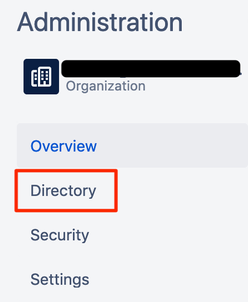
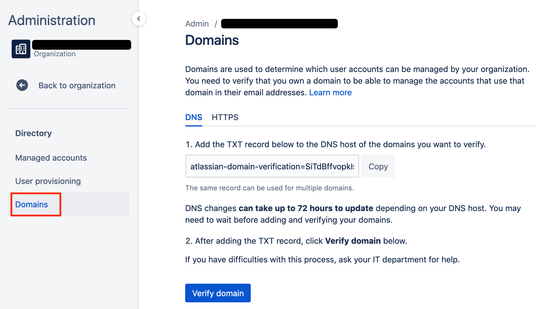
You must be a registered user to add a comment. If you've already registered, sign in. Otherwise, register and sign in.