Community resources
Community resources
- Community
- Products
- Jira Service Management
- Questions
- Display the request category
Display the request category
Hi,
Is it possible to record the category of request that the user selected before to select the request type?
We have categories as products, so it's very important to know which product the client refers to...
Thank you
2 answers
Hi, and thank you for the answers and the time spent understanding my point.
Indeed, I have only 7 resquest type, each (or almost) being found in every groups. So every field I add in a request type will be the same whatever the group is selected.
I should definitely go with the script method then. Can you point me toward some "get started" resources so I can achieve this quickly? I am all new to JSD. Thank you :)

Here is a link to ScriptRunners documentation and a link to the marketplace app.
I also recommend checking out Automation for Jira. Its an incredibly powerful automation tool and it has a free version!
The free versions limits how many times you can run an automation. You are limited to 300 runs per month but that's with unlimited automations.
You must be a registered user to add a comment. If you've already registered, sign in. Otherwise, register and sign in.

Hey @Adrien Morel
There is not a way to see which group was selected before they selected the request type itself.
If I needed to do what you were doing, I would make a custom field that is hidden from the form with the name of the group that the request type is inside of.
The other way would be making an automation that posts a comment when an issue is created saying which group it came from. This would have to be set up like if request type is blank then comment "this was made from blank group" and you would be specifying the group name manually and that's why it would be an if this then that type automation.
Hope that makes sense and hope it helps!
You must be a registered user to add a comment. If you've already registered, sign in. Otherwise, register and sign in.
Thank you for the ideas.
Unfortunately, Groups (products) are just a meta-information in our case, and each type of request is shared among all the groups. So I cannot put a hidden field, it would share its setup among all groups.
I'm not sure about the second option: looks like it's not completely automated (requires to change "blank group" manually?)
You must be a registered user to add a comment. If you've already registered, sign in. Otherwise, register and sign in.

Oh okay, I confused the groups for the request type groups you can make on the portal. Neither option would work for that.
I'm still a little confused on what you exactly mean. Are you able to show me?
You must be a registered user to add a comment. If you've already registered, sign in. Otherwise, register and sign in.
Not sure you confused anything. I'm speaking about the request grouping that you can define on the Request type page.
On the left are the products as groups (all masked in black, sorry), and on the right the request types. The types are common to many groups (hence the "5" near the "Modifier les groupes", on the last column)
You must be a registered user to add a comment. If you've already registered, sign in. Otherwise, register and sign in.

Okay, you can totally do what I am saying then.
Let say you have Group 1 and that group has Request type 1, Request type 2, Request type 3.
Make a custom single line text field called Group Name and add it to each request type. Because those requests types are always in the same group you can hide the field and add a default value of Group 1.
You would need to do this for each group and if you add or change a group, you will need to update it but this is the best solution I can think of.
Looking at your screenshot, it looks like you are using the same issue type for the request types. I don't know if that's the case for the other groups but if it is and they are all the same issue type, you cant use the automation method.
You must be a registered user to add a comment. If you've already registered, sign in. Otherwise, register and sign in.

It looks like Adrien is saying that each Request Type can be found in each RT Group.
I think the only way to do this would be with a tool like ScriptRunner that can retrieve and store the RT Group that was selected into a Custom Field.
You must be a registered user to add a comment. If you've already registered, sign in. Otherwise, register and sign in.

Even if that was the case, you can still do the custom field method because you would be adding the field to each request type.
I'm all about automation though and that is partially manual so ScriptRunner would be a better option if he is willing to go with an out of the box solution and knows Groovy.
Great suggestion though, I am just now getting into ScriptRunner so that's good to know!
You must be a registered user to add a comment. If you've already registered, sign in. Otherwise, register and sign in.

Was this helpful?
Thanks!
Atlassian Community Events
- FAQ
- Community Guidelines
- About
- Privacy policy
- Notice at Collection
- Terms of use
- © 2024 Atlassian





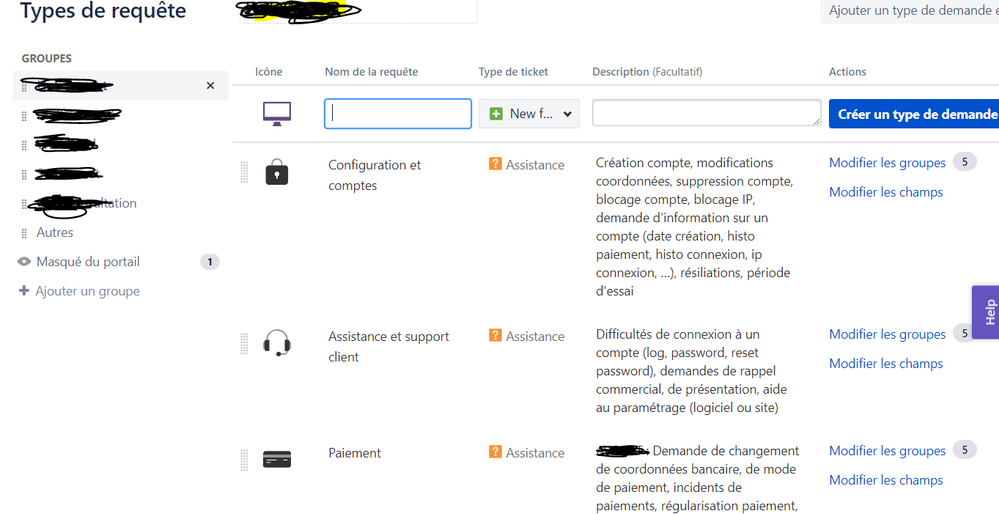
You must be a registered user to add a comment. If you've already registered, sign in. Otherwise, register and sign in.