Community resources
Community resources
- Community
- Products
- Jira Service Management
- Questions
- Display Custom Fields on Service Desk Customer Portal
Display Custom Fields on Service Desk Customer Portal
I have some custom fields that get populated as an issue is worked on that I would like to display in the customer portal (when reviewing requests), but i don't want the customers to have to view those custom fields (or set values on them) when they're raising the issue... For example, when an issue goes back to the requestor for UAT, the developer would provide a link to the appropriate test environment via a custom field... The customer should not have to interact with that field when raising the issue, but it should be displayed when reviewing the issue when they are doing UAT. (customers can execute UAT transitions, as we're using Actions for Jira Service Desk)
I've tried adding the custom field to the request type, but of course, the customer sees it when raising an issue, and they can set a value. I've also tried hiding the custom field on the request type, however that subsequently hides the field when reviewing issues on the portal.
6 answers
1 accepted
Hi,
You can achieve it using our app Extension for Jira Service Desk. In the Visibility section, select Fields tab. Choose your custom field and switch the toggle Hide for all on. This field is hide for customers, but if agent put something in this field, this information is visible on the request.
I guess that it solves your problem.
Kate

Confirmed this works. Thanks!
You must be a registered user to add a comment. If you've already registered, sign in. Otherwise, register and sign in.
Hi All
I managed to find a workaround, you essentially need to add the custom field to a specific project context
Make sure your logged in as Admin
1. Go to jira administration and click on Issues
2. Find your custom field
3. Click on the small cog wheel icon and then on configure
4. Fill out the form, which will comprise of details in relation to Configuration scheme label, Issue types and Context. When you come to option box selection ensure you select "Apply to issues under selected projects", this will add the field to the desired project. click add when done
5. Go back to your projects and under request types>> edit fields, the custom field will be available for you to add to the customer request form.
Hope this helps
Regards
Mayur
Icon Solutions
You must be a registered user to add a comment. If you've already registered, sign in. Otherwise, register and sign in.
Okay, looks like this is for projects - issues create/edit/view screens. Do you see options to configure fields for Request Page - Portal View ?
You must be a registered user to add a comment. If you've already registered, sign in. Otherwise, register and sign in.
You must be a registered user to add a comment. If you've already registered, sign in. Otherwise, register and sign in.
You must be a registered user to add a comment. If you've already registered, sign in. Otherwise, register and sign in.
Hi Mike,
Jira Service Desk currently doesn't have the ability to do this. We do have an open Feature Request for this type of functionality.
JSDCLOUD-4328 - Add fields (view only) in Customer Portal
JSDSERVER-4328 - Add fields (view only) in Customer Portal
It would be great if you could add your vote to the feature requests, you can feel free to leave a comment with your use case as well which can be used if the feature is chosen for development.
In the meantime, I'm not aware of any plugins that offer this functionality, but there is a huge number of them out there so perhaps someone can chime in with one if it exists.
Best regards,
Brian
You must be a registered user to add a comment. If you've already registered, sign in. Otherwise, register and sign in.
Thanks for your answer. I've found a bit of a workaround you might consider for other folks with similar needs.
In addition to Service Desk, we're also using Actions for Service Desk, to allow our customers to execute transitions (questions, UAT approval etc.). Using Actions for Jira Service Desk, I can add Read Only fields to transition screens. I've done that, though not 100% what i'd like, it's "close enough".
Thanks,
Mike
You must be a registered user to add a comment. If you've already registered, sign in. Otherwise, register and sign in.

We're refactoring Service Desks as we prepare to move from our legacy license to Data Center and this is turning out to be a huge problem.
For our travel team we may surface a transition to have a receipt mailed to them or something to help them see some of this data. This is so very less than ideal though.
You must be a registered user to add a comment. If you've already registered, sign in. Otherwise, register and sign in.
Hi Mike,
Jira does not have this feature by default. For cloud users, we have developed an add-on called Extra Fields for Jira Service Desk
Using this add-on you can display any Jira field to customers. They will be able to view but not edit the field value. It also supports custom fields.
You must be a registered user to add a comment. If you've already registered, sign in. Otherwise, register and sign in.

I have tried out your add-on against a custom field. It picks up the custom field in the setup. I am able to check box it, but I don't see the read-only field on the Customer Portal request view screen. I've also read your one-pager help guide and followed the instructions, but it doesn't work.
It would be super useful if the field was visible on the REQUESTS screen of the Customer Portal. Is that not possible?
Mike
You must be a registered user to add a comment. If you've already registered, sign in. Otherwise, register and sign in.
Hi,
The Advanced Portal Reports. app will allow you to show any custom field on the Customer view in the portal and it also provides your customers (portal users) with a table report where they can see, search, filter and export all their Jira Service Management tickets, including many additional details (incl. SLAs, custom fields, etc.), with a very simple UI. If it sounds helpful you can try it free for 30 days.
Greetings,
Elitsa
You must be a registered user to add a comment. If you've already registered, sign in. Otherwise, register and sign in.
Hi there,
as we are also heavily missing this feature, we had to implement the functionality ourselves...
This is the result: https://marketplace.atlassian.com/apps/1231484/awesome-custom-fields-for-jsm
So far, it only provides the possibility to display the custom fields of our app.
Cheers,
paul
You must be a registered user to add a comment. If you've already registered, sign in. Otherwise, register and sign in.

Was this helpful?
Thanks!
- FAQ
- Community Guidelines
- About
- Privacy policy
- Notice at Collection
- Terms of use
- © 2024 Atlassian





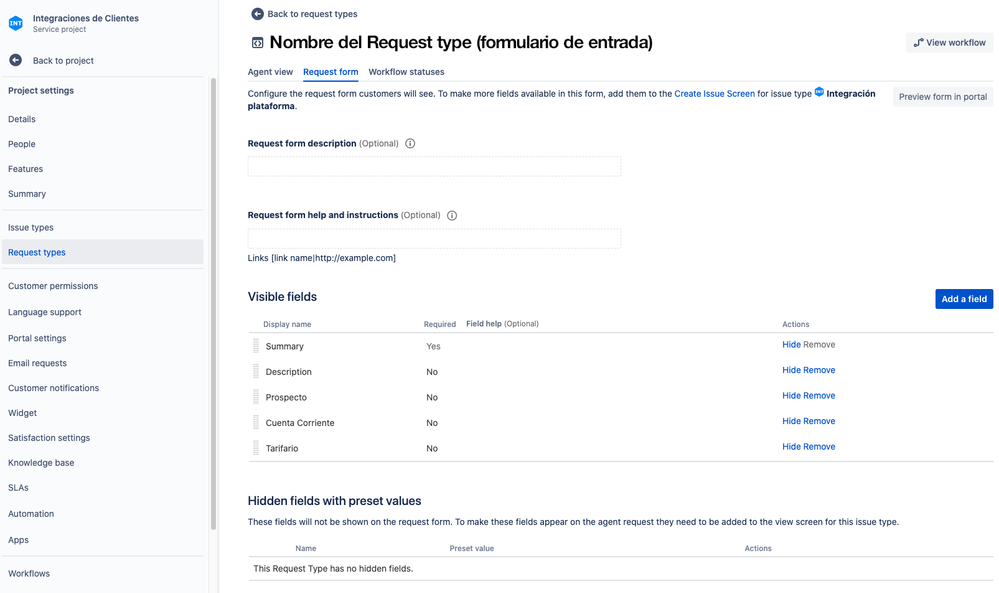
You must be a registered user to add a comment. If you've already registered, sign in. Otherwise, register and sign in.