Community resources
Community resources
- Community
- Products
- Jira Service Management
- Questions
- Different field configurations for different issues within one project
Different field configurations for different issues within one project
I would like to have different issue types within one project and have those issue types contain different field configurations. Is this possible or do I need to create two separate projects that use two different screen schemes?
1 answer

That's fine - it is exactly what the "field configuration scheme" is for - telling a project which field configuration to use for each issue type.
I'm not sure how to do it. When I edit one set of fields within an issue in the project it changes within the other issue types. See screenshot.
I want some fields to be different within the issue types within the project, so, not shared. That's where I'm getting confused.
You must be a registered user to add a comment. If you've already registered, sign in. Otherwise, register and sign in.

That;s not field configuration, that's screens.
What you should do for screens, is create two. One for DAM, one for Photo.
Then create two "screen schemes". One should use the DAM screen, and the other the Photo screen
Third, create a single "issue type screen scheme". In there, you can say "For DAM, use the DAM screen scheme, and for Photo, use the Photo screen scheme"
You must be a registered user to add a comment. If you've already registered, sign in. Otherwise, register and sign in.
I believe I have it. There's just something about the way screens and schemes exist globally and within projects...something about the logic that I always (and I think still) find confusing.
Thank you for your help!
You must be a registered user to add a comment. If you've already registered, sign in. Otherwise, register and sign in.

Was this helpful?
Thanks!
- FAQ
- Community Guidelines
- About
- Privacy policy
- Notice at Collection
- Terms of use
- © 2024 Atlassian





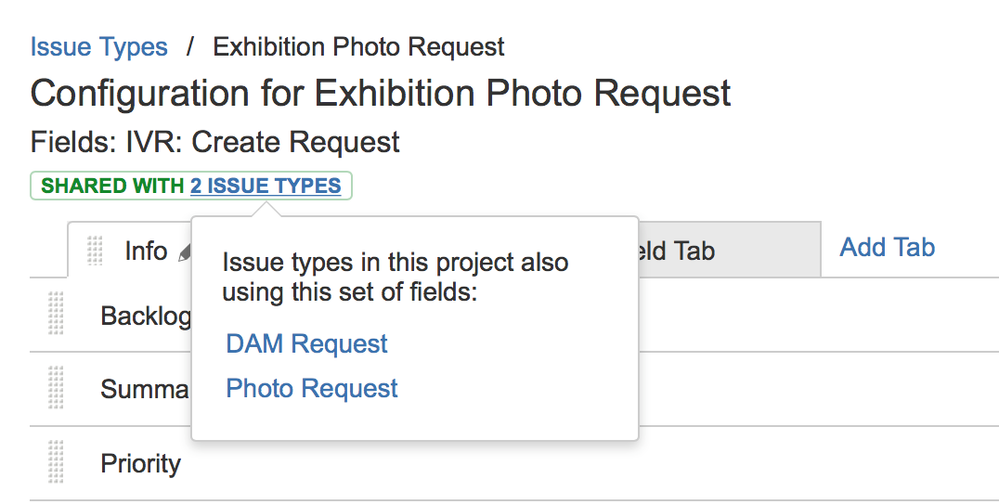
You must be a registered user to add a comment. If you've already registered, sign in. Otherwise, register and sign in.