Community resources
Community resources
- Community
- Products
- Jira Service Management
- Questions
- Deferred SLA timings
Deferred SLA timings
Hi team,
I'm trying to align the SLA tracking in Service Desk with one of our customer SLA's. The clock doesn't start ticking on most issues until the following business day, so is there a way that we can set the SLA in Service Desk to only start counting the next day? We need the delayed fuse to correctly track our performance.
Thanks in advance.
Chris
2 answers

Consider using automation and a new status, say “start SLA”. Check if automation allows you to transition all new issues to the “start SLA” status each morning at whatever time meets your needs. If automation allows this then you simply start the SLA when an issue transitions into the “Start SLA” status.

Hey Chris, welcome!
When you say the clock doesn't start ticking until the next business day, do you mean that these requests are submitted after your business hours?
You must be a registered user to add a comment. If you've already registered, sign in. Otherwise, register and sign in.

Off the cuff, without further information, I'd ask if you have considered creating a separate calendar of hours and SLAs for this specific customer.
You must be a registered user to add a comment. If you've already registered, sign in. Otherwise, register and sign in.
Hi Meg,
For any fault we receive, the SLA clock does not start until the following day. For example, a fault received at 13:30 on 01 July with a two day resolution time would not be due for resolution until the end of our business hours on 03 July, not 13:30. This is so that we have two full, continuous days to complete the ticket.
We will be using a separate calendar and SLA tracker, but I just need to know whether this can be done at all.
Thanks in advance!
You must be a registered user to add a comment. If you've already registered, sign in. Otherwise, register and sign in.

What I'd propose is that you create an 'intake' status of some kind, and assign a 24 hr (8 business hour) target on that SLA.
You can use the standard JIRA automation to transition to an 'active' status once that SLA has breached. That transition would kick off your "actual" SLA.
Sound like something that might work for you?
You must be a registered user to add a comment. If you've already registered, sign in. Otherwise, register and sign in.
You must be a registered user to add a comment. If you've already registered, sign in. Otherwise, register and sign in.

Was this helpful?
Thanks!
- FAQ
- Community Guidelines
- About
- Privacy policy
- Notice at Collection
- Terms of use
- © 2024 Atlassian





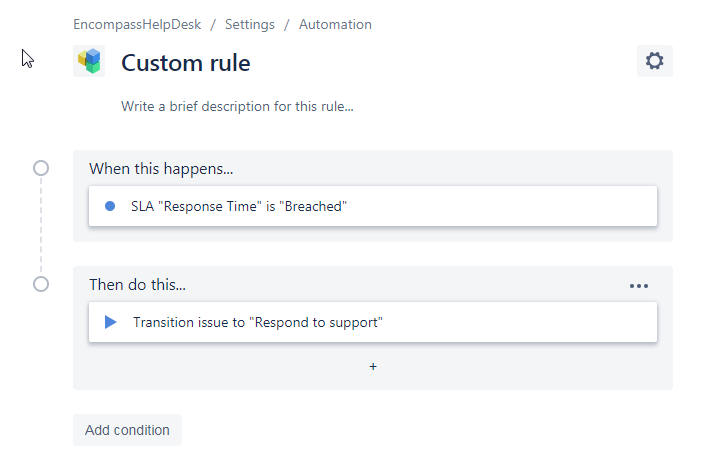
You must be a registered user to add a comment. If you've already registered, sign in. Otherwise, register and sign in.