Community resources
Community resources
- Community
- Products
- Jira Service Management
- Questions
- Dealing with emailed requests and automatically moving such tickets within same project
Dealing with emailed requests and automatically moving such tickets within same project

1. We get a lot of requests via email currently and they are all assigned to an issue type "email" and then we manually "Move Issue" them to the correct issue type ("service request", "incident" etc). This make the most sense to us as until someone eyeballs the request is is hard to know what issue type it should be (obviously if the come in through the Portal then there is no such problem - but we have a lot of email requests currently). Firstly - is that the normal practice for such - some posts I've seen say if you are moving issue often you are doing something wrong but we can't see how to avoid this.
2. In some cases it would be programmatically possible to determine the issue type due to text in the subject line/ body of email. In this case it would be good to automatically move the issue then to the correct issue type - currently that is a four step process through the wizard. In these cases we do the exact same move each time so once identified as "ticket about blah" it gets moved to "x" issue type and "y" status every time and no other requirements. But Automations don't offer this - only transitions in the workflow of the current issue type. And I can't quite see if ScriptRunner would do it OR if it can if that is a good idea as it may break too easily on upgrades (or not?). So has anyone done this easily/ well/ robustly in any way?
Any feedback appreciated. :)
1 answer

1) yes that is the normal process if you are dealing with emails. I will say that while we started trying to follow this process for emails we ultimately simply stoppped moving them and just leaving them as is. In the end we really didn’t care that much about having the details right. We spent our energy educating about the portal.
2) I haven’t spent time on this so maybe others can chime in. However, my opinion would be that the risk of upgrades breaking it would be low. The more likely scenario is that the effectiveness of the programmatic logic would suffer based upon the info provided in the emails. Regardless, I suppose any issues dealt w/ thru automation is better than none.
Again, the real question is to assess the importance of doing the moves at all.

Thanks Jack!
OK so we are not doing something stupidly then. Good. :)
Yes, ultimately we want to move the users over to the Portal. But actually to be specific the real use cases here where we wish to automate is requests is coming in from a few of our other online forms - they are not Portal forms. They have specific subject lines etc we can capture each time, so the programming logic only has to deal with those - which is easy. Those forms may or may not ever become Portal forms so unless/ until they do automating the move would be a valid time saver.
So - the question then is HOW? Anyone know best way to automate/ script the MOVE of an issue to another Issue Type in the same Project? Can we automate the wizard somehow or do we have to do a Scriptrunner script or run something else or do we need a plugin for this? That's were I have become stuck (I have done various script runner coding and stuff so I can handle most things technically - but I can seem to find a starting point for this one no matter how much I google!).
You must be a registered user to add a comment. If you've already registered, sign in. Otherwise, register and sign in.

Was this helpful?
Thanks!
- FAQ
- Community Guidelines
- About
- Privacy policy
- Notice at Collection
- Terms of use
- © 2024 Atlassian





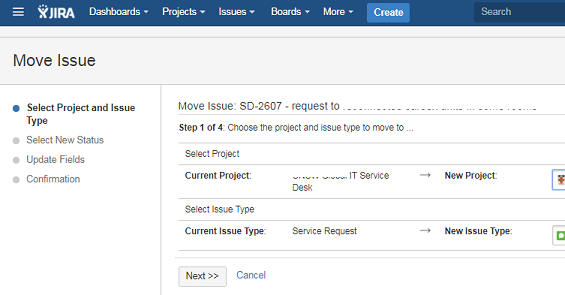
You must be a registered user to add a comment. If you've already registered, sign in. Otherwise, register and sign in.