Community resources
Community resources
- Community
- Products
- Jira Service Management
- Questions
- Customer can't see his Request when issue's open via JiraSD & Organization is set by Transiton (JWT)
Customer can't see his Request when issue's open via JiraSD & Organization is set by Transiton (JWT)
Hello,
i've a problem with JIRA SD.
There are lot use cases that a Servicedesk Agent open a issue via JIRA SD.
He get's the Organization from a local cmdb via nfeed and the Service Portal Request Type is set via JIRA Automation and the correct Organization is set via JWT-Transition.
In the issue then the correct ServiceRequest Type and correct Organization is set. (See image)
I've tested this case with the custom organization field too. But it's the same. The org is linked to the issue but no customer from this Organization can see his issues?
In the customer overview is no request to the organization add too.
What can I do that the customer can see his own issues?
The opening from a servicedesk Agent via Customerportal is no preferd way.
Thanks a lot
Torsten
2 answers
I'm in a similar position to Torsten here - We create issues for our customers, and we'd like to be able to see them in the Organisations section. Is there a way to change the Organisations queries that Andrew lists above so that they don't include the Reporter's organisation check?
Ok, I think I see what is happening here. Organizations in Jira Service Desk can be confusing and this is a good example of that.
The field that appears on the issue details screen called organization does not actually control which organization that issue has been shared with.
From what I understand in this scenario, you had a JSD agent create the issue, which would make them the reporter. Just adding that organization to the issue details field does not actually share the issue with that org.
If there was a hyperlink on that '0 offen' you could better see the specific JQL query to show this. As such I would recommend that you try to click the '30 offen' link you see associated with one of the 'Test Test' organizations above on that screenshot. Examine the JQL query being used there when you click that link, it will look something like this:
reporter in organizationMembers("Test Test") AND resolution = Unresolved AND project = DESK AND "Customer Request Type" is not EMPTY
In this case, we're looking specifically at the reporter field and then seeing if the reporter is a member of the organization in question. It isn't actually looking at the organization field that exists on the issue details view. I believe that your JSD Agent is actually unlikely to be a member of that organization. Hence that issue doesn't match that JQL search and is not displayed there.
Just for clarity sake, you could see this issue with a JQL query such as
Organizations = "Test Test"
But the difference here is that this is specifically looking for that field on the issue itself, and it is not looking for the reporter's org membership.
The way this is intended to work is to have the customer actually create the request in the customer portal. When they do this, the customer has the option to choose what organizations to share this issue with in the portal. By sharing the issue this way, it grants permission view to the other members of that organization, but then it also sets the issue field called Organization to that value as well.
I understand that this probably is not the way you want to work with this, but going into the customer portal to share the issue with an organization appears to be the only way to do this currently. The user set in the reporter field can still view those issues in the customer portal under "My requests".
I hope this helps, please let me know your thoughts here.
Andy
You must be a registered user to add a comment. If you've already registered, sign in. Otherwise, register and sign in.

Was this helpful?
Thanks!
- FAQ
- Community Guidelines
- About
- Privacy policy
- Notice at Collection
- Terms of use
- © 2024 Atlassian





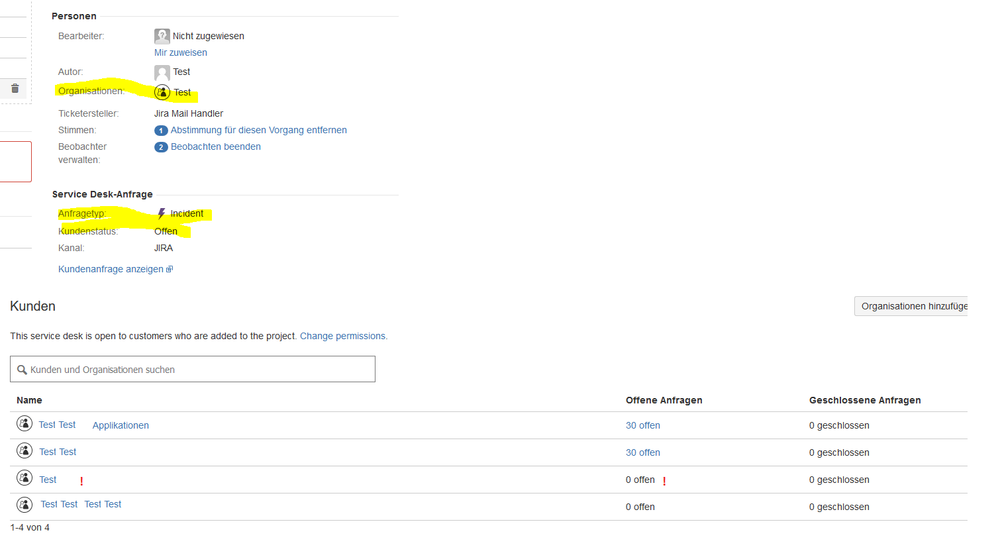
You must be a registered user to add a comment. If you've already registered, sign in. Otherwise, register and sign in.