Community resources
Community resources
- Community
- Products
- Jira Service Management
- Questions
- Configure one in- and outgoing email per project
Configure one in- and outgoing email per project
Hello,
I want to create two separate projects "Service" and "Support" with mail address service@foo.com and support@foo.com.
Reading through your documentation and support groups, I stumbled on the following page:
https://community.atlassian.com/t5/Jira-questions/JIRA-Outgoing-email-address-based-on-project/qaq-p/228515
The last post explains, that this is possible by using aliases, so I could have one account, e.g. noreply@foo.com, retrieve all incoming mail and split by recipient, and when sending the "from" address will be accepted since it is an alias.
I have created such an email account with aliases, I can retrieve the mail correctly. I have configured the first project as follows (please disregard the authentication error):
I configured the email request for the second project as shown here:
After selecting the request type I cannot continue:
Btw: the "troubleshooting docs" link goes to a dead end.
Searching online for "Unable to create new mail channel due to connection duplication. Provided mail connection definition is currently used by another mail channel." I found this page: https://confluence.atlassian.com/jirakb/unable-to-create-new-email-channel-due-to-connection-duplication-error-827338480.html
However, when performing the queries as indicated, I do have entries in the table AO_54307E_EMAILCHANNELSETTING, so I'd guess it isn't the same issue.
I've backed up the system and the log files to be downloaded here:
https://www.dropbox.com/sh/gco11u1ersxtt94/AACiVoFGdLR_XS13cePywoFDa?dl=0
2 answers
1 accepted
I found it!
I did not set Email requests, but configured two email handlers, one per project, with the "Catch Email Address" property set to the corresponding alias.
I also configured separate notification schemes, to allow for separate "from" addresses for the email responses.
Tested it, and it works fine.

@Erik Norman, I think that you are approaching this wrong. It appears you are trying to use Jira's email channels for JSD. JSD has it's own email handler. To set up an email for JSD you should go to project - Settings > Email Requests. Here is a link to the documentation Note this is for v3.12 your version might be different.
You must be a registered user to add a comment. If you've already registered, sign in. Otherwise, register and sign in.
Hello @Jack Brickey, thanks for your reply.
My mail provider doesn't allow to use SMTP with any "from" address, and in JSD there is only one SMTP server setting available. The possibility to add one SMTP server per project or notification schema would solve my problems.
However, in the meantime I looked for workarounds, and I found the suggestion to work with mail aliases. Sounds great, use one email account for everything and one alias per project.
However, that won't work, I tried exactly those steps:
I went to project Support -> Email requests and added the email account noreply@foo.com with alias support@foo.com .
I repeated the same steps for project Service with the email account noreply@foo.com with alias service@foo.com BUT the error message appeared.
You must be a registered user to add a comment. If you've already registered, sign in. Otherwise, register and sign in.

Was this helpful?
Thanks!
Atlassian Community Events
- FAQ
- Community Guidelines
- About
- Privacy policy
- Notice at Collection
- Terms of use
- © 2024 Atlassian





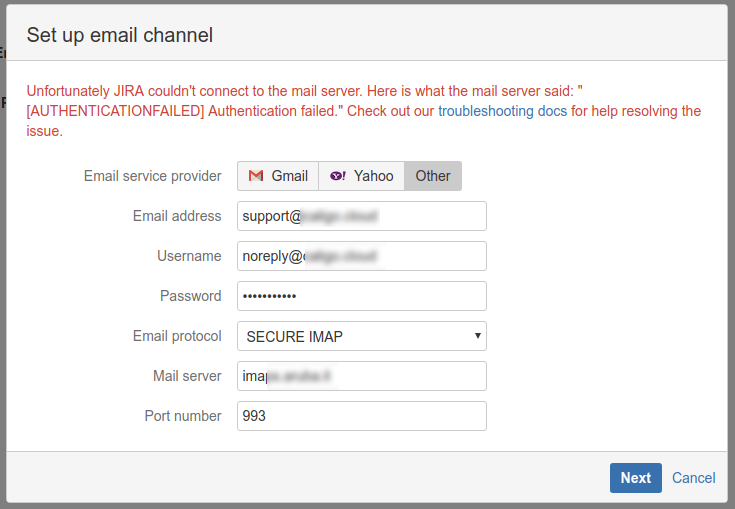
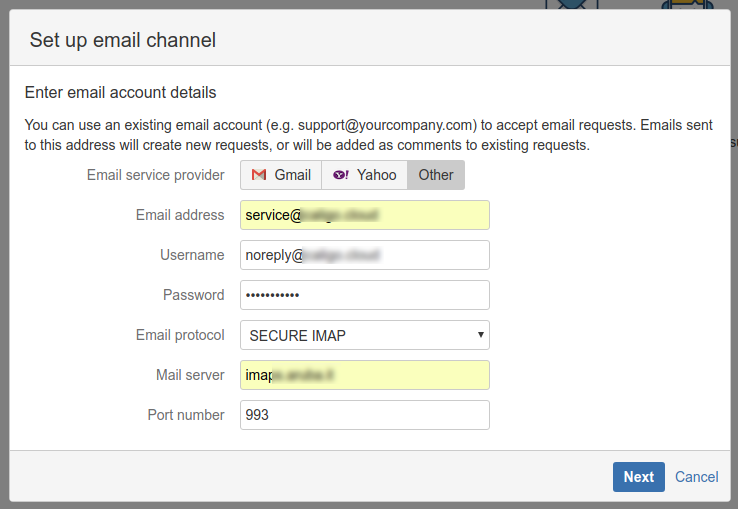
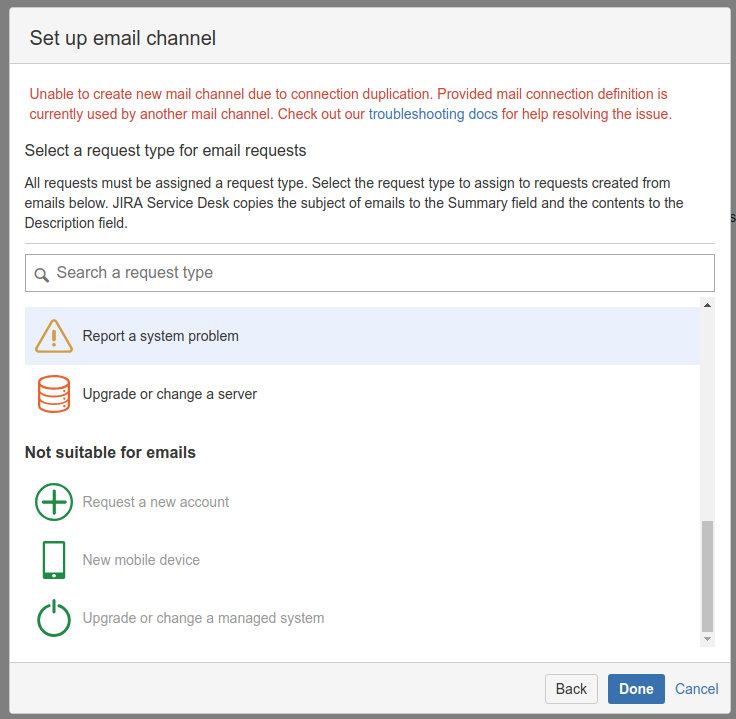
You must be a registered user to add a comment. If you've already registered, sign in. Otherwise, register and sign in.