Community resources
Community resources
- Community
- Products
- Jira Service Management
- Questions
- Closing issue on customer portal with comment, Reopen the issue - in clash with reopen automation
Closing issue on customer portal with comment, Reopen the issue - in clash with reopen automation
As per the show transitions on the customer portal, we have added the "Resolve" transition to the portal. So the customer can close his/her own issue.
We also have an automation rule to reopen a closed ticket, when only a customer comments in it.
The problem now we have is, when the customer via portal resolves the issue with a comment in the resolveissue dialog box, the issues is closed but again reopened because of the automation rule.
How to handle this, any condition that can be added to the rule?
5 answers
Hi,
In the "If" of your automation rule do you use the "Comment is the primary action" condition?
See https://jira.atlassian.com/browse/JSDSERVER-4348 and the documentation about it https://confluence.atlassian.com/servicedeskcloud/automating-your-service-desk-732528900.html
Hi,
Yes, if we set comment as a primary action re-open rule works fine.
Thanks
You must be a registered user to add a comment. If you've already registered, sign in. Otherwise, register and sign in.
This seems to be the answer but still only works with Legacy Automation for Jira Service Management. It will NOT work in the new automation since there are still several missing attributes that legacy automation supports such as "primary action is comment." Once I setup legacy automation this worked perfectly fine as described here.
You must be a registered user to add a comment. If you've already registered, sign in. Otherwise, register and sign in.
@Jamie Schwartz You can add a JQL with a resolution time of less than -1 minute
resolutionDate <= -1m
It helped me.
You must be a registered user to add a comment. If you've already registered, sign in. Otherwise, register and sign in.
Disclaimer: I haven't tested this and I don't know if it applies to this problem, however ...
...in JSD automation, there's a checkbox for whether a rule can be triggered by other rules. Could it be that unchecking that box would disconnect the close-comment-reopen cycle? Just a thought.
You must be a registered user to add a comment. If you've already registered, sign in. Otherwise, register and sign in.

Following as this is happening to me as well, it seems in jira cloud you can't re order all of the post functions
You must be a registered user to add a comment. If you've already registered, sign in. Otherwise, register and sign in.
You must be a registered user to add a comment. If you've already registered, sign in. Otherwise, register and sign in.

I did by using the JQL resolutiondate <=-1m
Seems like this is a known issue: https://community.atlassian.com/t5/Jira-Service-Management/how-to-check-that-a-comment-is-a-quot-primary-action-quot-using/qaq-p/1709376?utm_source=atlcomm&utm_medium=email&utm_campaign=accept_as_solution_reminder&utm_content=topic
You must be a registered user to add a comment. If you've already registered, sign in. Otherwise, register and sign in.
True:) Thanks anyway) I found the resolution that day
You must be a registered user to add a comment. If you've already registered, sign in. Otherwise, register and sign in.
I believe this is caused by the order of the "Essential Post Functions".
Essential post functions
Every Jira transition has the following essential post functions, which are performed in this order:
Set issue status to the linked status of the destination workflow status.
Add a comment to an issue if one is entered during a transition.
Update change history for an issue and store the issue in the database.
Reindex an issue to keep indices in sync with the database.
Fire an event that can be processed by the listeners.
These essential post functions cannot be deleted from a transition or reordered. However, you can insert other (optional) post functions between them.
I assume if steps 1 and 2 were switched this wouldn't happen. Unfortunately they can't be reordered. Maybe setting the issue status again after comment would work.
You must be a registered user to add a comment. If you've already registered, sign in. Otherwise, register and sign in.
I can't seem to find it, but I believe there is an issue raised for this we can vote on
You must be a registered user to add a comment. If you've already registered, sign in. Otherwise, register and sign in.
In the automation rule setting, what does your condition (IF) looks like?
You must be a registered user to add a comment. If you've already registered, sign in. Otherwise, register and sign in.
We're facing the same issue. "WHEN" says "Comment is added to an issue", "IF" says "status = "Waiting for Customer to Close"" AND "user is not an agent".
It is meant to trigger reopening if a customer adds a comment after we resolved the issue. But it also triggers when the issue was transitioned to the status "Waiting for Customer to Close" by the customer and the portal requesting a comment. So the customer resolves the issue and adding a comment at the same time. But JIRA seems to do two separate steps - one is transitioning and the other one is commenting afterwards. Hence issue is resolved an reopend again by automation rule.
Is there anything we can do?
You must be a registered user to add a comment. If you've already registered, sign in. Otherwise, register and sign in.
Any luck solving this? We just added the Resolve transition to the portal and now are seeing items get reopened when customer puts a friendly comment in such as "It works now, thanks!", etc. I suppose if there was a way to adjust the automation rule to say if customer is resolving and not agent.
You must be a registered user to add a comment. If you've already registered, sign in. Otherwise, register and sign in.

Was this helpful?
Thanks!
Atlassian Community Events
- FAQ
- Community Guidelines
- About
- Privacy policy
- Notice at Collection
- Terms of use
- © 2024 Atlassian





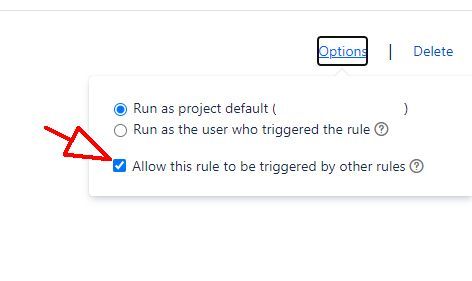
You must be a registered user to add a comment. If you've already registered, sign in. Otherwise, register and sign in.