Community resources
Community resources
- Community
- Products
- Jira Service Management
- Questions
- Closed Email
1 answer

Hey @Jaime Garcia
You can definitely add that to the email.
- Go to Project Settings (Must be a project admin or higher)
- Navigate to "Customer Notifications"
- Find the "Request Resolved" notification and select edit
- Under "Insert Variable" you would select the following;
- Issue Resolution
- Request URL
You can also do this by Editing the template that is used in every email. The above solution will only add those fields to the one email but if you add it to template it would do it for every customer notification. This would make more sense for the Request URL.
Hi @Cody Stevens I only see "Request Done" and only have the following options. Please see attachment.
Thoughts?
You must be a registered user to add a comment. If you've already registered, sign in. Otherwise, register and sign in.

Hey @Jaime Garcia
Sorry for the delayed reply, I have been off the community the last two days.
That is very interesting that you don't have that option. You are on Cloud so it cant be a version problem. I would maybe reach out to Atlassian Support just to see what they say.
You must be a registered user to add a comment. If you've already registered, sign in. Otherwise, register and sign in.

Was this helpful?
Thanks!
Atlassian Community Events
- FAQ
- Community Guidelines
- About
- Privacy policy
- Notice at Collection
- Terms of use
- © 2024 Atlassian





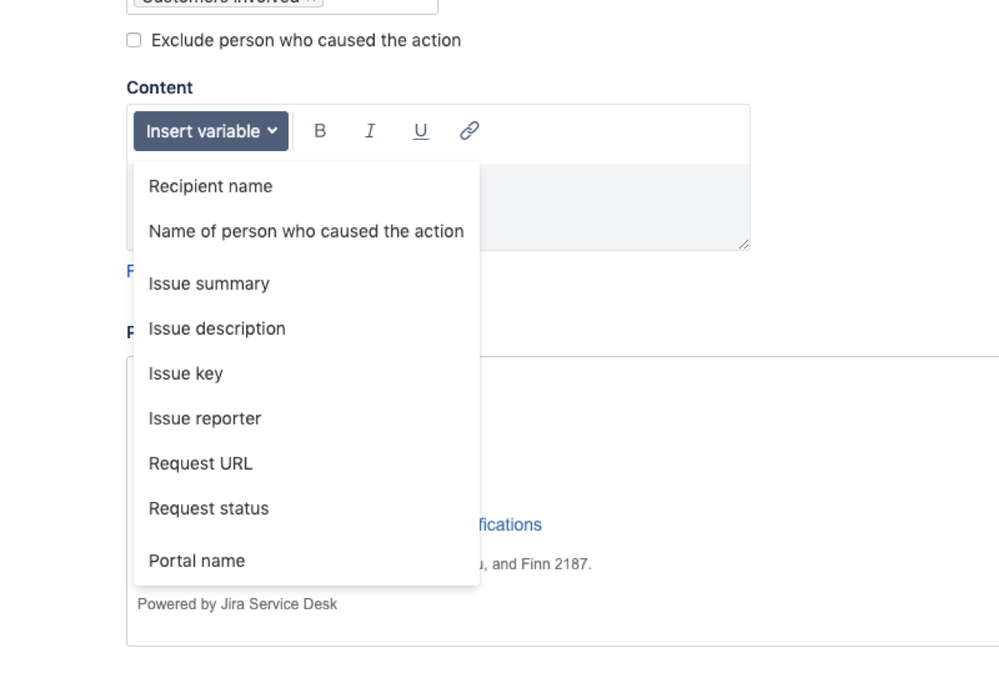
You must be a registered user to add a comment. If you've already registered, sign in. Otherwise, register and sign in.