Create Sign up Log in
Turn on suggestions
Auto-suggest helps you quickly narrow down your search results by suggesting possible matches as you type.
Showing results for
Community resources
Community resources
- Community
- Products
- Jira Service Management
- Questions
- Clarity about approver option in Jira Service Desk
Clarity about approver option in Jira Service Desk
Sandesh Shetty
Rising Star 
April 22, 2019 edited 
Rising Star
Rising Stars are recognized for providing high-quality answers to other users. Rising Stars receive a certificate of achievement and are on the path to becoming Community Leaders.
We are adding customers as approver, After customer approval the change will be implemented in production.
If there are two members from customers are approvers, then approval of one of the customer should move to the next phase, is it possible?
1 answer
1 accepted
Ismael Jimoh
Rising Star 
April 22, 2019 edited 
Rising Star
Rising Stars are recognized for providing high-quality answers to other users. Rising Stars receive a certificate of achievement and are on the path to becoming Community Leaders.
Hi @Sandesh Shetty ,
You should be able to set up an approval with your customer just make sure you add the customer to a user picker custom field.
What to do:
- Edit your workflow.
- Select the status you want an approval to take place on.
- Check the Add Approval and click configure.
- You should see a pop-up like this:
- In the section Consider Approved After, set this to the second option and enter the number of Approvals needed to perform transition to the next step.
- Specify which transition is to be performed.
You can read more about this here.
Hope it helps.

Was this helpful?
Thanks!
- FAQ
- Community Guidelines
- About
- Privacy policy
- Notice at Collection
- Terms of use
- © 2024 Atlassian





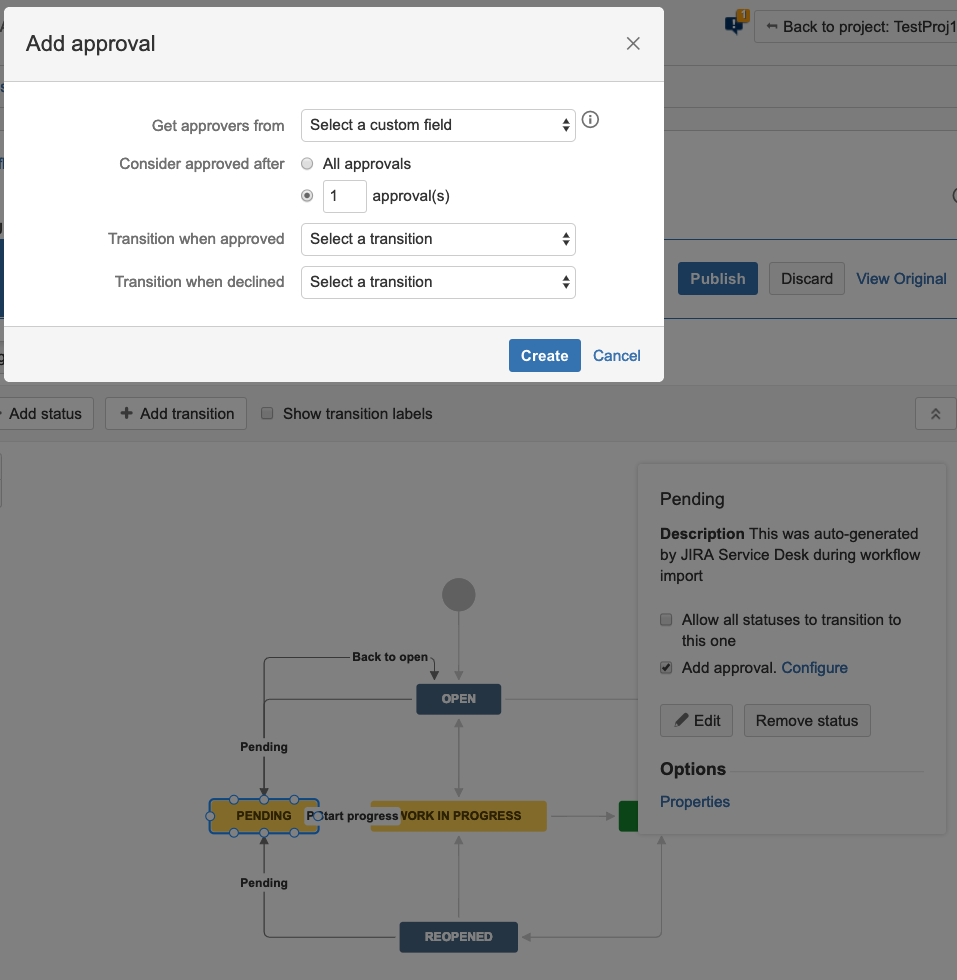
You must be a registered user to add a comment. If you've already registered, sign in. Otherwise, register and sign in.