Community resources
Community resources
- Community
- Products
- Jira Service Management
- Questions
- Change status to Waiting for Customer
1 answer
1 accepted

Robin, based upon this question and others you recently posted you may be new to JIRA tools. I would highly recommend reviewing the documentation as it is well written and can quickly get you up and running.
You can navigate to any document from here - https://confluence.atlassian.com/alldoc/atlassian-documentation-32243719.html
With that said, for this specific question, assuming you have not change the default workflows and automation there are two ways to move an issue from "Waiting for Support" to "Waiting for Customer":
- click "Respond to Customer", add a comment and submit
- simply by commenting on the issue (this is done via one of the default automations)
When the customer comments back then the issue transitions back to "Waiting for Support"
hope this helps.
Thanks Jack,
I'm not new at all to the JIRA and wider Atlassian toolset, but thanks for checking.
Respond to Customer did not change the status in my case. I am admin, and at least one of the issues to which I "responded" was reported by another user (also an admin).
Further, is it wise that merely commenting an issue reverts it to customer? An Agent may investigate and write some partial findings...but perhaps those are an "internal" type of comment. I will investigate further.
Thanks, Robin.
You must be a registered user to add a comment. If you've already registered, sign in. Otherwise, register and sign in.

Robin, I hope my previous response was not taken poorly. I certainly didn't mean it but after re-reading it I was concerned. In any event back to the issue at hand.
Let's look into why, when you click "Respond to customer" it is not transitioning to "Waiting on customer". First, let me state the obvious. If the issue was reported by the person responding then it will not transition. At least it did not for me and I was scratching my head for some time on it. Doh! So I had one of the agents click respond and it worked fine. If that is not the case here then have a look at the workflow and ensure that the transition "Respond to customer" indeed is connected to the "Waiting on customer" status. Check the post function to ensure that one of the steps is "Set issue status to the linked status of the destination workflow step." It certainly should be as that is default stuff. If you haven't edited the workflow then it certainly should work. I have never seen default transitions not work.
Regarding you question on is it wise that commenting reverts to customer, IMO no and that is specifically why I change the automation "transition on comment". This appears to be a default setup at least for the Basic help desk project type, or was for me. What I wanted was a way to add a comment and share w/ customer w/o transition and another to transition w/ a comment. The "Respond to customer" transition action certainly accomplished the latter. I change the automation to remove only the transition from "Waiting for support" to "Waiting for customer" leaving the reverse scenario in place as I did want it to automatically transition back to the agent if the customer commented.
Hope this helps!
You must be a registered user to add a comment. If you've already registered, sign in. Otherwise, register and sign in.
Hi, is there a straight forward way to change "Waiting for Support" to "Waiting for Customer" for someone like me, which is 'not so experienced but red the documentation and done a course at udemy on jira and just needs a solution'?
You must be a registered user to add a comment. If you've already registered, sign in. Otherwise, register and sign in.

@Huseyin , what do you mean? Are you saying you want an easier way to transition an issue than clicking a button? Or are you asking how to rename “waiting for support” to “waiting for customer”. The later would not make sense I expect.
You must be a registered user to add a comment. If you've already registered, sign in. Otherwise, register and sign in.

Ok so where are you struggling w/ this. You can do this in many views simply by clicking a the status button or transition button. unsure what your view looks like but here is one of mine...
you just need to know what your workflow looks like and the transition name to the "Waiting for customer" status.
You must be a registered user to add a comment. If you've already registered, sign in. Otherwise, register and sign in.

I would first ask why you would not want to let the customer know that you need input from them. The whole idea of "Waiting for customer" is that you need something from them so if you don't notify them then you are unlikely to get an answer and the issue will sit. Of course I don't know your use-case. With that said, you can certainly not create an event for that transition and thereby no one gets notified.
You must be a registered user to add a comment. If you've already registered, sign in. Otherwise, register and sign in.
Hi,
I have a similar/same situation as Huseyin across a number of tickets I have. The status of the tickets is set to WAITING FOR SUPPORT however I have spoken/e-mailed my colleagues asking for a response (I am now waiting for them) therefore I need to set/change the status to WAITING FOR CUSTOMER, without sending a RESPOND TO CUSTOMER.
However, perhaps a workaround would be to RESPOND TO CUSTOMER with a generic status update message: Phoned and discussed progress on 29/07, awaiting response
Thanks, Paul
You must be a registered user to add a comment. If you've already registered, sign in. Otherwise, register and sign in.

@Paul Gould , you could create a different transition (backdoor) to W4C and not have a generic event.
You must be a registered user to add a comment. If you've already registered, sign in. Otherwise, register and sign in.

Was this helpful?
Thanks!
- FAQ
- Community Guidelines
- About
- Privacy policy
- Notice at Collection
- Terms of use
- © 2024 Atlassian





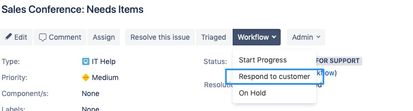
You must be a registered user to add a comment. If you've already registered, sign in. Otherwise, register and sign in.