Community resources
Community resources
- Community
- Products
- Jira Service Management
- Questions
- Certificate screen
Certificate screen
How do I change the message that appears on the Client Portal Certificate screen?
2 answers
1 accepted

Hi @Gabriely Gavanski , Certificate here is a transition. Unfortunately you cannot have a different transition name for the customer portal than what is displayed in the application. So if you wish to change this you need to edit the workflow and rename the transition.
Note, you can accomplish different display names for Statuses (project settings, request types, edit fields, workflow statuses).

Bom dia Gabriely,
I think what you need to change is the Field Help sections. Go under Request Types and then go to the request type where you need to edit this. You should able to edit this text. Let me know if this helps or if you have any other questions.
Please mark as answered if this answers your question.
You must be a registered user to add a comment. If you've already registered, sign in. Otherwise, register and sign in.
Unfortunately that is not it.
This setting is for fields when the client is opening the ticket. The Certificate button appears only when the issue is completed.
You must be a registered user to add a comment. If you've already registered, sign in. Otherwise, register and sign in.

Was this helpful?
Thanks!
Atlassian Community Events
- FAQ
- Community Guidelines
- About
- Privacy policy
- Notice at Collection
- Terms of use
- © 2024 Atlassian





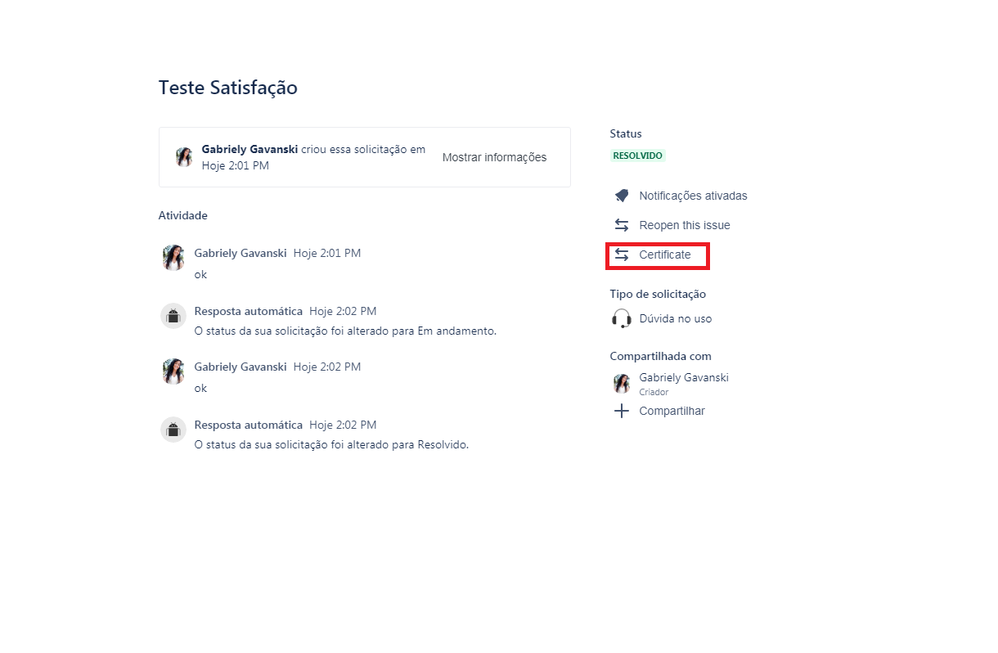

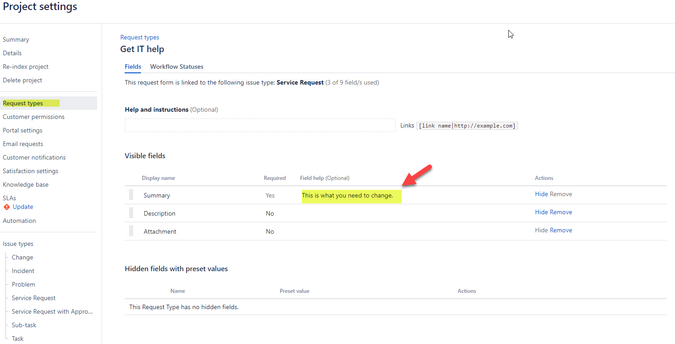
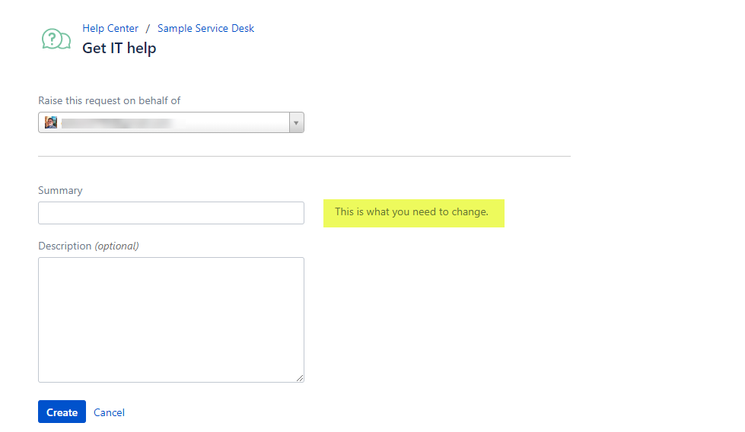
You must be a registered user to add a comment. If you've already registered, sign in. Otherwise, register and sign in.