Community resources
Community resources
- Community
- Products
- Jira Service Management
- Questions
- Cannot enter license for Jira Service Desk
Cannot enter license for Jira Service Desk
Jira Service Desk 4.4.3 was installed as an additional app on an existing Jira Software (Server) instance version 8.4.3 some time ago. However, the Jira Service Desk was NOT activated by NOT entering a license key.
Now the time has come to start using Jira Service Desk.
But I cannot find a location in the application to enter the license key. In the Applications > Versions & Licenses page there's no entry for the installed Jira Service Desk application.
Trying to re-install the same version of the application (*.OBR file) on that page results in an error message (stating that I have to view the logs to find out the reason is). Due to a lot of activity on the Jira Server instance it's almost impossible to find an entry in the logs that might give us a clue as to what caused the issue.
I'm hesitant to install a newer version of the Jira Service Desk application in our production environment. Removing the JAR files with "servicedesk" in the name in <JIRAHOME>/plugins/installed-plugins is also a risky operation, considering that it is our production environment.
Does anybody have an idea how to activate Jira Service Desk or safely remove it?
2 answers
Atlassian Support supplied us with a solution to our problem.
This solution required a (small) database update.
The following query on the Jira database revealed several modules/plugins with the property "pluginenabled" having the value "false":
SELECT * FROM pluginstate WHERE pluginenabled = 'false';
In order to enable the plugin, we had to perform the following database update:
update pluginstate set pluginenabled='true' where pluginenabled='false';
This essentialy sets the property to "true".
Before the update was performed, Jira had to be stopped / shut down and after the update Jira had to be started again to sort of 'pick up' the change in the database.
After the re-start of Jira the Service Desk application was listed (again) in de Applications > Versions & Licenses page and I was able to enter the license key for it.
Problem solved!

hmmm so basically a lot of related plugins/modules were disabled and it remained disabled.
I've had such cases in the past with other plugins - I either enabled them manually via browser or had the environment restarted with a longer restart time for plugins and its modules so that they get a good amount of time to restart.
You must be a registered user to add a comment. If you've already registered, sign in. Otherwise, register and sign in.

Did you not find a place to paste the license from where you installed SD ?
I think there is a pencil icon that lets you add the license from where you can see SD installed.
You must be a registered user to add a comment. If you've already registered, sign in. Otherwise, register and sign in.
As you can see from the screenshot below, the Jira Service Desk application is nog listed under Applications > Versions & Licenses. So there's no pencil or input field related to that application that I could use to enter a license key.
You must be a registered user to add a comment. If you've already registered, sign in. Otherwise, register and sign in.
Using the "Upload an application" link on the page should enable me to re-install the application using the *.OBR file. But when I do that I get an error message that refers me to the logs on the server. Due to the large amount of users and the large amount of entries added to the logs each second/minute, it's almost impossible to find the exact log entry/entries that might explain what the error is. To also find of a solution to that error requires more in-depth knowledge of the software than I currently have.
You must be a registered user to add a comment. If you've already registered, sign in. Otherwise, register and sign in.

Without looking at the log messages it would be tough to find out what error you are facing whole uploading SD application.
I'd suggest you reach out to Atlassian and share your logs with them. They will help you find out the solution.
Else if you wish to work on it - i'd suggest you to export out the log and do a text search to find the relevant log message at that time frame.
Having come to think of it - sort and find the error message based on the time when you upload and face error.
You must be a registered user to add a comment. If you've already registered, sign in. Otherwise, register and sign in.
This is what I've found so far in a few log files after attempting to install de application again at 9:02 this morning ...
[JIRAHOME]/log/atlassian-jira.log
2019-12-04 09:03:17,986 plugin-transaction-0 INFO [c.a.jira.plugin.PluginTransactionListener] [plugin-transaction] numberStartEvents:754, numberEndEvents:754, numberSendEvents:487, numberEventsInTransactions:13740, numberOfPluginEnableEvents:289
2019-12-04 09:03:28,836 UpmAsynchronousTaskManager:thread-3 INFO admin 492x1895034x2 11ks74o 10.96.114.46,10.226.53.84 /rest/plugins/1.0/installed-marketplace [c.a.plugin.loaders.ScanningPluginLoader] No plugins found to be installed
2019-12-04 09:03:28,854 UpmAsynchronousTaskManager:thread-3 INFO admin 492x1895034x2 11ks74o 10.96.114.46,10.226.53.84 /rest/plugins/1.0/installed-marketplace [c.a.plugin.manager.DefaultPluginManager] Updating plugin 'com.atlassian.servicedesk.application' from version '4.4.3' to version '4.4.3'
2019-12-04 09:03:28,857 UpmAsynchronousTaskManager:thread-3 INFO admin 492x1895034x2 11ks74o 10.96.114.46,10.226.53.84 /rest/plugins/1.0/installed-marketplace [c.a.plugin.loaders.ScanningPluginLoader] Removed plugin 'com.atlassian.servicedesk.application'
[JIRA_INSTALL]/logs/access_log.2019-12-04
10.226.53.84 542x3715281x2 admin [04/Dec/2019:09:02:25 +0100] "POST /jira/rest/plugins/1.0/analytics HTTP/1.1" 409 69 2 "https://devtools.belastingdienst.nl/jira/plugins/servlet/applications/versions-licenses" "Mozilla/5.0 (Windows NT 6.3; Win64; x64) AppleWebKit/537.36 (KHTML, like Gecko) Chrome/78.0.3904.108 Safari/537.36" "mirh6z"
10.226.53.84 542x3715282x2 admin [04/Dec/2019:09:02:25 +0100] "HEAD /jira/rest/plugins/1.0/?_=1575446221560 HTTP/1.1" 200 - 1 "https://devtools.belastingdienst.nl/jira/plugins/servlet/applications/versions-licenses" "Mozilla/5.0 (Windows NT 6.3; Win64; x64) AppleWebKit/537.36 (KHTML, like Gecko) Chrome/78.0.3904.108 Safari/537.36" "mirh6z"
...
10.226.53.84 542x3715500x3 admin [04/Dec/2019:09:02:37 +0100] "POST /jira/rest/plugins/1.0/analytics HTTP/1.1" 409 69 1 "https://devtools.belastingdienst.nl/jira/plugins/servlet/applications/versions-licenses" "Mozilla/5.0 (Windows NT 6.3; Win64; x64) AppleWebKit/537.36 (KHTML, like Gecko) Chrome/78.0.3904.108 Safari/537.36" "mirh6z"
...
10.226.53.84 542x3715502x3 admin [04/Dec/2019:09:03:03 +0100] "POST /jira/rest/plugins/1.0/?token=-2239029196661475038 HTTP/1.1" 202 347 26253 "https://devtools.belastingdienst.nl/jira/plugins/servlet/applications/versions-licenses" "Mozilla/5.0 (Windows NT 6.3; Win64; x64) AppleWebKit/537.36 (KHTML, like Gecko) Chrome/78.0.3904.108 Safari/537.36" "mirh6z"
10.226.53.84 543x3715739x2 admin [04/Dec/2019:09:03:03 +0100] "HEAD /jira/rest/plugins/1.0/?_=1575446221561 HTTP/1.1" 200 - 1 "https://devtools.belastingdienst.nl/jira/plugins/servlet/applications/versions-licenses" "Mozilla/5.0 (Windows NT 6.3; Win64; x64) AppleWebKit/537.36 (KHTML, like Gecko) Chrome/78.0.3904.108 Safari/537.36" "mirh6z"
...
10.226.53.84 543x3715741x2 admin [04/Dec/2019:09:03:03 +0100] "GET /jira/rest/plugins/1.0/tasks/c89f9932-24c2-44a9-a816-8871e42710f1 HTTP/1.1" 200 204 2 "https://devtools.belastingdienst.nl/jira/plugins/servlet/applications/versions-licenses" "Mozilla/5.0 (Windows NT 6.3; Win64; x64) AppleWebKit/537.36 (KHTML, like Gecko) Chrome/78.0.3904.108 Safari/537.36" "mirh6z"
...
10.226.53.84 543x3715744x2 admin [04/Dec/2019:09:03:03 +0100] "GET /jira/rest/plugins/1.0/tasks/c89f9932-24c2-44a9-a816-8871e42710f1 HTTP/1.1" 200 209 1 "https://devtools.belastingdienst.nl/jira/plugins/servlet/applications/versions-licenses" "Mozilla/5.0 (Windows NT 6.3; Win64; x64) AppleWebKit/537.36 (KHTML, like Gecko) Chrome/78.0.3904.108 Safari/537.36" "mirh6z"
...
10.226.53.84 543x3715747x3 admin [04/Dec/2019:09:03:03 +0100] "GET /jira/rest/plugins/1.0/tasks/c89f9932-24c2-44a9-a816-8871e42710f1 HTTP/1.1" 200 209 2 "https://devtools.belastingdienst.nl/jira/plugins/servlet/applications/versions-licenses" "Mozilla/5.0 (Windows NT 6.3; Win64; x64) AppleWebKit/537.36 (KHTML, like Gecko) Chrome/78.0.3904.108 Safari/537.36" "mirh6z"
...
10.226.53.84 543x3715748x2 admin [04/Dec/2019:09:03:04 +0100] "GET /jira/rest/plugins/1.0/tasks/c89f9932-24c2-44a9-a816-8871e42710f1 HTTP/1.1" 200 209 2 "https://devtools.belastingdienst.nl/jira/plugins/servlet/applications/versions-licenses" "Mozilla/5.0 (Windows NT 6.3; Win64; x64) AppleWebKit/537.36 (KHTML, like Gecko) Chrome/78.0.3904.108 Safari/537.36" "mirh6z"
...
10.226.53.84 543x3715754x5 admin [04/Dec/2019:09:03:04 +0100] "GET /jira/rest/plugins/1.0/tasks/c89f9932-24c2-44a9-a816-8871e42710f1 HTTP/1.1" 200 208 30 "https://devtools.belastingdienst.nl/jira/plugins/servlet/applications/versions-licenses" "Mozilla/5.0 (Windows NT 6.3; Win64; x64) AppleWebKit/537.36 (KHTML, like Gecko) Chrome/78.0.3904.108 Safari/537.36" "mirh6z"
You must be a registered user to add a comment. If you've already registered, sign in. Otherwise, register and sign in.

When was the last time you restarted you JIRA environment ?
You must be a registered user to add a comment. If you've already registered, sign in. Otherwise, register and sign in.
On December 22nd after we upgraded to our current version (8.4.3).
I've been thinking about installing/uploading a newer version of Jira Service Desk application, but according to its version information it is not compatible with our current version of Jira Software Server. And an upgrade is something we don't want to do too often.
By the way, we've also reported this issue to Atlassian Support yesterday and sent them a support ZIP-file. No answer or response yet...
You must be a registered user to add a comment. If you've already registered, sign in. Otherwise, register and sign in.

It is so difficult to say anything without a complete picture you know Victor.
But I don't know why - I feel that your SD was installed already and it just needs to be enabled .
At the back end , your windows/linux server - how does the uploaded file for SD look like ? Does it have any permission related issues ?
You must be a registered user to add a comment. If you've already registered, sign in. Otherwise, register and sign in.
The SD application was installed during the upgrade on December 22nd, but without entering the license key.
In our testing environment (on a seperate RHEL7 server with an old copy of our production data) we performed / tested the same upgrade scenario earlier.
We performed the upgrade there and installed the SD application WITHOUT entering the license key. And the license key still hasn't been entered.
But when I view the Applications page (Applications > Versions & Licenses) I see the Jira Software and Jira Service Desk applications listed and the entry for Jira Service Desk contains a link with which I can enter the license key.
The ownership and read/write acces of the JIRAHOME directory on the servers of both instances (both testing and production) are identical.
You must be a registered user to add a comment. If you've already registered, sign in. Otherwise, register and sign in.

Was this helpful?
Thanks!
Atlassian Community Events
- FAQ
- Community Guidelines
- About
- Privacy policy
- Notice at Collection
- Terms of use
- © 2024 Atlassian





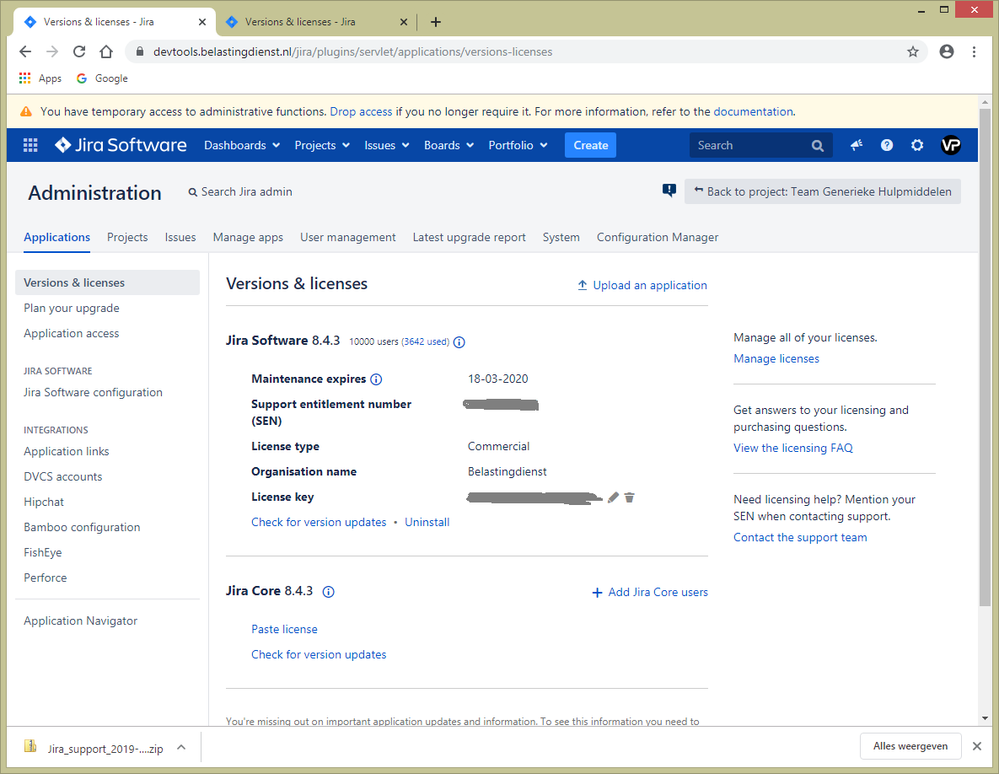
You must be a registered user to add a comment. If you've already registered, sign in. Otherwise, register and sign in.