Community resources
Community resources
- Community
- Products
- Jira Service Management
- Questions
- Cannot delete a field that is required by Jira or Jira Service Desk
Cannot delete a field that is required by Jira or Jira Service Desk
Hi there
I have 3 x custom fields which were optional. I was asked to make them mandatory.
Went to the default Jira field configuration and changed the 3 fields to be "required".
Went to the request and editted the fields and made them "Hidden" but had to enter a default value which I did not want to do.
Went back to the default Jira field configuration and reset the 3 fields back to "optional".
Went back to the request type to edit the fields and I get the error message " Cannot delete a field that is required by Jira or Jira Service Desk" - see screenshot attached.
Now I cannot access the "edit fields" for any of my the requests.
Please provide some guidance as I do not want to do a restore.
Thanks in advance.
4 answers

@ianvanzyl, I'm not absolutely sure I'm following you but let's see if we can figure this out.
First, I assume you want to make these fields required on the Portal so that your customers are required to enter a value for them when creating a ticket. Assuming this is correct, read on...
It sounds like maybe you made these fields required w/in the application rather than on the portal. That is, you went to custom fields and made them required. If my previous assumption is correct you do not want to do that. Rather you want to:
- Remove the Required from where you set them to required previously.
- go to Project > Project settings > Request Types > Edit Fields and make the three Required on that screen. Repeat for every Request Type that has any of these custom fields.
You do NOT want them hidden since having them required and hiding them is a conflict. The reason you were prompted to provide a default value was because you made them required and hidden which means you must provide 'the' value. I'm pretty sure this isn't what you want.

Hi Ian,
I've been trying myself and I wasn't able to reproduce it by just changing the field from required to optional again. I was able to reproduce it when I removed one of the fields from the Default Screen linked to the Jira Service Desk project.
So the easiest way to resolve this would be to add the 3 fields to the Create Screen of the Jira Service Desk project.
Hope this helps.
Best,
Maarten
You must be a registered user to add a comment. If you've already registered, sign in. Otherwise, register and sign in.
This was really helpful as I also got the "Cannot delete a field that is required by Jira or Jira Service Desk" error and had no idea why or what was missing.
Adding the fields back in the create screen made is to that I could update the JSD Request Type field again. In my case, I was now able to remove the fields from the JSD Request Type and then re-remove the field from the create screen.
You must be a registered user to add a comment. If you've already registered, sign in. Otherwise, register and sign in.
I had the same issue and this thread helped tremendously.
Scenario:
I had two custom fields with the same name (business unit). I needed to change the existing one (we'll call it business unit A) to the new one (and business unit B).
As JIRA Admin, I didn't know business unit A was already set in the project as a required field. When I edited the service desk screen (removed business unit A and replaced with business unit B), the error occurred.
I followed the instructions:
- Add the original custom field to the screen
- In project settings>Requests>Edit Fields, I changed the old custom field to not required.
- I went back to the screen and added the new custom field (business unit B) back to the screen.
You must be a registered user to add a comment. If you've already registered, sign in. Otherwise, register and sign in.
Thanks for the prompt replies.
I will try putting them back as mandatory and see if I can undo the problem that I created.
Will post my feedback on Monday.
You must be a registered user to add a comment. If you've already registered, sign in. Otherwise, register and sign in.

Was this helpful?
Thanks!
Atlassian Community Events
- FAQ
- Community Guidelines
- About
- Privacy policy
- Notice at Collection
- Terms of use
- © 2024 Atlassian





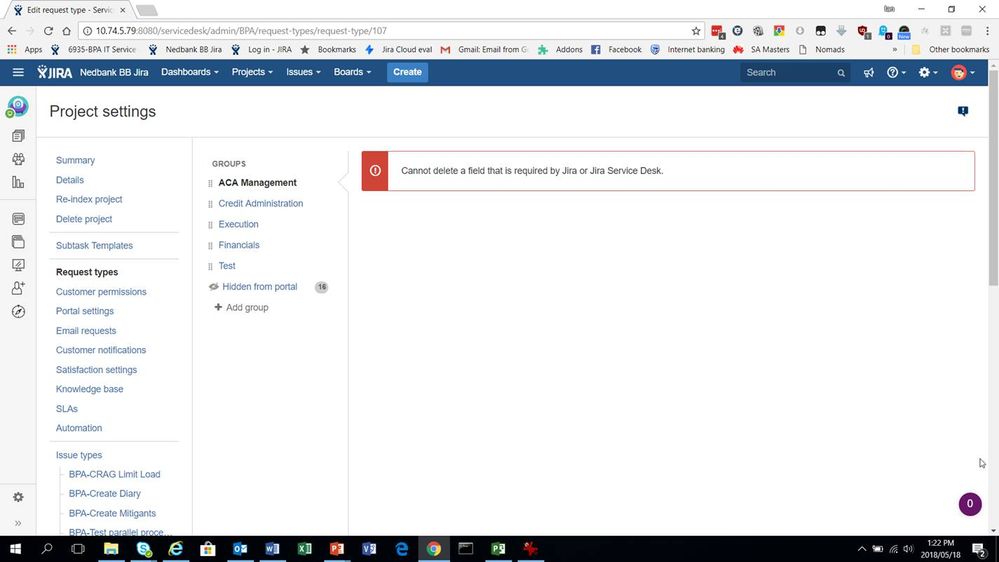
You must be a registered user to add a comment. If you've already registered, sign in. Otherwise, register and sign in.