Community resources
Community resources
- Community
- Products
- Jira Service Management
- Questions
- Can we assign a ticket from customer portal to an operator
Can we assign a ticket from customer portal to an operator
Hi ,
Can we assign a ticket from customer portal to an operator , at the moment of ticket creation.
Having a list of operators and the customer will select one directly at the moment he is raising the ticket .
Thanks in advance for any kind of help
1 answer
1 accepted
Hello Joel,
Welcome to Atlassian Community!
On the customer portal, the field Assignee is hidden, so currently it's not possible to allow customers to select an assignee.
We have a feature request suggesting the implementation of the ability to show the field:
Even if the field is added, customers won't have permission to edit.
There is a workaround that may help you if there aren’t many agents on your instance, because if so, it will be complicated to create the automation for that because it will take time.
Note: This workaround works only for Classic projects.
1 - Create a group in user management and add those who will be the assignees.
2 - Create a new custom field and set the type "User Picker (single user)".
3 - Add this new field to the necessary screen and on the request type to show the filed in the portal.
4 - Back to the custom fields' page, on the right side of the field you have just created, click on ... > Configure.
5 - Click on Edit User Filtering.
6 - Check the box "Enable group or project role filtering", then on "Add filters" select "Group" and the group you created.
7 - Click on Add and then Save.
8 - Go to the desired project and click on Project settings > Automation.
9 - Create an automation that will check the person the customer selected on the field and assign the issue to the correct agent.
You can add branches to the automation, so if it doesn’t match to the first option, it will check the other on and so on.
Hope this helps!
Regards,
Angélica

Was this helpful?
Thanks!
Atlassian Community Events
- FAQ
- Community Guidelines
- About
- Privacy policy
- Notice at Collection
- Terms of use
- © 2024 Atlassian





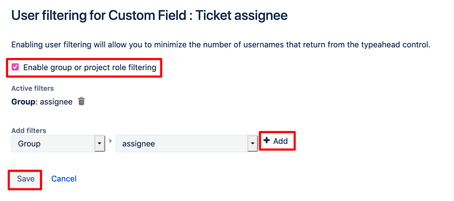
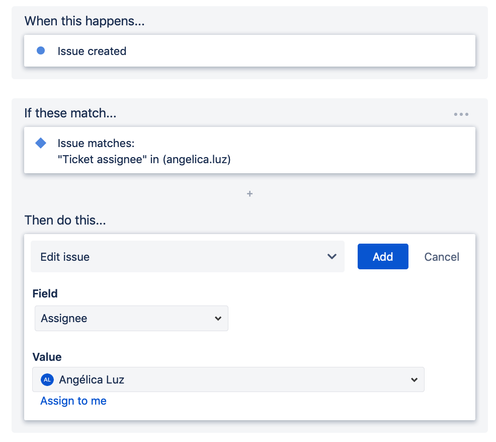
You must be a registered user to add a comment. If you've already registered, sign in. Otherwise, register and sign in.