Community resources
Community resources
- Community
- Products
- Jira Service Management
- Questions
- Can the Issue Detail View be edited for JIRA Service Desk
Can the Issue Detail View be edited for JIRA Service Desk
When clicking on a request from a queue in JIRA service desk, the Issue Detail View appears. Can this view be modified? If yes, how?
Basically, I want to do this: https://confluence.atlassian.com/agile/jira-agile-user-s-guide/configuring-a-board/configuring-the-issue-detail-view but for my service desk queue view
2 answers
2 accepted
Aha - I was in the right place, but this fact is what was throwing me off:
System fields on View Issue screen — System fields on the default 'View Issue' screen (e.g. Summary, Security Level, Issue Type, etc.) are fixed. This means that they will always appear in the same place on the 'View Issue' screen, even if you configure the Screen to move them onto a separate tab. Custom fields of related to Dates and People will also appear in their fixed section of the view issue screen.
https://confluence.atlassian.com/adminjiraserver074/defining-a-screen-881683608.html#Definingascreen-Addingascreen
Thank you for your help - thought I was going crazy there for a minute!

THat's right you can only move the custom fields around. If you're happy with the answers, please mark this question as answered.
Cheers..
You must be a registered user to add a comment. If you've already registered, sign in. Otherwise, register and sign in.

Yes. When you click on a specific issue in the queue it takes you to the issue view screen. that screen can be modified as described in the documentation. So the question becomes what do you want to do?
Example, if you want to add a field to that screen that already exists then simply go the project, project setting, screens, pick the Edit screen and edit it and add the field.
You must be a registered user to add a comment. If you've already registered, sign in. Otherwise, register and sign in.
I am able to edit the View and Edit issue screens no problem. What I cannot figure out is how to edit the Issue Detail view - the one with Details, Description, People, etc. (To answer your question, I need to reorder the fields)
The documentation refers to going to the Board > Configure to change this view. But since the queue is not a board, I do not have that option. Does that make sense?
Here's the screen that I need to modify.
You must be a registered user to add a comment. If you've already registered, sign in. Otherwise, register and sign in.

Hi Aubrey,
That screen is the Issue View screen. THe fields can be re-ordered by the project admin (or admin depending on your version). THis is done in Project - Project Settings - Screens - then select the View Issue Screen and you can configure/move the fields around there.
You must be a registered user to add a comment. If you've already registered, sign in. Otherwise, register and sign in.

Yes
You must be a registered user to add a comment. If you've already registered, sign in. Otherwise, register and sign in.

Was this helpful?
Thanks!
- FAQ
- Community Guidelines
- About
- Privacy policy
- Notice at Collection
- Terms of use
- © 2024 Atlassian





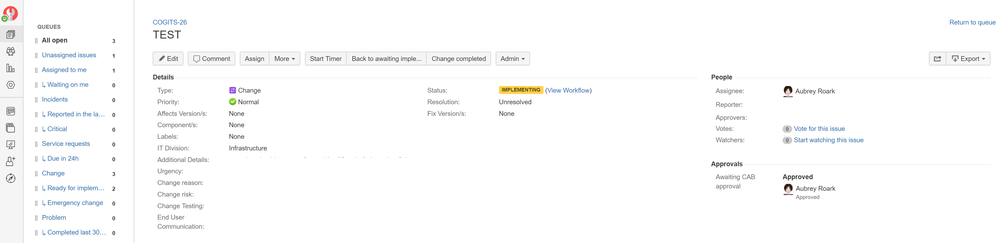
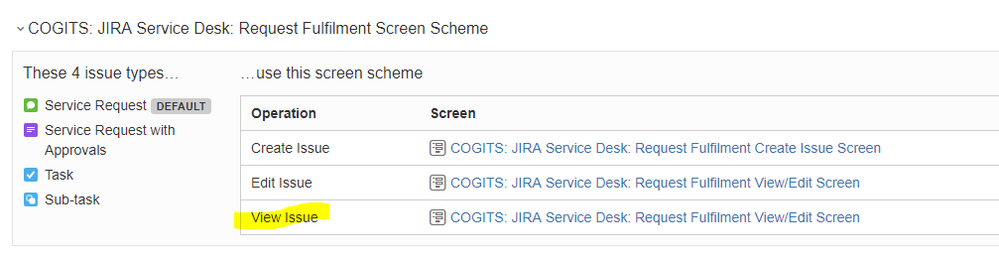
You must be a registered user to add a comment. If you've already registered, sign in. Otherwise, register and sign in.