Community resources
Community resources
- Community
- Products
- Jira Service Management
- Questions
- Can't get "Request Type" field on the internal "Create Issue" screen to appear.
Can't get "Request Type" field on the internal "Create Issue" screen to appear.
So for the "Create Issue" screen internal to the Jira Service Desk (not the client facing one) I am having an issue where I cannot get the "Request Type" field to appear there even though it is configured to be there (Belos is just a screenshot for reference of where I'm talking about. It doesn't exist even if I scroll down or access the tabs.)
and when I go into the box I screenshotted below it should be there...
Edit: One thing I do wonder is for this I see "Issue Type" as a valid field on the "Create Issue" screen, but that this field isn't being mapped to the "Request Type" field on the ticket. Is this the issue and if so how can I resolve that?
So I am very confused at this point why this field isn't appearing here :(
This is also a HUGE problem if it is not filled out by internal staff because it's not present on this "Create Issue" screen because if the field is not filled out then there is an error given to the user stating that there is an invalid request type and it is not accessible at all to the client users.
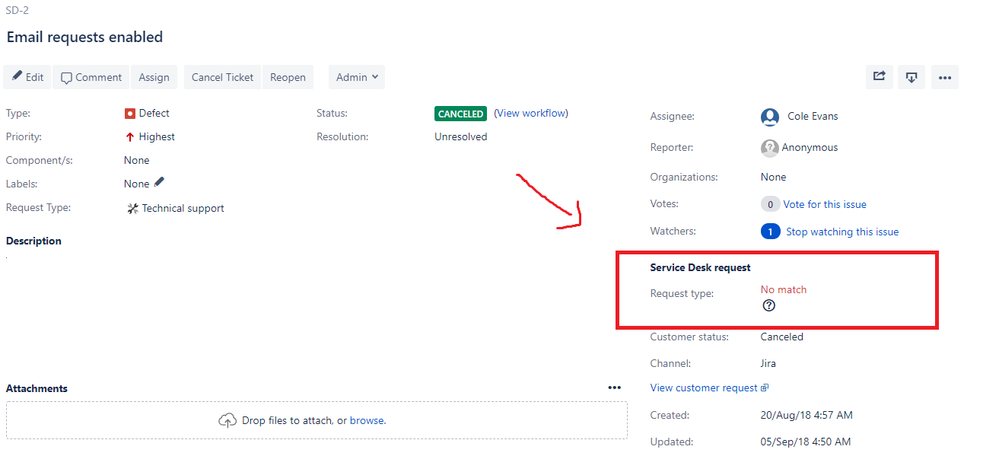
Thanks and best regards :D
2 answers
1 accepted
Hi Cole,
Thanks for reaching out to Atlassian Community!
You are not able to add the Customer Request Type to the Create Issue Screen because this field is specific for Jira Service Desk and only visible in the Customer Portal.
Fortunately, there is a solution for that using automation.
On the link above you can also find the Feature Request JSDCLOUD-1211, regarding the same case.
Give it a try and let us know if it works!
Regards,
Victor
You must be a registered user to add a comment. If you've already registered, sign in. Otherwise, register and sign in.
@Victor Romerothe link you provided was quite helpful.
Is there a similar process to go through if an issuetype is edited? When customers email requests to us, the default issuetype is Question. We then edit the issuetype to the appropriate setting, and then update the Customer Request Type to have the appropriate setting.
I don't see anything in JSD's native automations that will let me do this. Would Automation for Jira Cloud be able to help with this? Right now it appears to be blocked by the error in the screenshot:
You must be a registered user to add a comment. If you've already registered, sign in. Otherwise, register and sign in.

Was this helpful?
Thanks!
Atlassian Community Events
- FAQ
- Community Guidelines
- About
- Privacy policy
- Notice at Collection
- Terms of use
- © 2024 Atlassian





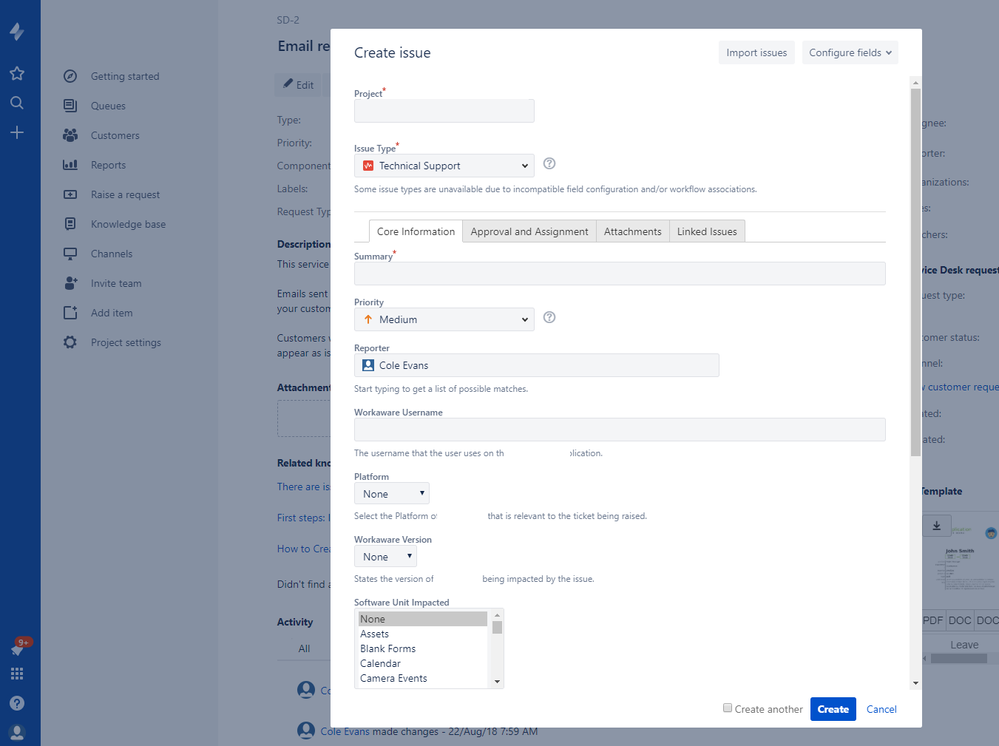
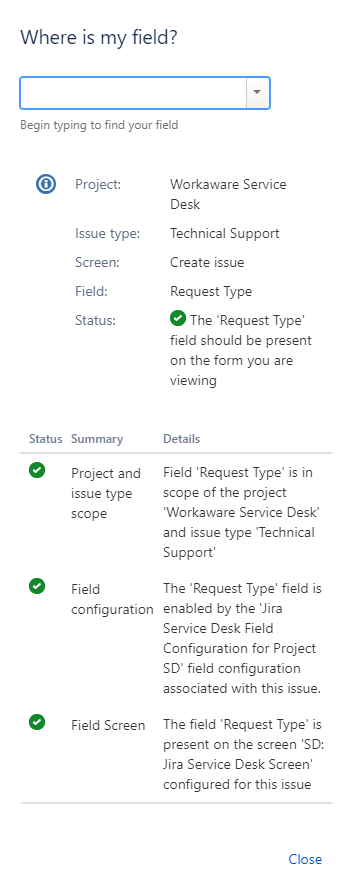
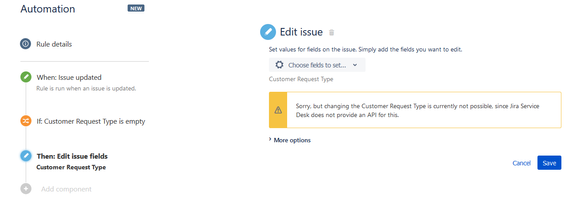
You must be a registered user to add a comment. If you've already registered, sign in. Otherwise, register and sign in.