Community resources
Community resources
- Community
- Products
- Jira Service Management
- Questions
- Can't add custom email account
Can't add custom email account
Hi,
I can't add a custom email account in Jira Service Desk.
Nothing happens when clicking the three buttons in the bottom.
I have tried multiple browsers with all extensions disabled but nothing happens.
Any clues why?
1 answer
1 accepted
Hello Don,
Welcome to Atlassian Community!
This issue usually happens when we migrate from one instance to another. Not sure if that’s was your case, but to fix this we need to disable and enable the email requests.
Please, go to Project settings > Email requests > … > Disable all email requests > Turn off and then it will show “Turn on email support”, so click on this button to enable it again.
Note that, disabling the email requests on a project won't affect other Jira Service Desk projects.
Also, there is a bug related to this as well where only people added to the group "Administrators" are able to add the custom email.
If disabling and enabling the email channel doesn't work, you need to talk to your site administrator for them to add the group to your profile.
Please, give it a try and let us know how it goes.
Regards,
Angélica
Hi Angélica,
I just disabled and re-enabled the email support but I can't click the email buttons after.
I don't really understand the workaround presented in the bug you sent me.
My account is already added as administrator for this project.
"Workaround
Include the agent as a Jira Administrator."
Best regards Don
You must be a registered user to add a comment. If you've already registered, sign in. Otherwise, register and sign in.
Thank you for the details, Jon.
You are a project administrator and not an administrator of the instance.
With that said, a site admin of your site must go to > Administration > Users and add the group Administrators to your profile.
You must be a registered user to add a comment. If you've already registered, sign in. Otherwise, register and sign in.

Was this helpful?
Thanks!
Atlassian Community Events
- FAQ
- Community Guidelines
- About
- Privacy policy
- Notice at Collection
- Terms of use
- © 2024 Atlassian





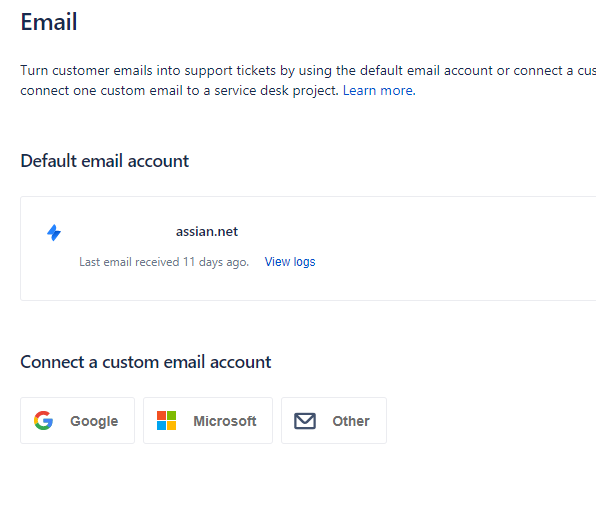
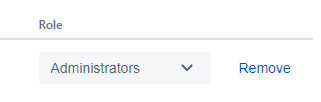
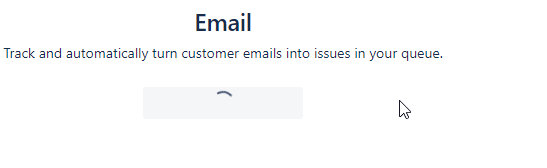
You must be a registered user to add a comment. If you've already registered, sign in. Otherwise, register and sign in.