Community resources
Community resources
- Community
- Products
- Jira Service Management
- Questions
- Can't add Jira Software users as collaborators nor can't create and link Jira software issues
Can't add Jira Software users as collaborators nor can't create and link Jira software issues
My Jira software users can't see nor comment my Jira Service desk issues. The only way i can get them to see the issues is to give them access to the application which consumes a license.
Any other type of permissions i give to my Jira software users, if i give them the issue link they are redirected to the customer portal and not to the issue view.
I'm also having problems with searching for jira software issues while using Jira Service Desk (for example if i click create and link i can't access jira software projects nor lissues)
Thank you
1 answer

You need to add your "JIRA software" users in the "Collaborator role"
From the docs -
| Collaborators | the Service Desk Collaborators role |
Collaborator can:
- View issues, comments and attachments
- Add attachments and delete their own attachments
- Add internal comments to issues and delete their own comments
- Watch and vote for issues

Adding a collaborator to a service desk
In the service desk, go to the People tab > Collaborators section. Click Add collaborator.
Follow the prompts, search for the user you want to add and then add the user to your service desk.
If you cannot find the user from the search, it means that the user does not have a user account in the system. You can only add existing JIRA users as collaborators. You can create the user in JIRA. Note that you must be a JIRA administrator to create users.Your collaborators will appear on both the Collaborators tab and the Customers tab in your service desk project.
You must be a registered user to add a comment. If you've already registered, sign in. Otherwise, register and sign in.
Hi Tarun,
Thanks for your answer. The problem is that i can't find the people tab anywhere. It doesnt seem to be available in my Jira Service Desk.
I'm using the server version.
You must be a registered user to add a comment. If you've already registered, sign in. Otherwise, register and sign in.

Hi Rafael,
In order for your customers to view any issues in JIRA they have to be a licensed Jira user. Unlicensed Jira users can only access the portals.
If you set your Customer Permissions and set who can share requests with "Any customer" then they can be shared.
A work around would be to define an organization, change Customer Permissions to customers can share with other customers in their organizations. Put all your customers in the organization. Then on default the issues will be shared with everyone in the org (unless the reporter makes it private)
JSDSERVER-4636 - Known feature request to view linked issues from Portal. That is currently not available and (Super annoying).
Hope that helps
Susan
You must be a registered user to add a comment. If you've already registered, sign in. Otherwise, register and sign in.
Hi Susan,
Thank you for your answer. But the question is, i'm not trying to make my customers view the issues. I want my Jira Software users to be able to see them. like this:
Agents -> View issues with all service desk features
Jira Software users (lets call them developers) -> View service desk issues but without the service desk exclusive features (SLA's etc) and therefore not consume a license.
Customers -> only access the portal.
And what is happening now is that only agents can see the issues and if i send a service desk issue to a Jira Software user who has a "Browse" permission, they are redirected to the customer portal.
You must be a registered user to add a comment. If you've already registered, sign in. Otherwise, register and sign in.
Hi Susan,
I am also having the same problem as Rafael. I can't find the People tab. Where should it be? Is there an alternate way to access the functionality to add Jira Software users as Collaborators?
Thanks
Dean
You must be a registered user to add a comment. If you've already registered, sign in. Otherwise, register and sign in.

Hi Rafael, Robson,
In your permissions for your Jira Service Desk, add in the role of "Users" to Browse Project Permission.
In the Users and Roles, add your team (developers) into the role of Users.
This will allow those developers to collaborate, view and internally comment on those Service Desk issues.
Hope that helps...
Susan
You must be a registered user to add a comment. If you've already registered, sign in. Otherwise, register and sign in.
Susan,
I don't have the "Users" role available. Here is a screen shot of what I do have available:
You must be a registered user to add a comment. If you've already registered, sign in. Otherwise, register and sign in.

Select project role first.
You must be a registered user to add a comment. If you've already registered, sign in. Otherwise, register and sign in.
Hi Team,
I am facing the same issue.
I am trying to add a collaborator (Since SD 3.10 does not have collaborator role), i am trying to add a jira software licensed user into developer role in (Add user and role) in my SD project. I have also given browse permission to the Developer project role and removed the Application access to the user with developer role.
Through a linked issue from JIRA software, i am redirected to the blank customer portal.
Rather i would want to view the SD issue and comment on it internally.
Kindly note that the JIRA software user is a licensed one.
Also please note that we have JIRA software and JIRA SD hosted in different servers.
I am struggling with this issue for the past couple of days.
Appreciate your prompt response.
Regards
Praveen
You must be a registered user to add a comment. If you've already registered, sign in. Otherwise, register and sign in.

Was this helpful?
Thanks!
- FAQ
- Community Guidelines
- About
- Privacy policy
- Notice at Collection
- Terms of use
- © 2024 Atlassian





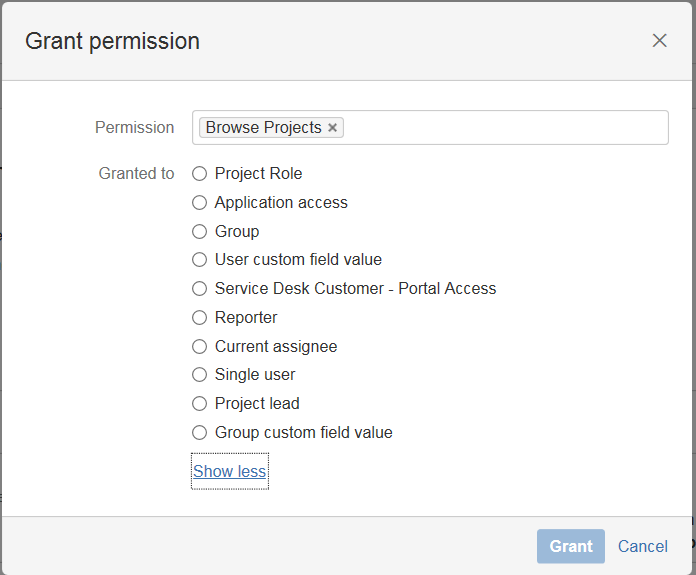
You must be a registered user to add a comment. If you've already registered, sign in. Otherwise, register and sign in.