Community resources
Community resources
- Community
- Products
- Jira Service Management
- Questions
- Can I comment to customer without changing status?
Can I comment to customer without changing status?
Hi all,
Is there a way to add an extra button when commenting on customer tickets to just provide an update and not change the status to waiting for customer?
Currently I have share with customer and an automation rule to change the status to waiting for customer when that button is used. I still want to keep the automation rule, I just need a way to add a comment to customer without changing the status.
2 answers
1 accepted

The way we handled this is that we don't use automation on "share with customer" comments, just for the reason you cited - we sometimes wish merely to pass along information. We created a transition that solicits a comment and then changes the status to "Waiting for Customer" for times when we DO wish to change the status. You may consider doing something similar.
-Payne

yes. this is the correct method. change the automation
Respond to customer = notification and transition to waiting for customer
Share with customer = notification w/o transition
You must be a registered user to add a comment. If you've already registered, sign in. Otherwise, register and sign in.
Thanks Jack. At the moment the only buttons that appear when commenting on tickets are share with customer(which changes the status) and comment internally. Is there a way to add a respond to customer button?
You must be a registered user to add a comment. If you've already registered, sign in. Otherwise, register and sign in.

Go to Automation and find the rule that is changing the status on Share with customer and update so it does not. I thought by default there was a Respond to Customer ‘button’ at least there used to be. Regardless, you can add this transition between “waiting Support” and “waiting customer” or similar statuses. Then set up automation for when a customer comments it goes back to waiting Support. I can share my automation rule tomorrow if it isn’t clear.
You must be a registered user to add a comment. If you've already registered, sign in. Otherwise, register and sign in.
Thanks Jack. I am happy enough for the share with customer to change the status until I figure out how to get the respond to customer button set up and I can distinguish the 2 types of responses. I really want to figure out how to get the respond to customer button visible so I can then update the automation as you have described.
You must be a registered user to add a comment. If you've already registered, sign in. Otherwise, register and sign in.

Emma, what we have done and what Jack is suggesting is to add a transition to your workflow. Here is a portion of ours; see that there is a "Contact Customer" transition that moves an issue from "In Progress" to "Waiting for Customer". We use a simple comment screen for the transition.
You must be a registered user to add a comment. If you've already registered, sign in. Otherwise, register and sign in.

and here is my automation for transition on comment....
hopefully this is clear. Please let us know if you need more info/assistance.
You must be a registered user to add a comment. If you've already registered, sign in. Otherwise, register and sign in.
Thank you! I already have the transition on comment to waiting for customer. I essentially want the option to not transition on comment or to transition to waiting for customer depending on the type of comment I add.
I would like share with customer to remain in progress and respond to customer to change to in progress. But the problem I have is that I cannot see the respond to customer button when commenting on a ticket.
You must be a registered user to add a comment. If you've already registered, sign in. Otherwise, register and sign in.

That button will appear up top as a transition when it is added to the workflow as I showed.
You must be a registered user to add a comment. If you've already registered, sign in. Otherwise, register and sign in.
You must be a registered user to add a comment. If you've already registered, sign in. Otherwise, register and sign in.

the "respond to customer" is not part of making a comment. it will be at the top of the issue as it is a transition. see if these images help...
Here is my workflow that illustrates the transition to-from the W4S and W4C statuses...
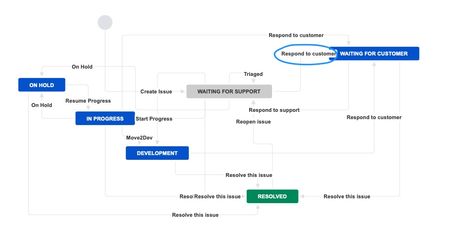
here is where you find the transition on the Issue Detail View screen...
You must be a registered user to add a comment. If you've already registered, sign in. Otherwise, register and sign in.

Are you able to comment internally? If not can you change the rule to public comments will change to "waiting for customer" status?
You must be a registered user to add a comment. If you've already registered, sign in. Otherwise, register and sign in.
Hi, thanks for your reply! I can comment internally but I need to provide status updates to the customer without the status automatically changing. I also need the option to comment to customers with the status changing.
You must be a registered user to add a comment. If you've already registered, sign in. Otherwise, register and sign in.

I think that will be impossible since both will be going through the same channel. I don't think Jira can differentiate between giving the customer an update and waiting for customer to reply to last comment.
I will leave this one for more experienced members to tackle.
You must be a registered user to add a comment. If you've already registered, sign in. Otherwise, register and sign in.

Was this helpful?
Thanks!
Atlassian Community Events
- FAQ
- Community Guidelines
- About
- Privacy policy
- Notice at Collection
- Terms of use
- © 2024 Atlassian





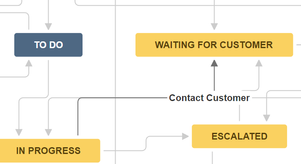
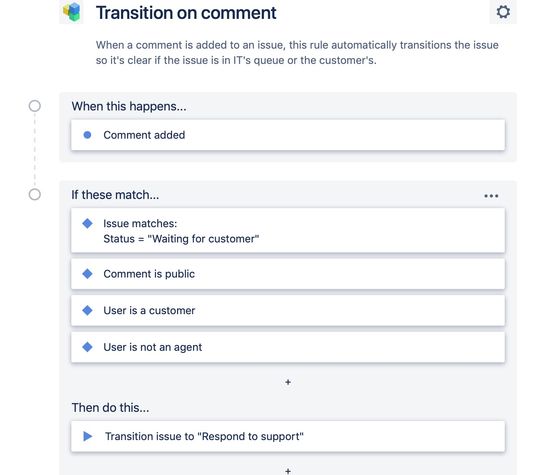
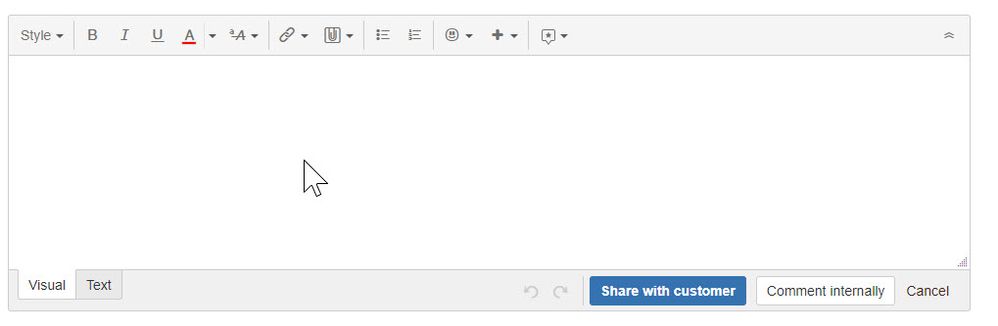
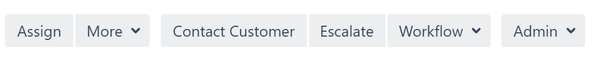
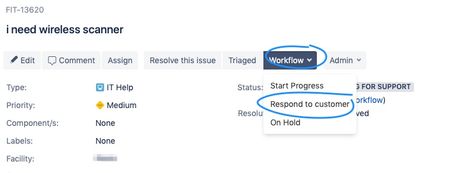
You must be a registered user to add a comment. If you've already registered, sign in. Otherwise, register and sign in.