Community resources
Community resources
- Community
- Products
- Jira Service Management
- Questions
- By default, Service Desk Collaborator role not assigned any permissions
By default, Service Desk Collaborator role not assigned any permissions
It looks like the Service Desk Collaborators role is not assigned access to anything, only Service Desk Team is - is that normal?
2 answers
1 accepted
Hi Brian,
There is an article titled Collaborator that I believe clarifies this for us:
Collaborators are users that occasionally assist agents with customer requests by making internal comments. For example, developers help support staff analyze a bug and add a comment that explains the cause and any workaround available.
Collaborators don't have access to the service desk interface (e.g. queues, reports and SLAs) and service desk projects appear as JIRA projects to them. They cannot work on issues, for example, logging work or transitioning issues.
Collaborators can:
- View issues, comments and attachments
- Add attachments and delete their own attachments
- Add internal comments to issues and delete their own comments
- Watch and vote for issues
A collaborator consumes one JIRA user license.
Hopefully that makes things more clear. Let me know if you have any additional questions about this.
Cheers,
Branden
thank you for the reply Branden. I understand the concept of a collaborator in Jira Service Desk, but the permissions assigned to the role "Service Desk Collaborators" do not align with the access / permissions described.
If I assign a developer in Jira (not a Jira Service Desk user) the role of collaborator, they can't access a Jira Service Desk ticket.
You must be a registered user to add a comment. If you've already registered, sign in. Otherwise, register and sign in.
Hi Brian,
I checked with a co-worker and here are the pieces I believe we were missing:
- A collaborator is a user with the project permissions but not with an agent license
- Collaborators is an old thing and we don't call them that anymore. The concept no longer exists (though he may still have some old project role)
- Collaborators existed prior to agent based pricing.
- If you assign someone to the collaborator role and they cannot view a ticket you will need to adjust permissions
- Anyone who will be logging into normal JIRA interface needs to have an application license, either core software or JIRA Service Desk
At this point you'll need to refer to Setting up service desk users to get the correct permissions for the users that we're discussing here:
Involve Jira Software or Jira Core users
You can give users with Jira Software or Jira Core licenses permission to view and comment on service desk issues without a Jira Service Desk license.
To involve Jira application users, go to Project settings > People, and then add the users to the Service Desk Team role.
For example, Martin, an IT service desk team agent, links an incident ticket in a service desk project to an underlying network problem ticket in a Jira Software project. Andrew, a Jira Software developer on the network operations team, assigns this network issue to himself and starts working on it. After fixing the problem, Andrew opens the linked service desk incident ticket and leaves an internal comment asking Martin to try the network connection again. After receiving the internal comment, Martin verifies the network connection and tells the customer that the problem is resolved.
Let me know if that makes sense now.
Cheers,
Branden
You must be a registered user to add a comment. If you've already registered, sign in. Otherwise, register and sign in.
It does Branden - thank you for the information. I guess the Service Desk Collaborators role is a left-over. We determined the same thing - that you need to assign Jira users as "Service Desk Team" without service desk application access to make them a collaborator.
Thank you so much for the reply!
You must be a registered user to add a comment. If you've already registered, sign in. Otherwise, register and sign in.
No problem at all. I learned something today as well so high five to team work!
Cheers,
Branden
You must be a registered user to add a comment. If you've already registered, sign in. Otherwise, register and sign in.
@somethingblueworked for me on Jira Cloud. My instance runs jira Service Desk and Jira Software applications.
I created the "collaborators" the way you indicated, giving them only access to Jira Software (no Agent license is taken). Now when they send emails to the project address their messages are appended as Internal Comments, thus not accessible by the Customer.
Now each time an Agent needs to involve a new third party user in the resolution of an issue, he needs to contact the Jira Administrator who in turn will create the user with the given email address and will add him to the project as Service Desk Team role. Fair enough.
Problem solved after struggling for weeks and contacting the support like 10 times.
Thanks
You must be a registered user to add a comment. If you've already registered, sign in. Otherwise, register and sign in.
Hi Branden
I have the same problem with my team. We have software projects and now I installed a service desk project. If our developers (have core licence for software projects) want to work on tickets entered via service desk (they want to assign themselves to the ticket and change ticket status), I have to give them the Service Desk Team role in the service desk project. So I have to pay for them twice, right? I pay for the Jira core license and the Agent-role in Service Desk. Is that true?
And if we don't want to pay twice we always have to create a linked issue, but then we have to manage two tickets which is not very efficient?
Thanks for your reply and regards,
Miriam
You must be a registered user to add a comment. If you've already registered, sign in. Otherwise, register and sign in.

Was this helpful?
Thanks!
- FAQ
- Community Guidelines
- About
- Privacy policy
- Notice at Collection
- Terms of use
- © 2024 Atlassian





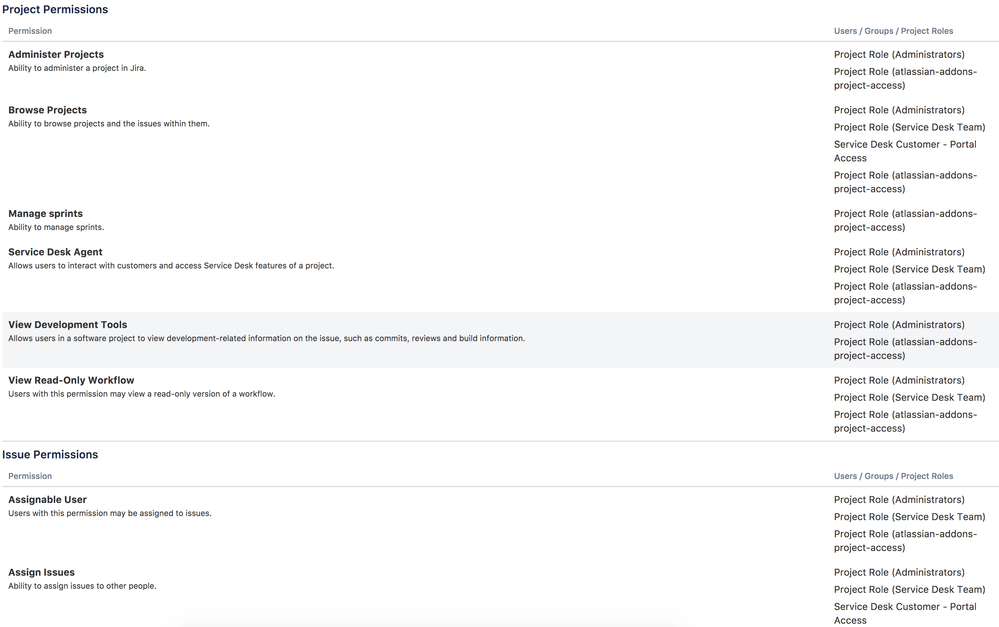
You must be a registered user to add a comment. If you've already registered, sign in. Otherwise, register and sign in.