Community resources
Community resources
- Community
- Products
- Jira Service Management
- Questions
- Best way to setup tasks
Best way to setup tasks
I want to setup a task i.e. Setup a new server.Under that task, i want to make sure certain jobs get completed like install AV, install Windows updates, set admin password.
How is this best handled in Service desk?
1 answer
You can add Sub-Tasks for those actions and prevent the task from being closed unless all sub-tasks are closed: https://confluence.atlassian.com/jirakb/preventing-issues-from-being-closed-while-their-sub-task-are-still-open-724928276.html
Thanks for your reply, i will look into the link. Much appreciated
You must be a registered user to add a comment. If you've already registered, sign in. Otherwise, register and sign in.
Victor,
I cannot see a way to link the sub-tasks to the service request. I have setup the service request for the new saervers and the sub tasks but need a way to link them. I have setup your workflow as the link suggests.
Thanks
John
You must be a registered user to add a comment. If you've already registered, sign in. Otherwise, register and sign in.
Hello @John Creighton,
How have you created sub-tasks if they are not linked to normal issue request?
To create it directlry linked to the service request, you just have to go to the normal jira view and open the issue, then click on more and press the create sub-task button. This will create a sub-task for the mentioned service request which is by default associated with it.
Hope this helps.
Victor
You must be a registered user to add a comment. If you've already registered, sign in. Otherwise, register and sign in.
I created the sub task under issues | Sub-tasks. The service request i am creating is a template for all service requests to setup new servers, so the service request is not in a queue at the moment.
You must be a registered user to add a comment. If you've already registered, sign in. Otherwise, register and sign in.
Ok, in the "Issues" --> "Issue types" section you basically define what issue types you will have in your JIRA instance. After you define a new issue type, then you need to add that issue type to an issue type scheme and associate the issue type scheme with a project.
So in your case, assuming that you have defined your Sub-Task issue type (in case it wasn't already there), you should go to your projects settings, from there go to Issue types, press Edit and drag & drop that issue type from the available ones into the Issue types for current scheme section.
After you have done this, then you can create sub-tasks as per my initial post.
You must be a registered user to add a comment. If you've already registered, sign in. Otherwise, register and sign in.

Was this helpful?
Thanks!
- FAQ
- Community Guidelines
- About
- Privacy policy
- Notice at Collection
- Terms of use
- © 2024 Atlassian





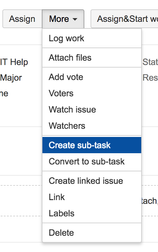
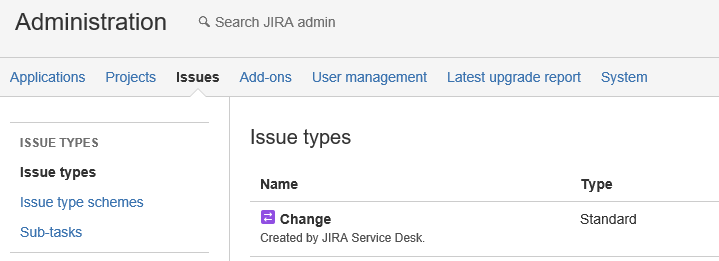
You must be a registered user to add a comment. If you've already registered, sign in. Otherwise, register and sign in.