Community resources
Community resources
- Community
- Products
- Jira Service Management
- Questions
- Automation triggered but not executed
Automation triggered but not executed
Already set: Rules will run as if performed by ME (admin), but having error: "You do not have permission to create internal comments on this issue", where I clearly able to create internal comments.
1 answer
1 accepted
Hello @Miftah Farid
Thank you for reaching out.
In order to better troubleshoot the problem you are facing, can you please confirm if you are using the Service Desk automation (Under Project settings > Automation) or the new Jira Automation (Under project settings > Project Automation)?
Also, can you provide us with a screenshot of the error returned to you and another screenshot displaying how your automation is configured?
If you are using the New Automation of Jira (Under project settings > Project Automation), the user that runs the automation will always be the default Automation app user. In that case, I suggest you the following steps:
- Navigate to settings > System > Project Roles and check if the Automation app user is added to the atlassian-addons-project-access role.
- Then, Navigate to the project where the automation is configured > Project settings > Permissions and check if the atlassian-addons-project-access role is added to the "Add comments" permission.
- Finally, navigate to Project settings > Issue Security and add the atlassian-addons-project-access to all the issue security levels you have
Now, if you are using the Service Desk automation (Under Project settings > Automation):
- Navigate to project settings > Automation > Double-check if the rule configured to be performed by your user:
- Navigate to the project where the automation is configured > Project settings > Permissions and check if your user is added to the "Add comments" permission.
- Navigate to Project settings > Issue Security and add your user to all the issue security levels you have
Let us know if you have any questions.
Hi Petter,
I'm using JSD automation. Apparently Run rule as field was empty. Thank you, this answers my question
You must be a registered user to add a comment. If you've already registered, sign in. Otherwise, register and sign in.

Was this helpful?
Thanks!
DEPLOYMENT TYPE
CLOUDPRODUCT PLAN
STANDARDPERMISSIONS LEVEL
Site AdminTAGS
Atlassian Community Events
- FAQ
- Community Guidelines
- About
- Privacy policy
- Notice at Collection
- Terms of use
- © 2024 Atlassian





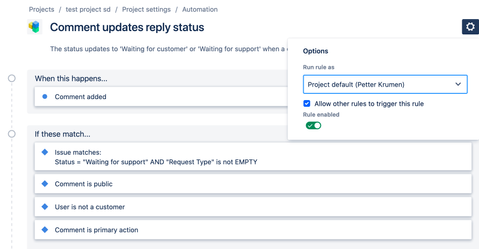
You must be a registered user to add a comment. If you've already registered, sign in. Otherwise, register and sign in.