Community resources
Community resources
- Community
- Products
- Jira Service Management
- Questions
- Automation rule for Comments in JIRA service desk
Automation rule for Comments in JIRA service desk
Hello team,
i have created a Project automation rule in JIRA service desk, when ever a comment is added in the customer portal the comment is seen in the ticket plus the cloned ticket.
and when ever a comment is added in the cloned ticket the comment is added in the parent ticket and also sent to the customer.
The above automation is working fine.
But when ever a file is attached or the screenshot is attached the file/screenshot is not reflected properly it throws a error "failed to load"(Error Screenshot attached)
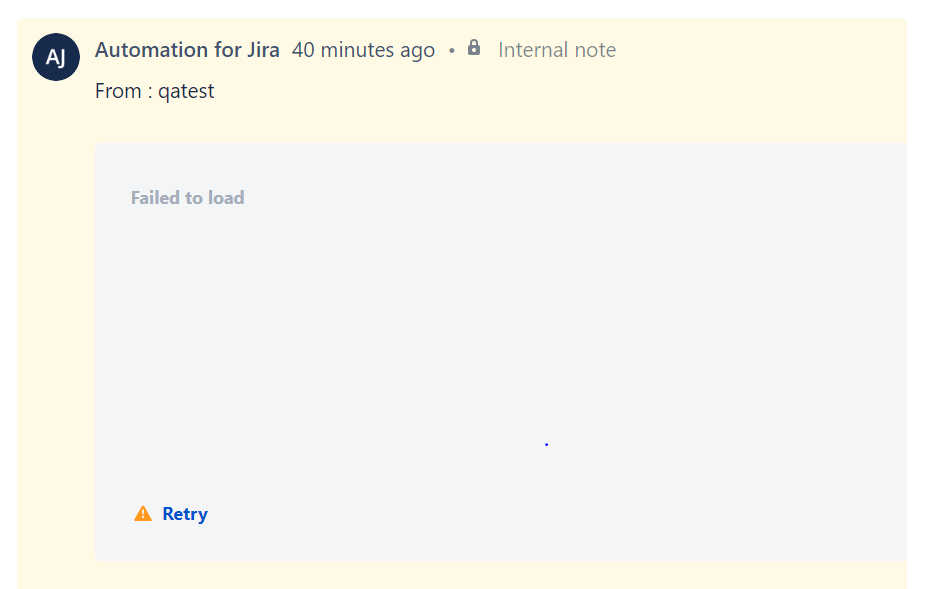
Could you please help me to configure in such a way that even the attachments are retrieved properly.
Thank you in anticipation.
Regards,
Bhartesh.G
1 answer
Hello @Bhartesh Jain,
Thank you for reaching out to Atlassian Community and thank you for sharing all the steps.
I created the same automation rule on my test site and I was able to replicate the issue. The cloned comment with an image is showing "Failed to load".
Based on that, I created a Bug for our dev team to check.
A while ago, I reported another Bug with a similar issue where cloned tickets that have images on the Description shows "Failed to load" as well.
Please, click on "This affects my team" and watch both bugs since they are related so that you are notified when this is fixed in a future release.
Regards,
Angélica

Was this helpful?
Thanks!
Atlassian Community Events
- FAQ
- Community Guidelines
- About
- Privacy policy
- Notice at Collection
- Terms of use
- © 2024 Atlassian





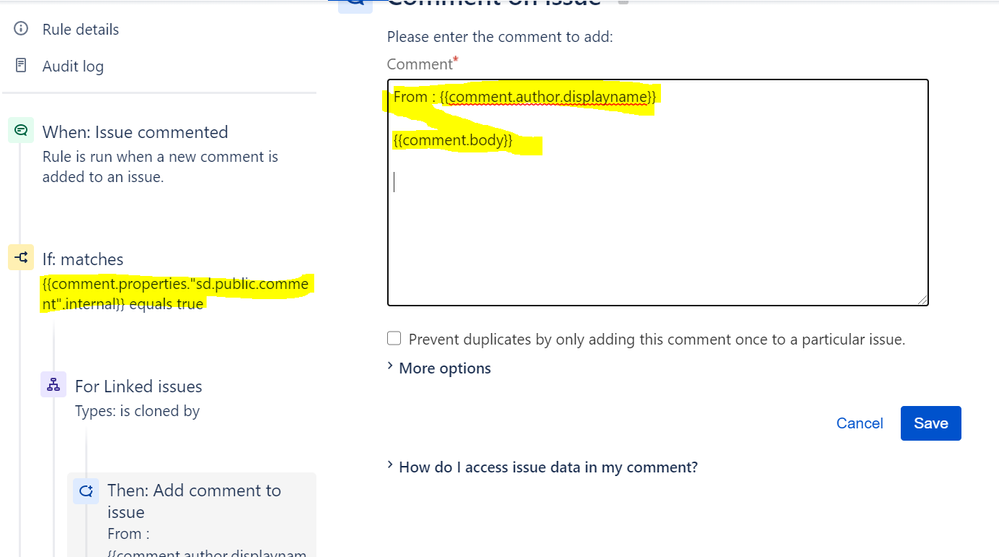
You must be a registered user to add a comment. If you've already registered, sign in. Otherwise, register and sign in.