Community resources
Community resources
- Community
- Products
- Jira Service Management
- Questions
- Automation help needed (when this happens trigger)
Automation help needed (when this happens trigger)
Hi,
I'm new to Automation so I'm looking for some help.
The workflow I am using means that when a new incident comes into the service desk it has a status of 'new'. What I want to happen, is that when the incident is assigned I want it to automatically transition to 'In Progress'. I think I have the rule correct apart from the initial 'when this happens' part of the rule. I'm struggling because I'm restricted to what I can use. I've tried simply using 'issue created' but it failed and I understand why.
Please help!
3 answers
1 accepted

One way you could avoid having to transition the issue and assign the issue, is to have the issue assign to whoever transitions it. You can use the "Assign to Current User" post function on this page Advance Workflow Configuration. So now you just have to click "In Progress" and the issue is assigned to you.
You must be a registered user to add a comment. If you've already registered, sign in. Otherwise, register and sign in.
You must be a registered user to add a comment. If you've already registered, sign in. Otherwise, register and sign in.
Hi,
Apologies in the delayed response.
I've tried this again by creating a new incident and I get the same result.
You must be a registered user to add a comment. If you've already registered, sign in. Otherwise, register and sign in.

Why do you have 2 screenshots, one with assignee and one without it? How did the assignee get populated in the second screenshot? Probably that is why the rule is not executed?
You must be a registered user to add a comment. If you've already registered, sign in. Otherwise, register and sign in.
I populated it manually. So when an incident is assigned I want the status to automatically change to 'In Progress' from 'New'. Thanks.
You must be a registered user to add a comment. If you've already registered, sign in. Otherwise, register and sign in.

Your automation rule is triggered only when the assignee is not empty when the issue is created. Try populating the assignee on the create screen itself and see if that makes a difference.
You must be a registered user to add a comment. If you've already registered, sign in. Otherwise, register and sign in.
Ok, thanks. So how do I go about creating an automation rule to achieve what I need? When the incident comes into the Service Desk it has the status of 'New'. When it is assigned to an agent I want the status to automatically transition to 'In Progress'.
You must be a registered user to add a comment. If you've already registered, sign in. Otherwise, register and sign in.

I am afraid you can't do this automation tool as it doesn't support an "Issue Assigned" event. You might want to look at other plugins like Scriptrunner or JIRA Toolkit to do it.
See this discussion: https://community.atlassian.com/t5/Jira-questions/How-to-change-issues-status-on-assign/qaq-p/421418
You must be a registered user to add a comment. If you've already registered, sign in. Otherwise, register and sign in.
You must be a registered user to add a comment. If you've already registered, sign in. Otherwise, register and sign in.

"Issue Created" should work fine. Do you have any workflow conditions or validators that is stopping the transition? O any error in the logs?
You must be a registered user to add a comment. If you've already registered, sign in. Otherwise, register and sign in.

You might also want to try the "Entered Status - New" option.
You must be a registered user to add a comment. If you've already registered, sign in. Otherwise, register and sign in.
Hi Jobin Kuruvilla,
Thank you for your reply.
Below is a copy of my workflow. Apologies, but I'm not sure where I need to look for the workflow logs.
I can manually set the transition to 'In Progress' from 'New'.
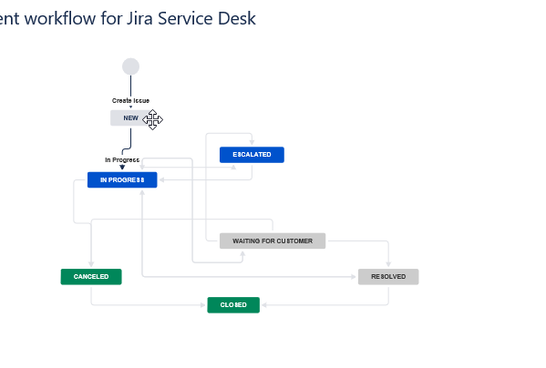
You must be a registered user to add a comment. If you've already registered, sign in. Otherwise, register and sign in.

You can click on the "In Progress" transition and see if it has workflow conditions or validators under it that will prevent the transition up on creation.
The logs I was referring to can be found in atlassian-jira.log file under JIRA_Home/log folder.
You must be a registered user to add a comment. If you've already registered, sign in. Otherwise, register and sign in.
You must be a registered user to add a comment. If you've already registered, sign in. Otherwise, register and sign in.
Found the logs :-) can't see anything that mentions any errors.
You must be a registered user to add a comment. If you've already registered, sign in. Otherwise, register and sign in.

Cool. Reviewing your screenshot again, it looks like the issue AS-7 didn't match the query you have. Can you check why? Maybe it has a different status or it already had an assignee by default?
You must be a registered user to add a comment. If you've already registered, sign in. Otherwise, register and sign in.

Was this helpful?
Thanks!
Atlassian Community Events
- FAQ
- Community Guidelines
- About
- Privacy policy
- Notice at Collection
- Terms of use
- © 2024 Atlassian





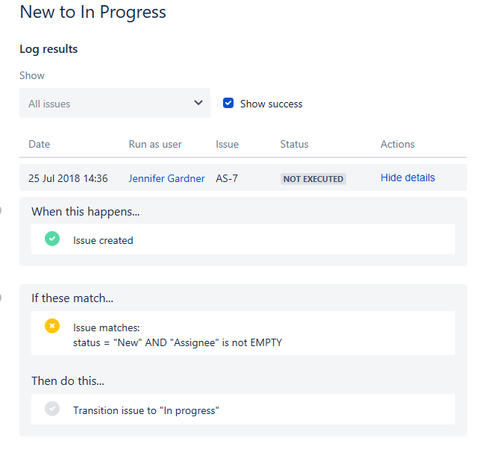
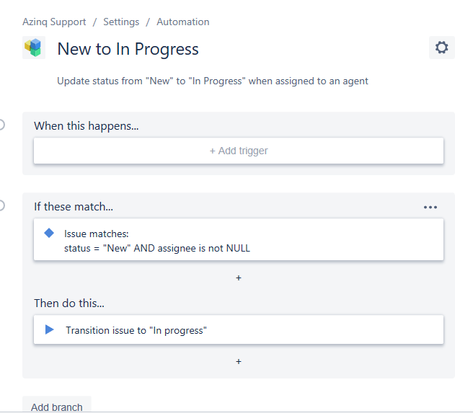
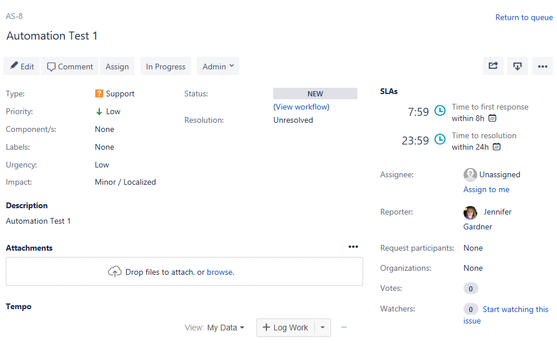
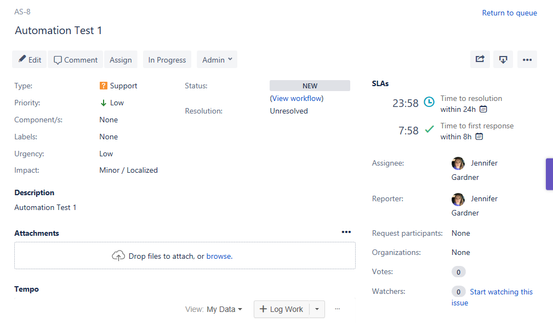
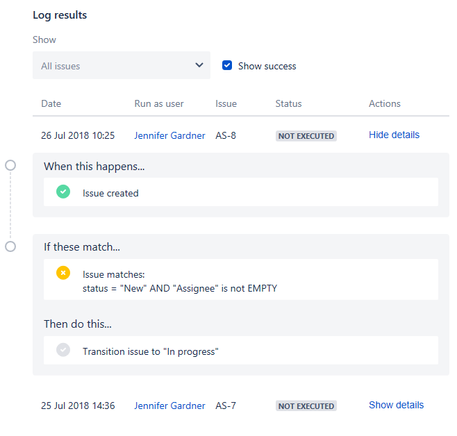
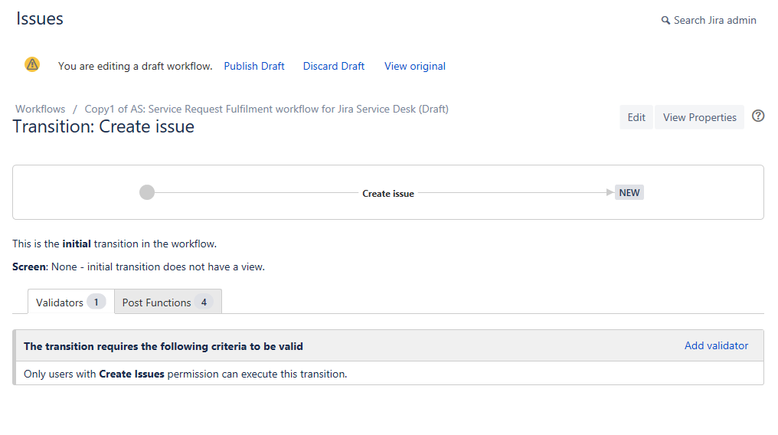
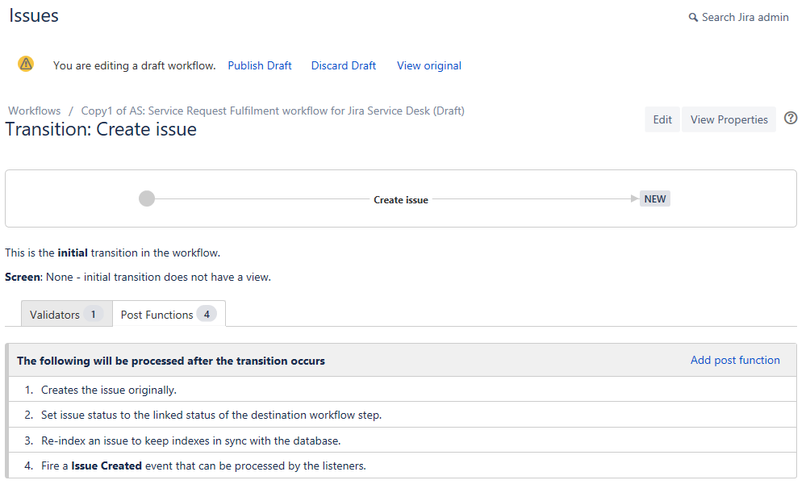
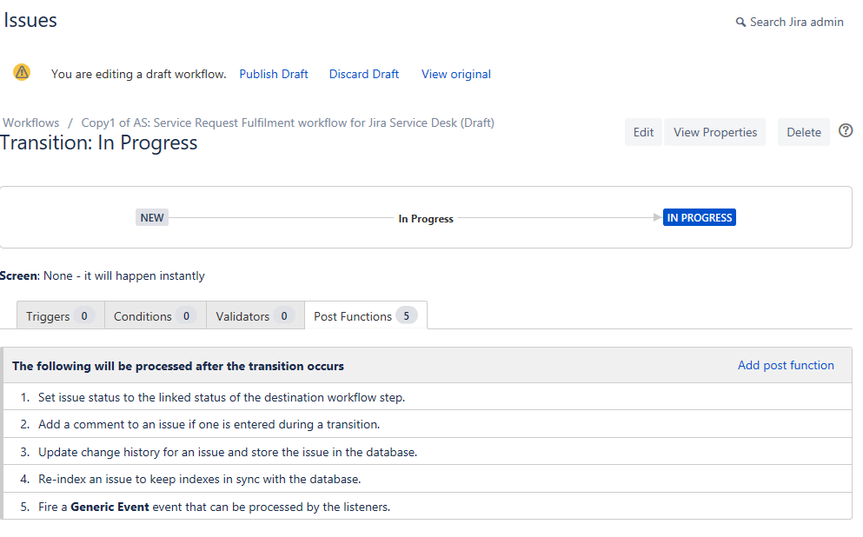
You must be a registered user to add a comment. If you've already registered, sign in. Otherwise, register and sign in.